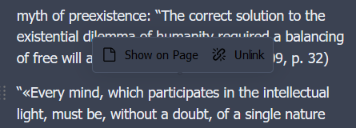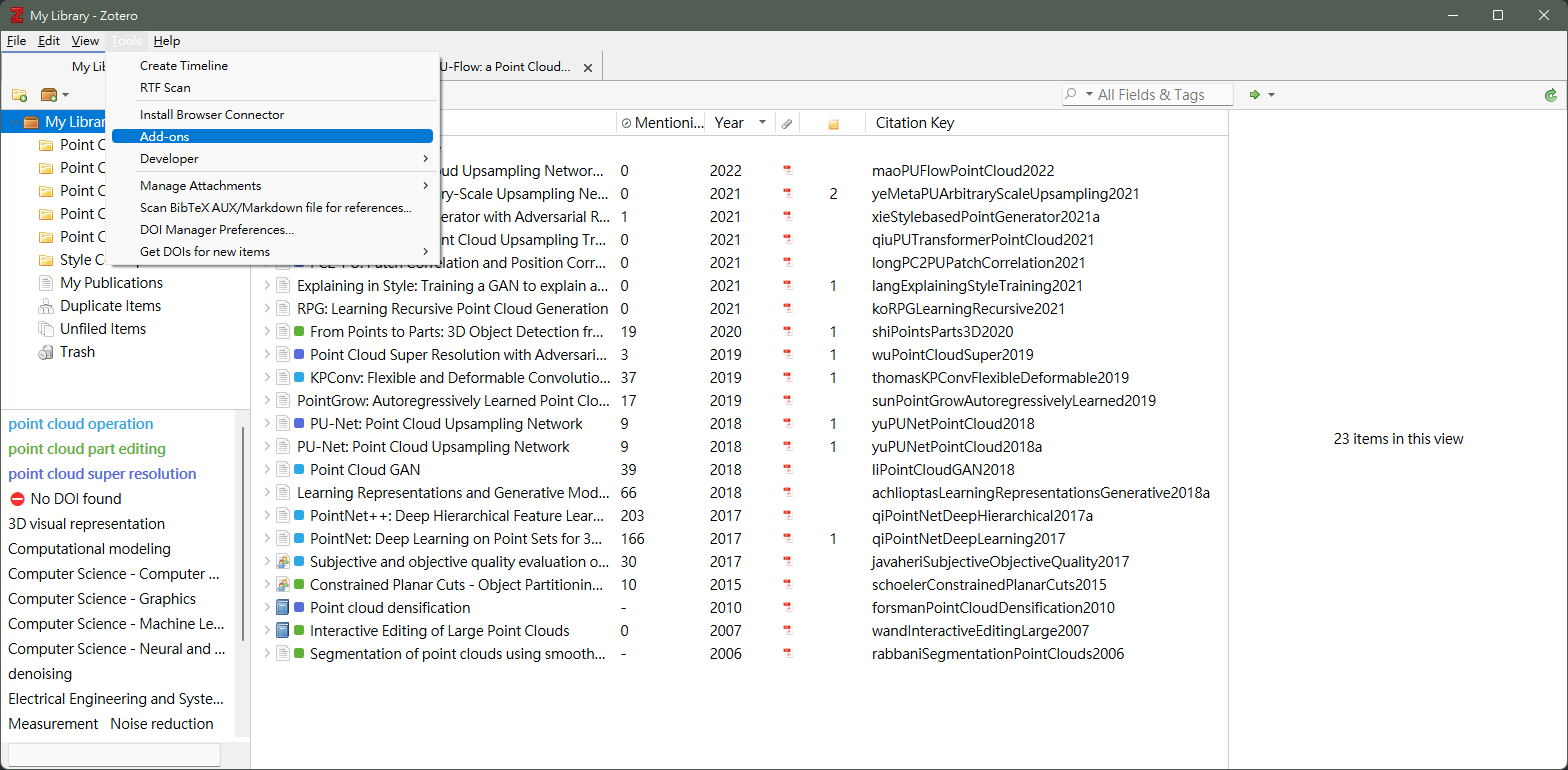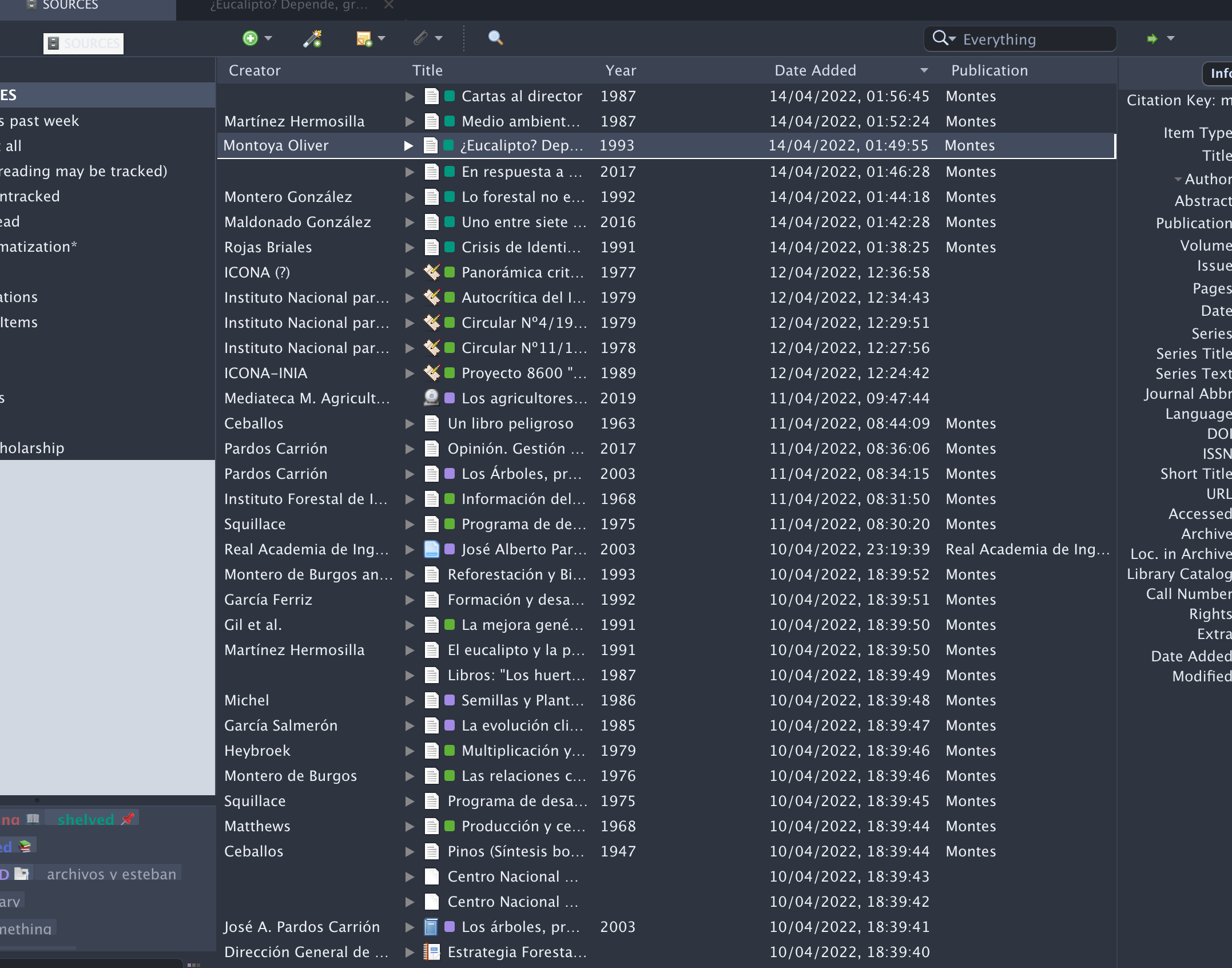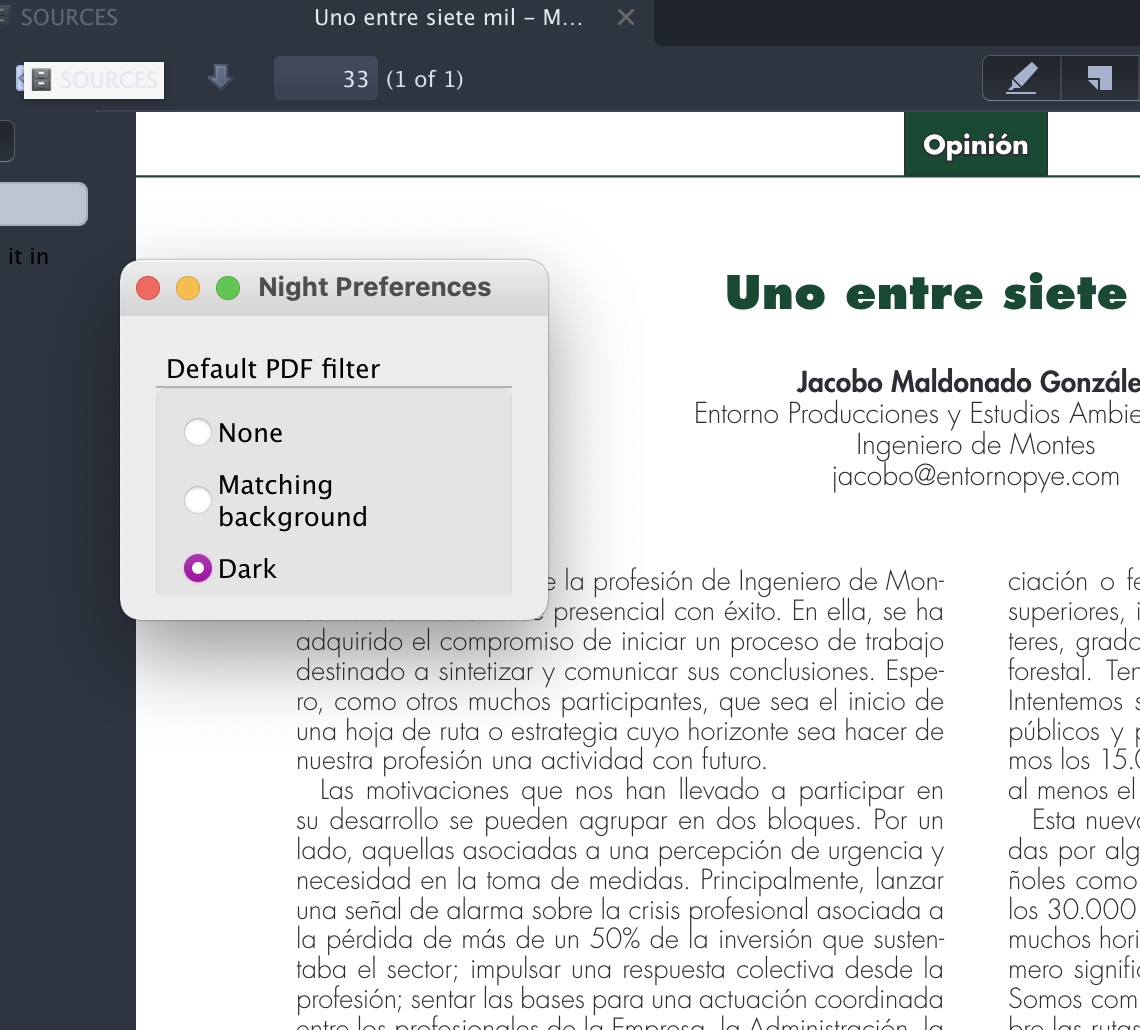Note
Development of this plugin has ceased, as Zotero has introduced it's own native dark mode in Zotero 7. Thank you for using the plugin!
7️⃣ Click here for the version compatible with the Zotero 7 Beta
Install by downloading the latest version
Night theme for Zotero UI & Pdf
Also adds some animations and other UI changes.
Based on the Nord colorscheme and prior work by Rosmaninho.
Easier on the eyes for those late night deadlines.
It's 2022, we can change the colors of PDFs. Choice between two themes: a very dark one, and one that matches the background color.
Quickly toggle between different filters for the pdf
Screen.Recording.2022-04-19.at.14.39.11.mov
Clean up the tab bar, add some animations here and there, get rid of all the borders.
Download the xpi from Releases. As always, if you're on Firefox, right-click -> Save link as....
Screen.Recording.2022-05-12.at.10.52.56.mov
Once installed in Zotero, activate it: Tools > Night Preferences, and select "Enable Dark Theme".
- Popup menus do not have proper styling on some platforms.
- currently using CSS filter functions in order to make the pdfs dark, however this is rather slow.
- Make prettier, more curves. Basically redesign zotero a bit
- Add more themes
- Add user preferences
- Write contributing guide
You're help is very welcome! However, getting setup for Zotero plugin development is a bit of a pain in the ass.
What you need to do
- Download Zotero 60 ESR
- Git clone
- yarn
- do the zotero plugin stuff (expound on this)
- Launch zotero with --debugger and -somethingcaches
- Launch Firefox 60
- In Firefox, go to devtools, go to settings, click "enable remote debugging" and the one next to it that's also about debugging.
- In Zotero, go to setting, advanced, config editor, look up "debugging" and click on "allow remote debugging"
- In Firefox, click the hamburger menu in the top right -> web developer -> Connect...
- Enter localhost:6100
- Connect
- Click "Inspect Main Process"
Wow now you can finally do things.
If you really like Zotero Night, you can consider sponsoring me monthly!
If you donate $5/month or more, you'll be listed here and get priority for feature requests/bugfixes! (mention that you're a sponsor in the issue because i'll forget)