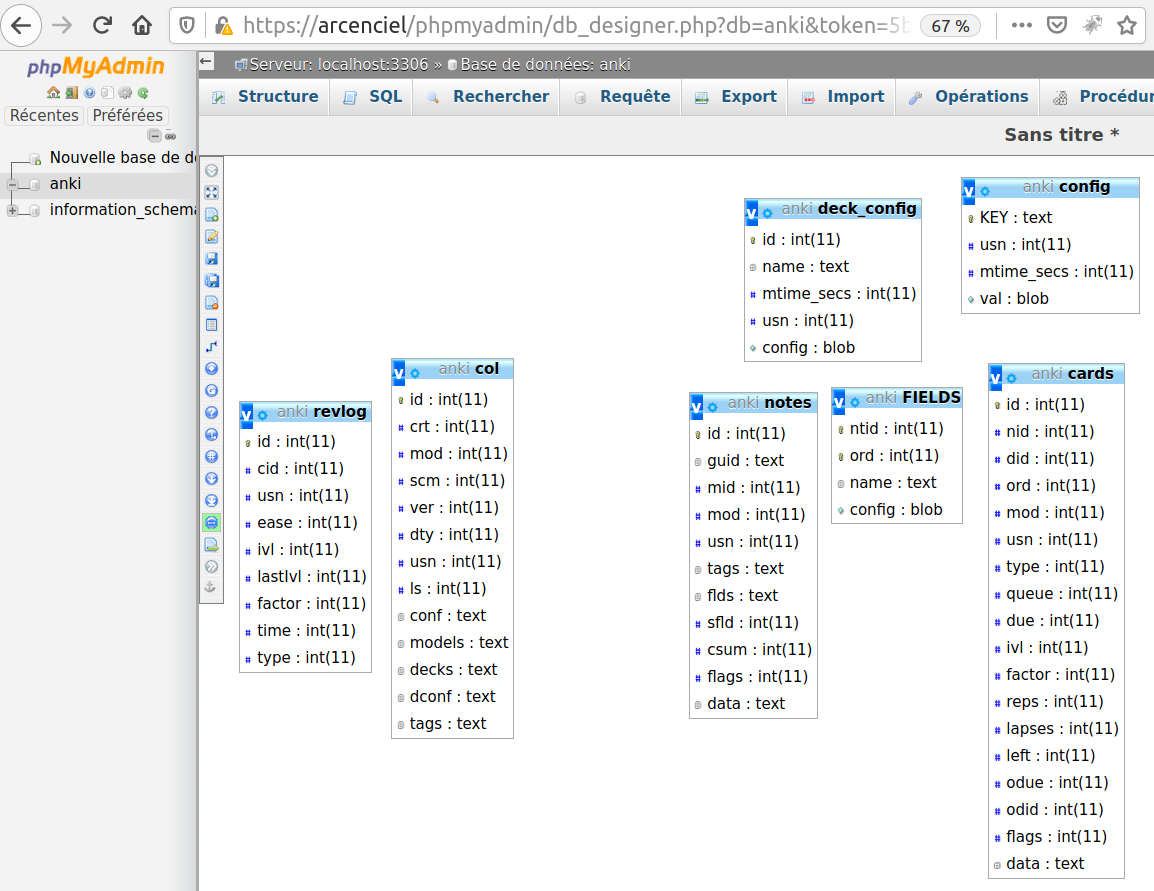pip install sqlite3-to-mysql
sqlite3mysql --helpUsage: sqlite3mysql [OPTIONS]
Transfer SQLite to MySQL using the provided CLI options.
Options:
-f, --sqlite-file PATH SQLite3 database file [required]
-t, --sqlite-tables TUPLE Transfer only these specific tables (space
separated table names). Implies --without-
foreign-keys which inhibits the transfer of
foreign keys.
-X, --without-foreign-keys Do not transfer foreign keys.
-W, --ignore-duplicate-keys Ignore duplicate keys. The default behavior
is to create new ones with a numerical
suffix, e.g. 'exising_key' ->
'existing_key_1'
-d, --mysql-database TEXT MySQL database name [required]
-u, --mysql-user TEXT MySQL user [required]
-p, --prompt-mysql-password Prompt for MySQL password
--mysql-password TEXT MySQL password
-h, --mysql-host TEXT MySQL host. Defaults to localhost.
-P, --mysql-port INTEGER MySQL port. Defaults to 3306.
-S, --skip-ssl Disable MySQL connection encryption.
-i, --mysql-insert-method [UPDATE|IGNORE|DEFAULT]
MySQL insert method. DEFAULT will throw
errors when encountering duplicate records;
UPDATE will update existing rows; IGNORE
will ignore insert errors. Defaults to
IGNORE.
-E, --mysql-truncate-tables Truncates existing tables before inserting
data.
--mysql-integer-type TEXT MySQL default integer field type. Defaults
to INT(11).
--mysql-string-type TEXT MySQL default string field type. Defaults to
VARCHAR(255).
--mysql-text-type [MEDIUMTEXT|TEXT|TINYTEXT|LONGTEXT]
MySQL default text field type. Defaults to
TEXT.
--mysql-charset TEXT MySQL database and table character set
[default: utf8mb4]
--mysql-collation TEXT MySQL database and table collation
-T, --use-fulltext Use FULLTEXT indexes on TEXT columns. Will
throw an error if your MySQL version does
not support InnoDB FULLTEXT indexes!
--with-rowid Transfer rowid columns.
-c, --chunk INTEGER Chunk reading/writing SQL records
-l, --log-file PATH Log file
-q, --quiet Quiet. Display only errors.
--debug Debug mode. Will throw exceptions.
--version Show the version and exit.
--help Show this message and exit.
If you don't want to install the tool on your system, you can use the Docker image instead.
docker run -it \
--workdir $(pwd) \
--volume $(pwd):$(pwd) \
--rm ghcr.io/techouse/sqlite3-to-mysql:latest \
--sqlite-file baz.db \
--mysql-user foo \
--mysql-password bar \
--mysql-database baz \
--mysql-host host.docker.internalThis will mount your host current working directory (pwd) inside the Docker container as the current working directory.
Any files Docker would write to the current working directory are written to the host directory where you did docker
run. Note that you have to also use a
special hostname host.docker.internal
to access your host machine from inside the Docker container.
If you're on macOS, you can install the tool using Homebrew.
brew tap techouse/sqlite3-to-mysql
brew install sqlite3-to-mysql
sqlite3mysql --help