[ English / 日本語 ]
VRM Add-on for Blender is an add-on to add VRM-related functions into Blender.
- For Blender 4.2 or later: 🛠️Blender Extensions Platform.
- For Blender 2.93 to 4.1: 🌐The Official Site.
| Installation | Create Simple VRM | Create Humanoid VRM |
|---|---|---|
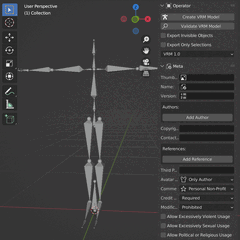 |
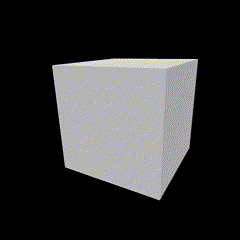 |
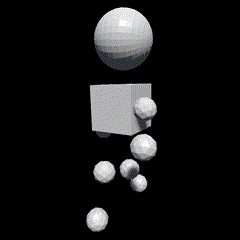 |
| Create Physics Based Material | Create Anime Style Material | Automation with Python Scripts |
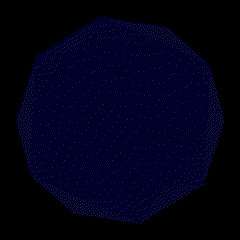 |
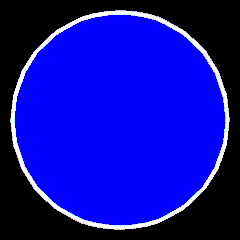 |
 |
| VRM Animation | ||
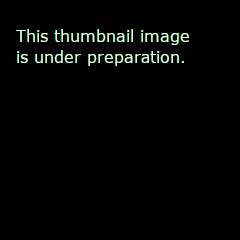 |
This add-on adds VRM-related functions to Blender, such as importing and exporting VRM, adding VRM Humanoid and setting MToon shaders. Bug reports, feature requests, pull requests, etc. are welcome. I have taken over the development after Version 0.79 from the author, @iCyP.
The source code for development is in the main branch. Its src/io_scene_vrm folder is a main body of the add-on. For efficient development, you can create a link to that folder in the Blender addons folder.
For more advanced development, such as running tests, please use astral.sh/uv.
git checkout main
git submodule update --init
# Blender 4.2 or later
# Linux
ln -s "$PWD/src/io_scene_vrm" "$HOME/.config/blender/BLENDER_VERSION/extensions/user_default/vrm"
# macOS
ln -s "$PWD/src/io_scene_vrm" "$HOME/Library/Application Support/Blender/BLENDER_VERSION/extensions/user_default/vrm"
# Windows PowerShell
New-Item -ItemType Junction -Path "$Env:APPDATA\Blender Foundation\Blender\BLENDER_VERSION\extensions\user_default\vrm" -Value "$(Get-Location)\src\io_scene_vrm"
# Windows Command Prompt
mklink /j "%APPDATA%\Blender Foundation\Blender\BLENDER_VERSION\extensions\user_default\vrm" src\io_scene_vrm
# Blender 4.1.1 or earlier
# Linux
ln -s "$PWD/src/io_scene_vrm" "$HOME/.config/blender/BLENDER_VERSION/scripts/addons/io_scene_vrm"
# macOS
ln -s "$PWD/src/io_scene_vrm" "$HOME/Library/Application Support/Blender/BLENDER_VERSION/scripts/addons/io_scene_vrm"
# Windows PowerShell
New-Item -ItemType Junction -Path "$Env:APPDATA\Blender Foundation\Blender\BLENDER_VERSION\scripts\addons\io_scene_vrm" -Value "$(Get-Location)\src\io_scene_vrm"
# Windows Command Prompt
mklink /j "%APPDATA%\Blender Foundation\Blender\BLENDER_VERSION\scripts\addons\io_scene_vrm" src\io_scene_vrm
[ English / 日本語 ]
BlenderにVRM関連機能を追加するアドオンです。
- Blender 4.2以上をお使いの場合: 🛠️Blender Extensions Platform
- Blender 2.93から4.1をお使いの場合: 🌐オフィシャルWebサイト
| インストール方法 | シンプルなVRMを作る | 人型のVRMを作る |
|---|---|---|
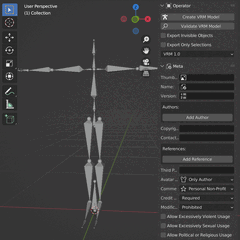 |
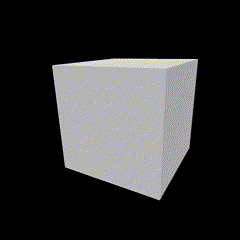 |
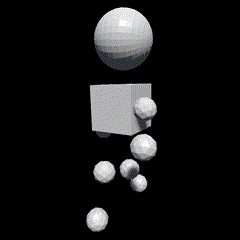 |
| 物理ベースのマテリアル設定 | アニメ風のマテリアル設定 | Pythonスクリプトによる自動化 |
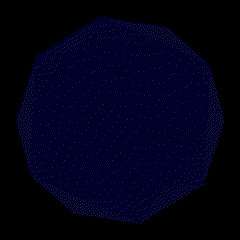 |
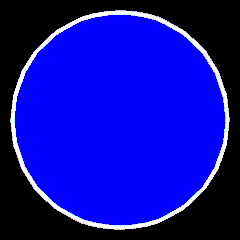 |
 |
| VRMアニメーション | ||
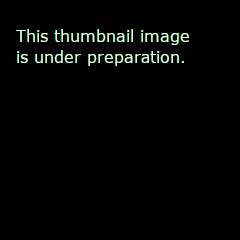 |
BlenderにVRMのインポートやエクスポート、VRM Humanoidの追加やMToonシェーダーの設定などのVRM関連機能を追加するアドオンです。バグ報告、機能要望、Pull Request等歓迎します。バージョン 0.79以降の開発を作者である@iCyPさんから引き継ぎました。
開発用のソースコードはmainブランチにあります。ブランチ内の src/io_scene_vrm フォルダがアドオン本体です。
そのフォルダへのリンクをBlenderの addons フォルダ内に作ることで効率的に開発をすることができます。
テストの実行など、より高度な開発をする場合はastral.sh/uvをご利用ください。
git checkout main
git submodule update --init
# Blender 4.2以上の場合
# Linux
ln -s "$PWD/src/io_scene_vrm" "$HOME/.config/blender/BLENDER_VERSION/extensions/user_default/vrm"
# macOS
ln -s "$PWD/src/io_scene_vrm" "$HOME/Library/Application Support/Blender/BLENDER_VERSION/extensions/user_default/vrm"
# Windows PowerShell
New-Item -ItemType Junction -Path "$Env:APPDATA\Blender Foundation\Blender\BLENDER_VERSION\extensions\user_default\vrm" -Value "$(Get-Location)\src\io_scene_vrm"
# Windows Command Prompt
mklink /j "%APPDATA%\Blender Foundation\Blender\BLENDER_VERSION\extensions\user_default\vrm" src\io_scene_vrm
# Blender 4.2未満の場合
# Linux
ln -s "$PWD/src/io_scene_vrm" "$HOME/.config/blender/BLENDER_VERSION/scripts/addons/io_scene_vrm"
# macOS
ln -s "$PWD/src/io_scene_vrm" "$HOME/Library/Application Support/Blender/BLENDER_VERSION/scripts/addons/io_scene_vrm"
# Windows PowerShell
New-Item -ItemType Junction -Path "$Env:APPDATA\Blender Foundation\Blender\BLENDER_VERSION\scripts\addons\io_scene_vrm" -Value "$(Get-Location)\src\io_scene_vrm"
# Windows Command Prompt
mklink /j "%APPDATA%\Blender Foundation\Blender\BLENDER_VERSION\scripts\addons\io_scene_vrm" src\io_scene_vrm

