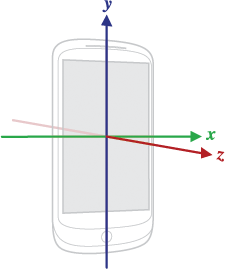Android app which streams phone's motion, environmental and position sensors to Websocket clients over Wi-fi or USB.
This app can stream phone's sensors (motion, environmental and position) to Websocket clients in realtime. A websocket client could be a web browser or any application running on a PC or a mobile device which uses Websocket Client API. You can easily get a Websocket library for your favourite programming language.
To receive sensor data, Websocket client must connect to the app using following URL.
ws://<ip>:<port>/sensor/connect?type=<sensor type here>
Value for the type parameter can be found by navigating to Available Sensors in the app.
For example
-
For accelerometer
/sensor/connect?type=android.sensor.accelerometer. -
For orientation
/sensor/connect?type=android.sensor.orientation. -
For step detector
/sensor/connect?type=android.sensor.step_detector -
so on...
Once connected, client will receive sensor data in JSON Array (float type values) through websocket.onMessage. Description of each data value at index in an array can be obtain from https://developer.android.com/guide/topics/sensors/sensors_motion
A snapshot from accelerometer.
Note : Use this page to know what each value in values array corresponds to
{
"accuracy": 2,
"timestamp": 3925657519043709,
"values": [0.31892395,-0.97802734,10.049896]
}where
| Array Item | Description |
|---|---|
| values[0] | Acceleration force along the x axis (including gravity) |
| values[1] | Acceleration force along the y axis (including gravity) |
| values[2] | Acceleration force along the z axis (including gravity) |
And timestamp is the time in nanoseconds at which the event happened
Use JSON parser to get these individual values.
Some Android devices have additional sensors like Coarse Motion Classifier (com.qti.sensor.motion_classifier), Basic Gesture (com.qti.sensor.basic_gestures) etc which are not documented on offical android docs. Please refer to this Blog for corresponding values in values array
Many Websocket clients can connect to one type of a Sensor. So connecting to /sensor/connect?type=android.sensor.accelerometer three times will create three different connections to the accelerometer sensor and each connected client will then receive accelerometer data at the same time.
Moreover, from one or different machines you can connect to different types of sensors as well i-e one Websocket Client object could connect to accelerometer and other Websocket Client object to gyroscope. All active connections can be viewed by selecting Connections navigation button.
Before writing your own websocket client, test this app with any websocket testing tools available on the web or playstore. You can use http://livepersoninc.github.io/ws-test-page/ for testing purpose.
Here is a simple websocket client in python using websocket-client api which receives live data from accelerometer sensor.
import websocket
import json
def on_message(ws, message):
values = json.loads(message)['values']
x = values[0]
y = values[1]
z = values[2]
print('x =',x,'y = ',y,'z = ',z)
def on_error(ws, error):
print("error occurred")
print(error)
def on_close(ws, close_code, reason):
print("connection close")
print("close code : ", close_code)
print("reason : ", reason )
def on_open(ws):
print("connection open")
if __name__ == "__main__":
ws = websocket.WebSocketApp("ws://192.168.0.101:8081/sensor/connect?type=android.sensor.accelerometer",
on_open=on_open,
on_message=on_message,
on_error=on_error,
on_close=on_close)
ws.run_forever()
# To analyse multiple sensor data simultaneously, you can add as many websocket connections for different sensors as you want. There is another python websocket API which is based on asyncio https://github.com/aaugustin/websockets
import asyncio
from websockets import connect
async def accelerometer(uri):
async with connect(uri) as websocket:
while True:
data = await websocket.recv()
print(data)
URI = "ws://192.168.0.101:8081/sensor/connect?type=android.sensor.accelerometer"
asyncio.run(accelerometer(URI))
# Add more connections to other sensorsTo connect over USB make sure USB debugging option is enable in your phone and ADB (android debug bridge) is available in your machine
- Step 1 : Enable
Local Hostoption in app - Step 2 : Run adb command
adb forward tcp:8081 tcp:8081(8081 is just for example) from client - Step 3 : use address
ws://localhost:8081:/sensor/connect?type=<sensor type here>to connect
Make sure you have installed your android device driver and adb devices command detects your connected android phone.
Download latest APK from Release page (requires Android 5.0) .
Post a new issue if you encounter any. To contribute, fork this repo then create feature/fix branch and send pull request for that branch.