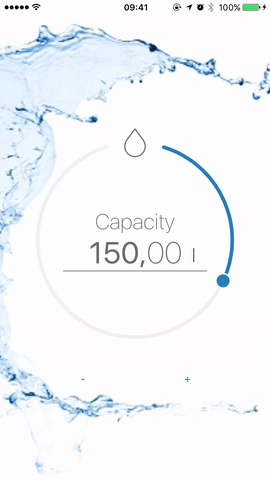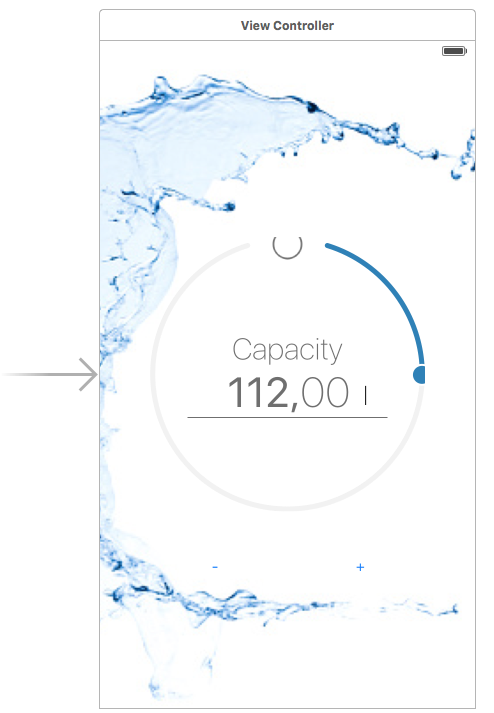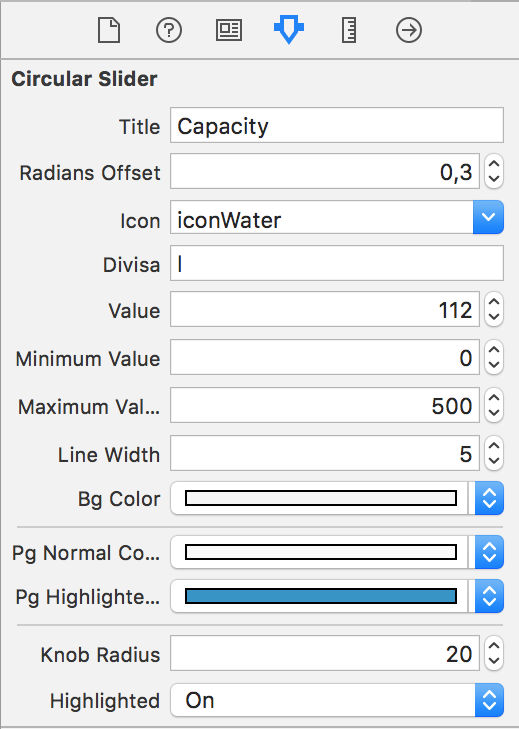A powerful Circular Slider. It's written in Swift, it's 100% IBDesignable and all parameters are IBInspectable.
CircularSlider is available through CocoaPods. To install it, simply add the following line to your Podfile:
Swift 3:
pod 'CircularSlider'Swift 2.2:
pod 'CircularSlider' ', '~> 0.2'You can use this slider by declaring programmatically or by placing it in your Storyboard file. All the paramters are IBInspectable, so you can configure the slider directly in the Storyboard file (in the attribute inspector tab) without write any line of code!
Optionally you can conforms to the methods of the CircularSliderDelegate protocol.
If you want to admit only certain values you can implement this methods:
optional func circularSlider(circularSlider: CircularSlider, valueForValue value: Float) -> FloatWith this method you override the actual slider value before the slider is updated. Example: you want only rounded values:
func circularSlider(circularSlider: CircularSlider, valueForValue value: Float) -> Float {
return floorf(value)
}The other methods you can implement are:
optional func circularSlider(circularSlider: CircularSlider, didBeginEditing textfield: UITextField)
optional func circularSlider(circularSlider: CircularSlider, didEndEditing textfield: UITextField)taglia3, [email protected]
LinkedIn, Matteo Tagliafico
CircularSpinner is available under the MIT license. See the LICENSE file for more info.