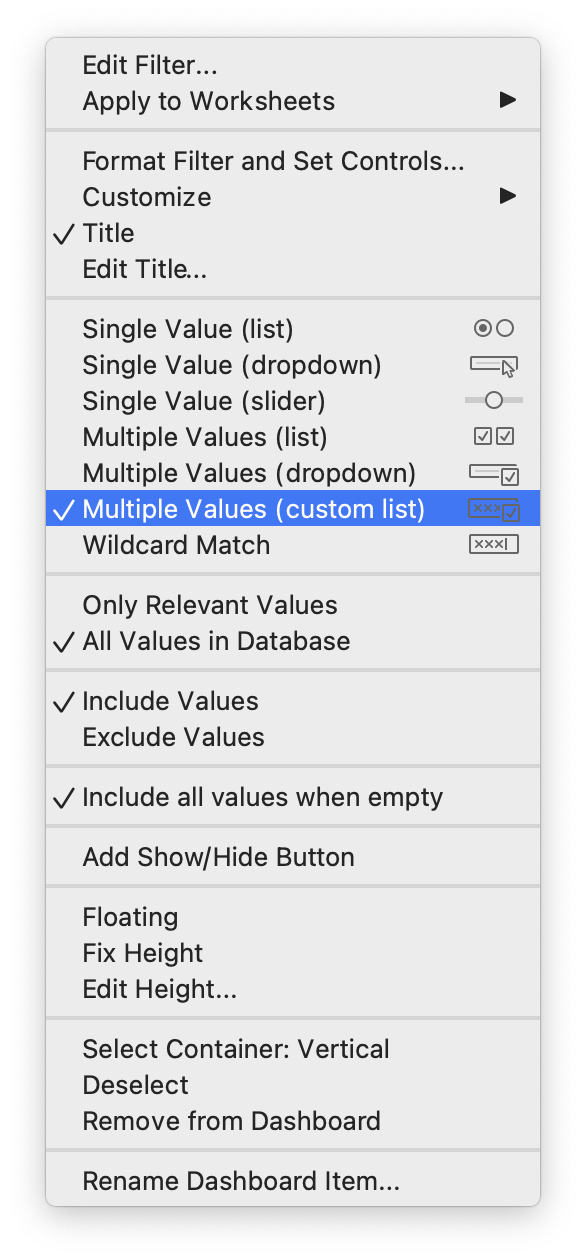This extension enables you to add a button directly into your dashboard that resets to certain filter settings. Great for embedded dashboards that do not have the toolbar showing or for a more intuitive interface.
See the Tableau Help topic Use Dashboard Extensions for directions. When presented with the list of available Dashboard Extensions, search for Filter Bookmarks to find and install this one.
- Set your dashboard filters they way you want to be able to revert to.
- Open the configuration window and click "Save Settings".
- Optional: Customize your buttons label and colors.
Note: You can add as many instances of this extension as you like!
If you want to use a locally-built version of this extension or if you want to make any of your own changes, follow these steps:
- Make sure you have Node.js and Yarn installed.
- Clone or download and unzip this repository. Open the command line to the
extension-filter-bookmarks-masterfolder and runyarnto install the node modules. - Edit the
homepagein thepackage.jsonfile to the server where you are going to host the extension. For example:
"homepage": "http://localhost:8080",
- In the command line run
yarn buildto build the extension with the new homepage. Note, you can update thepackage.jsonfile to just runreact-scripts build, the rest is just to move the folders around. If you do this, look for thebuildfolder in the next step. - Copy the files in
docsto your web server at the path you specified in Step 3. - Update the existing or create a new manifest file (.trex) to point to the URL where you are hosting the extension with
/#/bookmarksat the end. For example:http://localhost:8080/#/bookmarks.
Tableau customers can contact the Tableau Support team for help.
For any local build or code related questions, please post to the Issues tab here for community support.