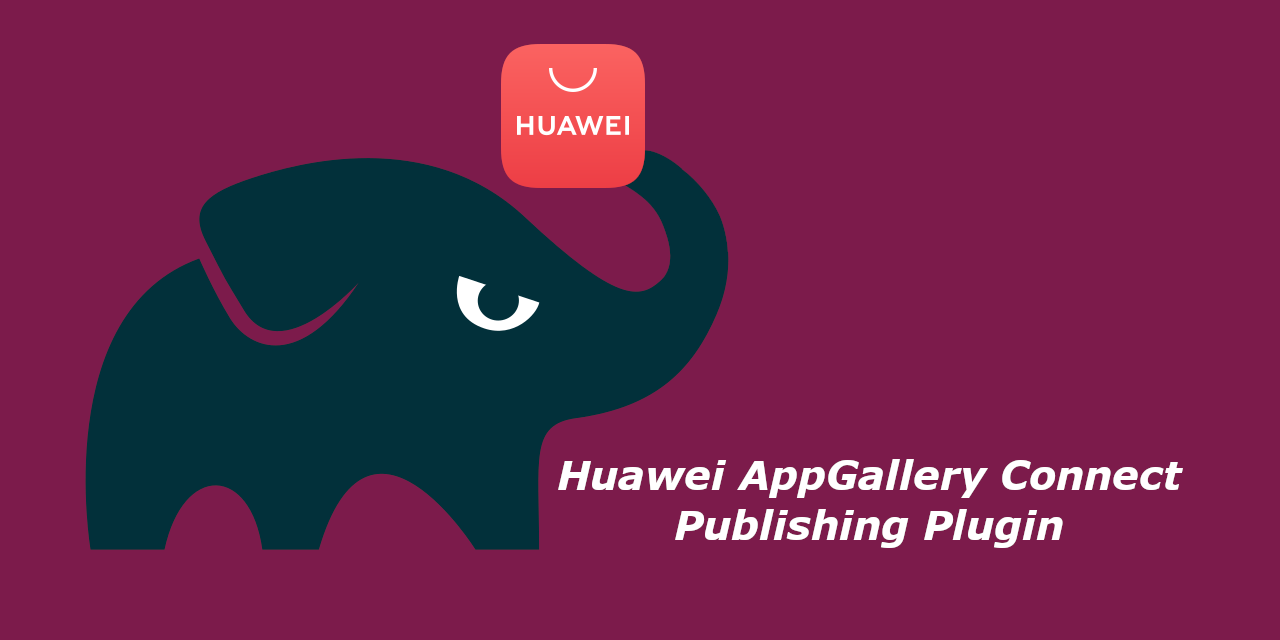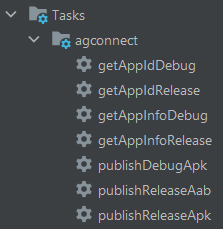Legal Disclaimer: This product is NOT officially endorsed or certified by Huawei Technologies Co., Ltd.
The trademarks are being referenced for identification purposes only, in terms of a nominative fair use.
The official Huawei repositories can be found there: @HMS-Core.
- It automates the Huawei AppGallery Connect Publishing API.
- It can upload and release Android APK/ABB packages.
The plugin source code can be swiftly installed into any Android Gradle project with git clone:
git clone https://github.com/syslogic/agconnect-publishing-gradle-plugin.git ./buildSrcPlugin io.syslogic.agconnect.publishing depends on com.android.application.
These plugins can be set up in the buildscript block of the root project's build.gradle:
buildscript {
repositories {
google()
mavenCentral()
maven { url 'https://developer.huawei.com/repo/' }
maven { url 'https://jitpack.io' }
}
dependencies {
classpath 'com.android.tools.build:gradle:8.3.1'
classpath 'com.huawei.agconnect:agcp:1.9.1.303'
classpath 'io.syslogic:agconnect-publishing-gradle-plugin:1.3.4'
}
}Or in the version-catalog gradle/libs.versions.toml:
[versions]
agconnect_publishing_plugin = '1.3.4'
[plugins]
agconnect_publishing = { id = "io.syslogic.agconnect.publishing", version.ref = "agconnect_publishing_plugin" }Then they can be applied in the module's build.gradle:
plugins {
id 'com.android.application'
id 'com.huawei.agconnect'
// id 'io.syslogic.agconnect.publishing'
alias(libs.plugins.agconnect.publishing)
}PublicationExtension can be configured with the following properties:
configFile: The path to the API client credentials file is absolute.releaseType: Release Type, 1=network (default), 3=phased.verbose: Verbose logging, on/off.logHttp: HTTP logging, on/off.
/** Huawei AppGallery Connect: agc-apiclient.json */
def json_agc = "distribution${File.separator}agconnect_apiclient.json"
if (rootProject.file(json_agc).exists()) {
agcPublishing {
configFile = rootProject.file(json_agc).absolutePath
releaseType = 1
verbose = false
logHttp = true
}
}These properties are all optional, while:
- providing the config file at the default location:
distribution/agconnect_apiclient.json.
The log output for task :mobile:uploadReleaseAab explains what it does.
To be precise, it only uploads APK/ABB packages, but does not release them.
> Task :mobile:bundleRelease
> Task :mobile:uploadReleaseAab
> POST /api/oauth2/v1/token HTTP/1.1
> HTTP/1.1 200 OK
> GET /api/publish/v2/upload-url?appId=000000000&releaseType=1&suffix=aab HTTP/1.1
> HTTP/1.1 200 OK
> POST /FileServer/uploadFile HTTP/1.1
> HTTP/1.1 200 OK
> PUT /api/publish/v2/app-file-info?appId=000000000&releaseType=1 HTTP/1.1
> HTTP/1.1 200 OK
> GET /api/publish/v2/package/compile/status?appId=000000000&pkgIds=00000000000000000 HTTP/1.1
> HTTP/1.1 200 OK
AAB file someapp_1.0.0-huawei-release.aab has been uploaded.
13.1 MB in 14s equals a transfer-rate of 957.0 kB/s.
Note: After this, some app-information still needs to be manually completed.
The log output for task :mobile:publishReleaseAab explains what it does.
To be precise, it submits an already uploaded APK/ABB package for review.
> Task :mobile:publishReleaseAab
> POST /api/oauth2/v1/token HTTP/1.1
> HTTP/1.1 200 OK
> POST /api/publish/v2/app-submit?appId=000000000&releaseType=1 HTTP/1.1
> HTTP/1.1 200 OK
Submitted for release: org.acme.someapp (000000000).