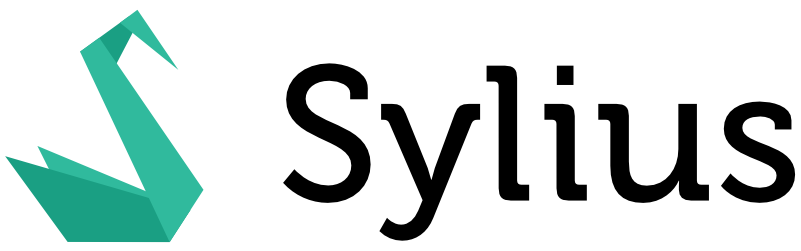Skeleton for starting Sylius plugins.
For a comprehensive guide on Sylius Plugins development please go to Sylius documentation, there you will find the Plugin Development Guide, that is full of examples.
-
Run
composer create-project sylius/plugin-skeleton ProjectName. -
From the plugin skeleton root directory, run the following commands:
$ (cd tests/Application && yarn install) $ (cd tests/Application && yarn build) $ (cd tests/Application && APP_ENV=test bin/console assets:install public) $ (cd tests/Application && APP_ENV=test bin/console doctrine:database:create) $ (cd tests/Application && APP_ENV=test bin/console doctrine:schema:create)
To be able to set up a plugin's database, remember to configure you database credentials in tests/Application/.env and tests/Application/.env.test.
-
Execute
docker compose up -d -
Initialize plugin
docker compose exec app make init -
See your browser
open localhost
-
PHPUnit
vendor/bin/phpunit
-
PHPSpec
vendor/bin/phpspec run
-
Behat (non-JS scenarios)
vendor/bin/behat --strict --tags="~@javascript" -
Behat (JS scenarios)
-
Start Headless Chrome:
google-chrome-stable --enable-automation --disable-background-networking --no-default-browser-check --no-first-run --disable-popup-blocking --disable-default-apps --allow-insecure-localhost --disable-translate --disable-extensions --no-sandbox --enable-features=Metal --headless --remote-debugging-port=9222 --window-size=2880,1800 --proxy-server='direct://' --proxy-bypass-list='*' http://127.0.0.1
- Install SSL certificates (only once needed) and run test application's webserver on
127.0.0.1:8080:
symfony server:ca:install APP_ENV=test symfony server:start --port=8080 --dir=tests/Application/public --daemon
- Run Behat:
vendor/bin/behat --strict --tags="@javascript" -
Static Analysis
-
Psalm
vendor/bin/psalm
-
PHPStan
vendor/bin/phpstan analyse -c phpstan.neon -l max src/
-
-
Coding Standard
vendor/bin/ecs check
-
Using
testenvironment:(cd tests/Application && APP_ENV=test bin/console sylius:fixtures:load) (cd tests/Application && APP_ENV=test bin/console server:run -d public)
-
Using
devenvironment:(cd tests/Application && APP_ENV=dev bin/console sylius:fixtures:load) (cd tests/Application && APP_ENV=dev bin/console server:run -d public)