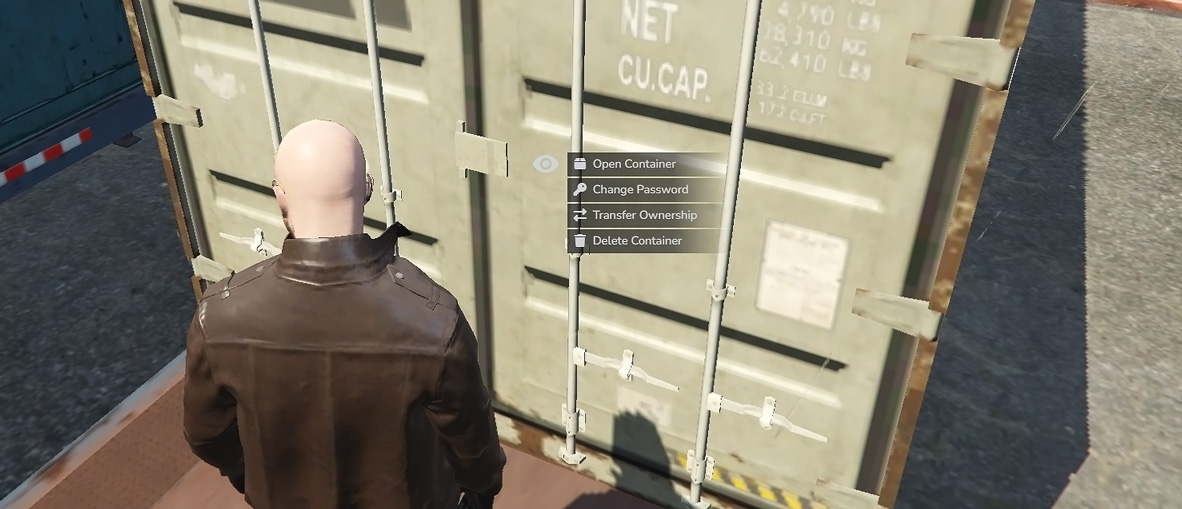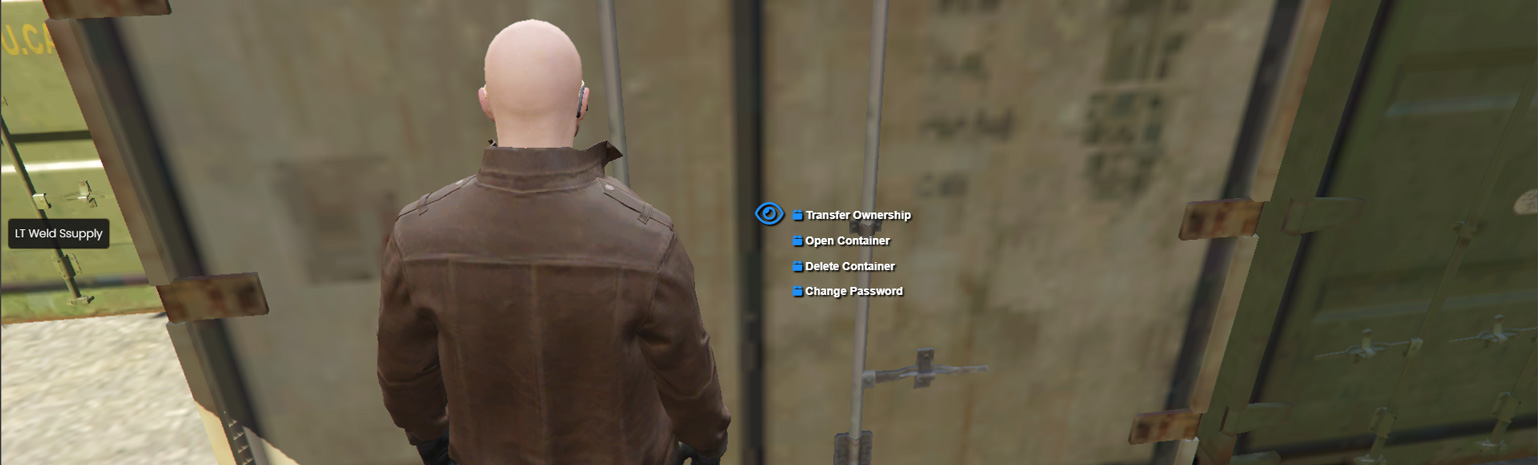By using this script you're going to have access to custom container depot zones. In Container Depot you can place containers and have access to them with a password.
OR
- Custom container size and weight
- Ability to transfer ownership of containers
- Locking containers with password (encrypted by bcrypt)
- Container variant
- Dynamic object loading
- Little bit of admin control (WIP)
- Container placer! (i don't know what to call it!)
-
Step 1: Drag and drop resources onto your server!
-
Step 1-2: You don't need to import sql in your database script is doing it itself.
-
Step 2: Configure the script in the framework of your choice.
-
Step 3: Add items to the list
-
QBCore (shared/items.lua)
["containergreensmall"] = {
["name"] = "containergreensmall",
["label"] = "Small Green Container",
["weight"] = 5000,
["type"] = "item",
["image"] = "container_green_small.png",
["unique"] = true,
["useable"] = true,
["shouldClose"] = true,
["combinable"] = nil,
["description"] = "Small Green Container"
},
["containerbluemid"] = {
["name"] = "containerbluemid",
["label"] = "Mid Blue Container",
["weight"] = 5000,
["type"] = "item",
["image"] = "container_blue_mid.png",
["unique"] = true,
["useable"] = true,
["shouldClose"] = true,
["combinable"] = nil,
["description"] = "Small Green Container"
},
["containeroldmid"] = {
["name"] = "containeroldmid",
["label"] = "Mid Old Container",
["weight"] = 5000,
["type"] = "item",
["image"] = "container_old_mid.png",
["unique"] = true,
["useable"] = true,
["shouldClose"] = true,
["combinable"] = nil,
["description"] = "Small Green Container"
},
["containerwhitemid"] = {
["name"] = "containerwhitemid",
["label"] = "Mid White Container",
["weight"] = 5000,
["type"] = "item",
["image"] = "container_white_mid.png",
["unique"] = true,
["useable"] = true,
["shouldClose"] = true,
["combinable"] = nil,
["description"] = "Small Green Container"
},
["containerboltcutter"] = {
["name"] = "containerboltcutter",
["label"] = "Boltcutter",
["weight"] = 1000,
["type"] = "item",
["image"] = "boltcutter.png",
["unique"] = true,
["useable"] = false,
["shouldClose"] = false,
["combinable"] = nil,
["description"] = "a boltcutter to open containers by police"
}- ESX (ox_inventory/data/items.lua)
["container_green_small"] = {
label = "Small Green Container",
weight = 5,
stack = false,
close = true,
description = nil
},
["container_blue_mid"] = {
label = "Mid Blue Container",
weight = 15,
stack = false,
close = true,
description = nil
},
["container_old_mid"] = {
label = "Mid Old Container",
weight = 15,
stack = false,
close = true,
description = nil
},
["container_white_mid"] = {
label = "Mid White Container",
weight = 15,
stack = false,
close = true,
description = nil
},
["containerboltcutter"] = {
label = "Boltcutter",
weight = 1,
stack = false,
close = false,
description = 'a boltcutter to open containers by police'
}- Step 4: If you want to use ox_lib, make sure this line "@ox_lib/init.lua" in fxmanifest.lua is uncommented.