Dape is a debug adapter client for Emacs. The debug adapter protocol, much like its more well-known counterpart, the language server protocol, aims to establish a common API for programming tools. However, instead of functionalities such as code completions, it provides a standardized interface for debuggers.
To begin a debugging session, invoke the dape command. In the minibuffer prompt, enter a debug adapter configuration name from dape-configs.
For complete functionality, make sure to enable eldoc-mode in your source buffers and repeat-mode for more pleasant key mappings.
- Batteries included support (
describe-variabledape-configs) - Log breakpoints
- Conditional breakpoints
- Variable explorer
- Variable watch
- Variable hover with
eldoc - REPL
- gdb-mi.el like interface
- Memory editor with
hexl - Integration with
compile - Debug adapter configuration ergonomics
- No external dependencies outside of core Emacs
With (setq dape-buffer-window-arrangement 'right):
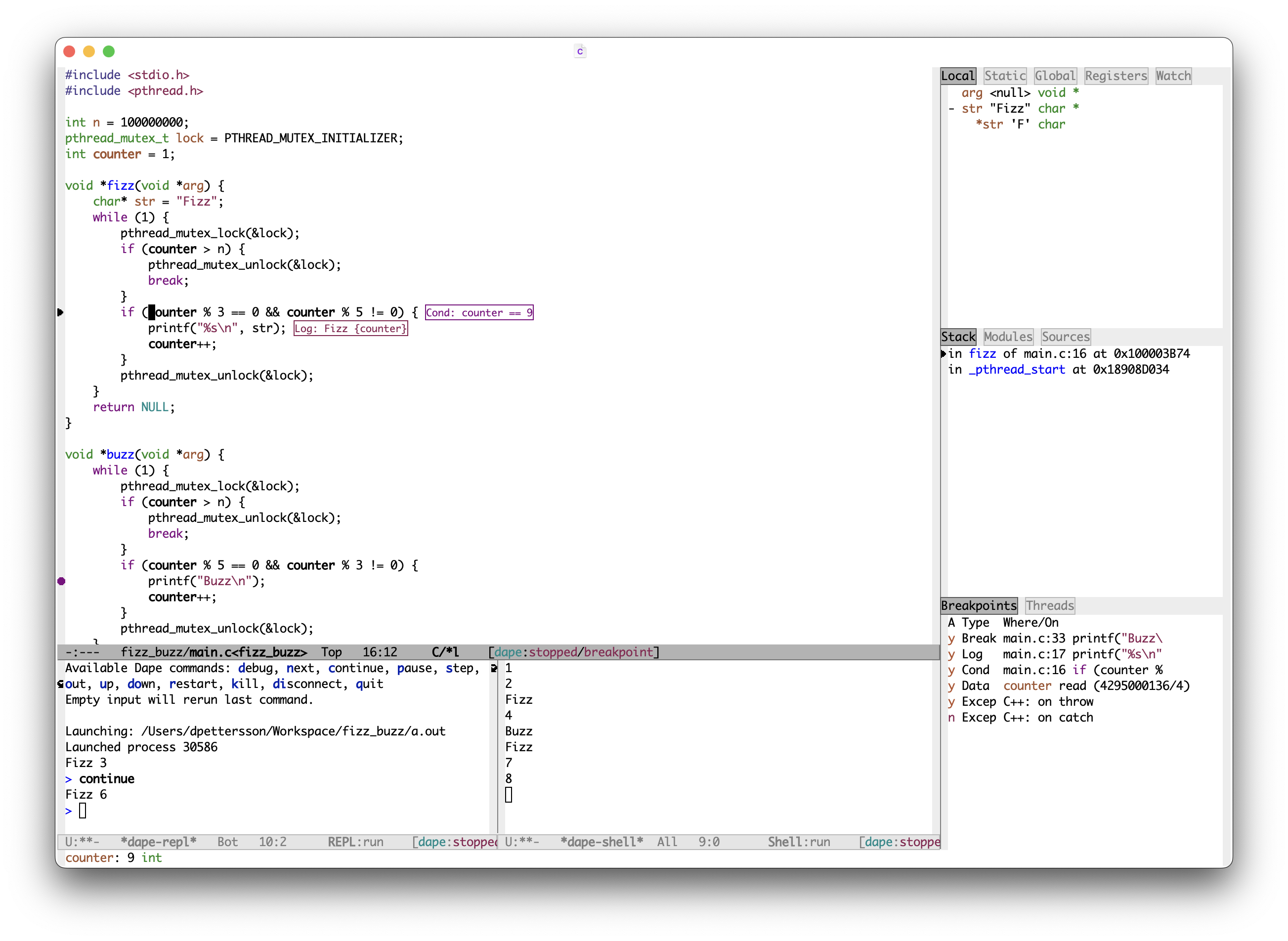 And with
And with (setq dape-buffer-window-arrangement 'gud) + corfu as completion-in-region-function:
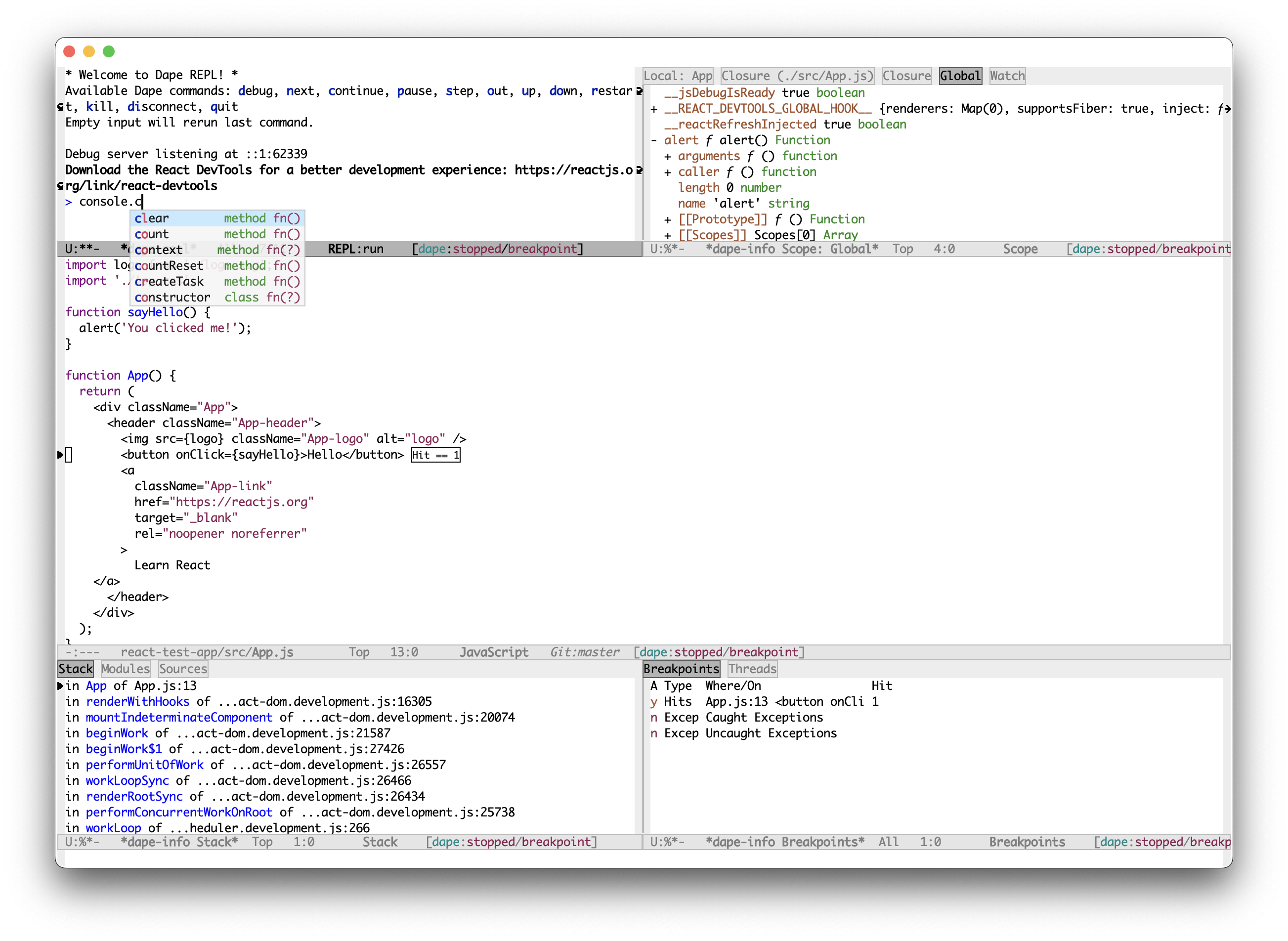 With
With minibuffer adapter configuration hints:
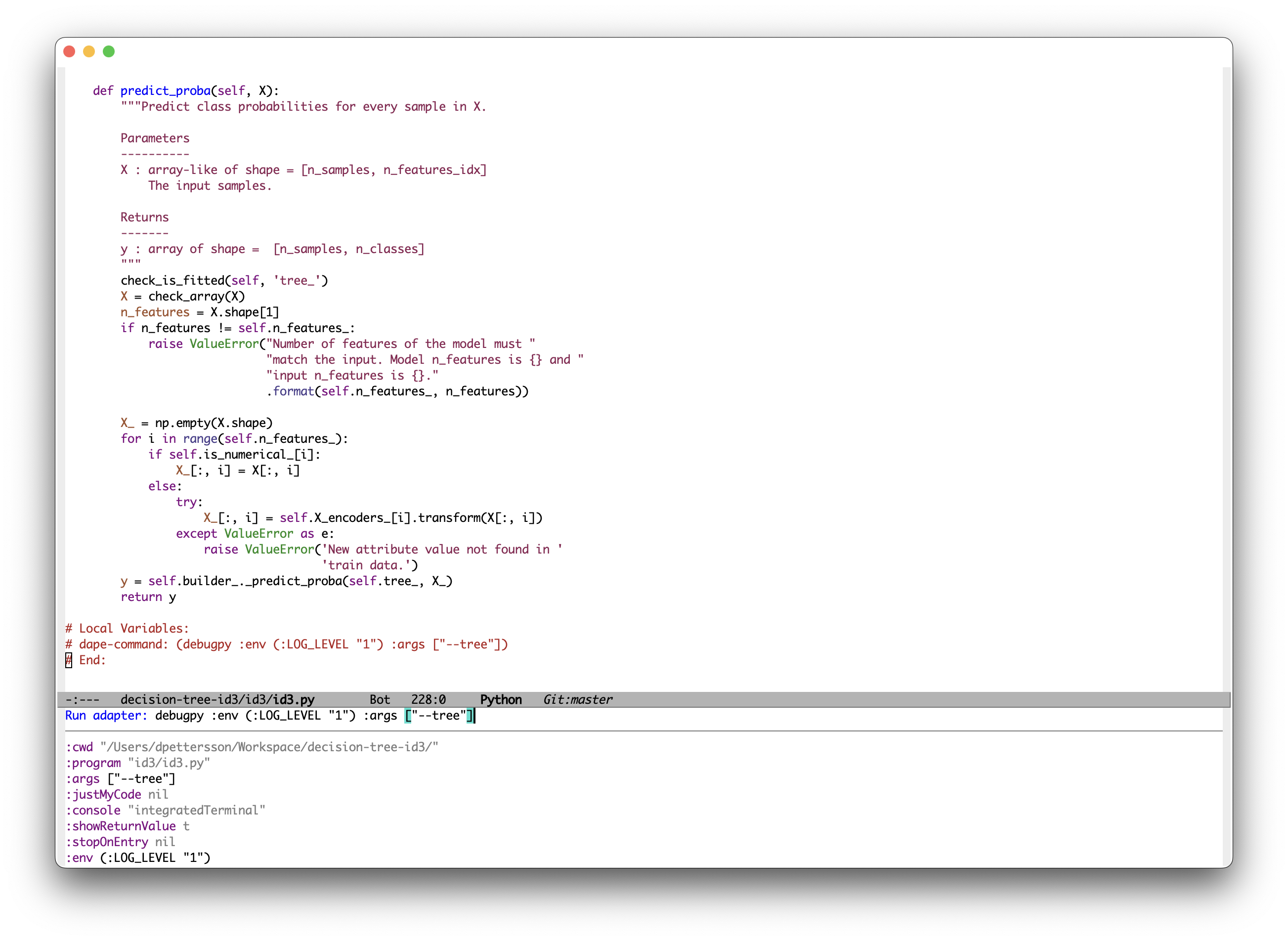 Screenshots taken with standard-light.
Screenshots taken with standard-light.
Dape includes pre-defined debug adapter configurations for various programming languages. Refer to dape-configs for more details. If dape doesn’t include a configuration suitable for your needs, you can implement your own.
(use-package dape
:preface
;; By default dape shares the same keybinding prefix as `gud'
;; If you do not want to use any prefix, set it to nil.
;; (setq dape-key-prefix "\C-x\C-a")
:hook
;; Save breakpoints on quit
;; ((kill-emacs . dape-breakpoint-save)
;; Load breakpoints on startup
;; (after-init . dape-breakpoint-load))
:init
;; To use window configuration like gud (gdb-mi)
;; (setq dape-buffer-window-arrangement 'gud)
:config
;; Info buffers to the right
;; (setq dape-buffer-window-arrangement 'right)
;; Global bindings for setting breakpoints with mouse
;; (dape-breakpoint-global-mode)
;; Pulse source line (performance hit)
;; (add-hook 'dape-display-source-hook 'pulse-momentary-highlight-one-line)
;; To not display info and/or buffers on startup
;; (remove-hook 'dape-start-hook 'dape-info)
;; (remove-hook 'dape-start-hook 'dape-repl)
;; To display info and/or repl buffers on stopped
;; (add-hook 'dape-stopped-hook 'dape-info)
;; (add-hook 'dape-stopped-hook 'dape-repl)
;; Kill compile buffer on build success
;; (add-hook 'dape-compile-hook 'kill-buffer)
;; Save buffers on startup, useful for interpreted languages
;; (add-hook 'dape-start-hook (lambda () (save-some-buffers t t)))
;; Projectile users
;; (setq dape-cwd-fn 'projectile-project-root)
)Dape has no dependencies outside of core Emacs packages, and tries to use get as much out of them possible.
Dape takes a slightly different approach to configuration.
Dapedoes not supportlaunch.jsonfiles, if per project configuration is needed usedir-localsanddape-command.Dapeenhances ergonomics within the minibuffer by allowing users to modify or add PLIST entries to an existing configuration using options. For exampledape-config :cwd default-directory :program "/home/user/b.out" compile "gcc -g -o b.out main.c".- No magic, no special variables like
${workspaceFolder}. Instead, functions and variables are resolved before starting a new session. - Tries to envision how debug adapter configurations would be implemented in Emacs if vscode never existed.
In theory all debug adapters should be compatible with Dape.
- Install
node - Visit https://github.com/microsoft/vscode-js-debug/releases/ and download the asset
js-debug-dap-<version>.tar.gz - Unpack
mkdir -p ~/.emacs.d/debug-adapters && tar -xvzf js-debug-dap-<version>.tar.gz -C ~/.emacs.d/debug-adapters
For more information see OPTIONS.md.
See delve installation. For more information see documentation.
Ensure that your GDB version is 14.1 or newer. For further details, consult the documentation.
- Download latest
vsixrelease for your platformcodelldb-<platform>-<os>.vsix - Unpack
mkdir -p ~/.emacs.d/debug-adapters && unzip codelldb-<platform>-<os>.vsix -d ~/.emacs.d/debug-adapters/codelldb
See manual for more information.
Download latesnd unpack vsix file with your favorite unzipper.
- Download latest
vsixrelease for your platformcpptools-<platform>-<os>.vsix - Unpack
mkdir -p ~/.emacs.d/debug-adapters && unzip cpptools-<os>-<platform>.vsix -d ~/.emacs.d/debug-adapters/cpptools - Then
chmod +x ~/.emacs.d/debug-adapters/cpptools/extension/debugAdapters/bin/OpenDebugAD7 - And
chmod +x ~/.emacs.d/debug-adapters/cpptools/extension/debugAdapters/lldb-mi/bin/lldb-mi
See options.
- Install lldb-dap for your platform
- Install the
llvmkeg:brew install llvm - Prepend the
llvmpath to thePATHvariable ($(brew --prefix --installed llvm)/bin) M-x dapeand pass in arguments of interest- To pass arguments, use
:args ["arg1" "arg2" ..] - To use a different program instead of
a.out(e.g., for Rust), use =:program “target/debug/<crate_name>”=
- To pass arguments, use
Install debugpy with pip pip install debugpy
See options.
Configure debug adapter port under “Editor” > “Editor Settings” > “Debug Adapter”.
See for installation https://docs.flutter.dev/get-started/install
See https://github.com/Samsung/netcoredbg for installation
Install with gem install debug.
See https://github.com/ruby/debug for more information
See https://github.com/eclipse-jdtls/eclipse.jdt.ls for installation of JDTLS.
See https://github.com/microsoft/java-debug for installation of the Java Debug Server plugin.
The Java config depends on Eglot running JDTLS with the plugin prior to starting Dape.
Extend eglot-server-programs as follows to have JDTLS load the plugin:
(add-to-list 'eglot-server-programs
`((java-mode java-ts-mode) .
("jdtls"
:initializationOptions
(:bundles ["/PATH/TO/java-debug/com.microsoft.java.debug.plugin/target/com.microsoft.java.debug.plugin-VERSION.jar"]))))- Install and setup
Xdebugsee instructions - Install
node - Download latest
vsixrelease of DAP adapter forXdebugphp-debug-<version>.vsix - Unpack
mkdir -p ~/.emacs.d/debug-adapters && unzip php-debug-<version>.vsix -d ~/.emacs.d/debug-adapters/php-debug
If you find a working configuration for any other debug adapter please submit a PR.
See microsofts list for other adapters, your mileage will vary.
dape is subject to the same copyright assignment policy as GNU Emacs.
Any legally significant contributions can only be merged after the author has completed their paperwork. See Contributor’s Frequently Asked Questions (FAQ) for more information.
Some minor gains to performance in the debugger can be achieved in changing Emacs configuration values for process interaction and garbage collection.
This variable controls the frequency of garbage collection in Emacs. Too high a value will lead to increased system memory pressure and longer stalls, and too low a value will result in extra interruptions and context switches (poor performance).
According to GNU Emacs Maintainer Eli Zaretskii:
My suggestion is to repeatedly multiply gc-cons-threshold by 2 until you stop seeing significant improvements in responsiveness, and in any case not to increase by a factor larger than 100 or somesuch. If even a 100-fold increase doesn't help, there's some deeper problem with the Lisp code which produces so much garbage, or maybe GC is not the reason for slowdown.
Abiding the upper end of that advice, you can try to set gc-cons-threshold to 100x the original value:
(setq gc-cons-threshold 80000000) ;; original value * 100The default read-process-output-max of 4096 bytes may inhibit performance to some degree, also.
On Linux, you should be able to set it up to about 1mb.
To check the max value, check the output of:
cat /proc/sys/fs/pipe-max-sizeTo set it:
(setq read-process-output-max (* 1024 1024)) ;; 1mbFor Mac OS, there isn’t an easy way to see the operating system pipe-max-size.
It’s probably about 64kb.
(setq read-process-output-max (* 64 1024)) ;; 64kThere doesn’t seem to be a limit for Windows.
You can try 1mb.
(setq read-process-output-max (* 1024 1024)) ;; 1mbBefore reporting any issues (setq dape-debug t) and take a look at *dape-repl* buffer. Please share your *dape-repl* and *dape-connection events* in the buffer contents with the bug report.
The master branch is used as an development branch and releases on elpa should be more stable so in the mean time use elpa if the bug is a breaking you workflow.
Big thanks to João Távora for the input and jsonrpc; the project wouldn’t be where it is without João.







