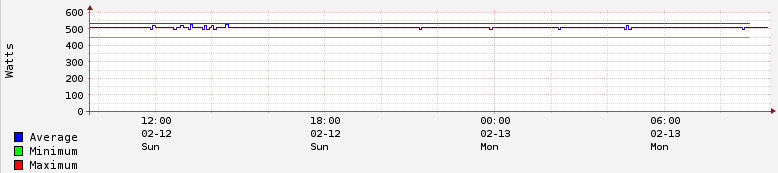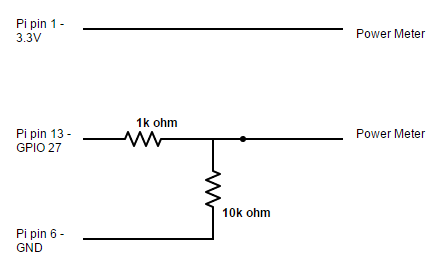A tick counter using Raspberry Pi GPIO pins.
Created to record electricity used by a model EKM-25IDS meter made by EKM Metering. The meter's pulse output pins behave much like a switch that closes and opens 800 times per kWh used.
Reads from GPIO 27 which is hardware pin 13 on a Raspberry Pi B+. Be sure to check which hardware pin GPIO 27 maps to on your system or to change the GPIO pin.
Read the number of pulses since the program started by connecting to TCP port 9001.
pi@raspberrypi ~ $ while [ 0 ] ; do echo | nc localhost 9001 ; echo ; sleep 60 ; done
10794
10801
10807
10814
This allows you to read the value from a remote server and use something like RRDtool to graph power usage.
Schematic:
- Supply 3.3 V from a Raspberry Pi's GPIO pins to the meter.
- Use a 1k Ohm resistor on the input GPIO pin to limit current.
- Use a 10k Ohm pulldown resistor on the input pin (connected on the power meter side of the 1k Ohm resistor).
- Wire the meter to the GPIO input pin.
Run:
make
Generated files:
power-meter.out - executable for the OS the build is run on.
power-meter.pi - executable for Linux on ARM 6.
To start the power monitor at boot on Rasbian you can add the following to /etc/rc.local (before the exit 0 line):
/path/to/power-meter.pi > /dev/null &