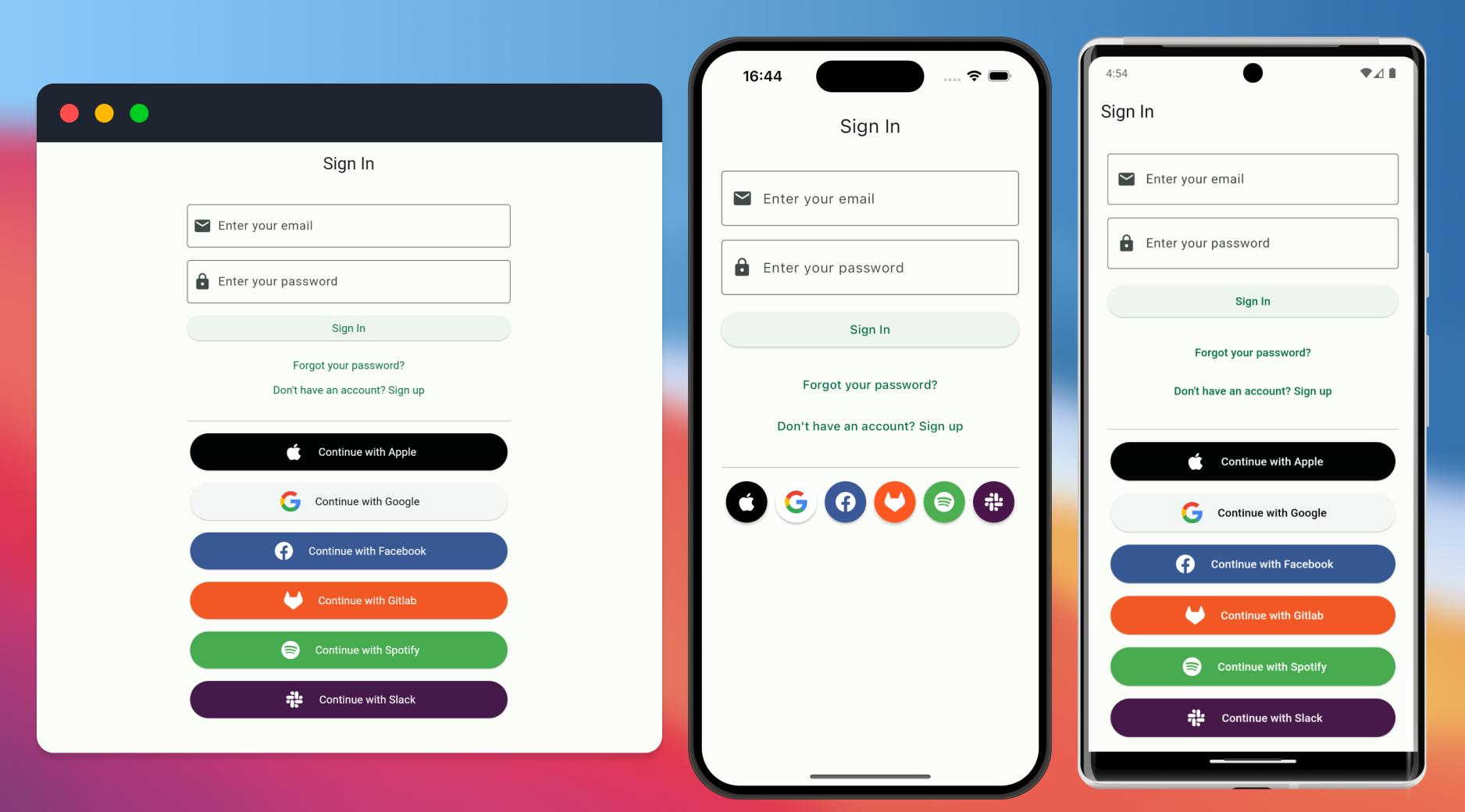Use a SupaEmailAuth widget to create an email and password signin/ signup form.
It also contains a button to toggle to display a forgot password form.
You can pass metadataFields to add additional fields to the signup form to pass as metadata to Supabase.
You need to setup deep links in your app to if you have enabled email confirmation. Learn more about deep links on the supabase_flutter README.
// Create a Email sign-in/sign-up form
SupaEmailAuth(
redirectTo: kIsWeb ? null : 'io.mydomain.myapp://callback',
onSignInComplete: (response) {
// do something, for example: navigate('home');
},
onSignUpComplete: (response) {
// do something, for example: navigate("wait_for_email");
},
metadataFields: [
MetaDataField(
prefixIcon: const Icon(Icons.person),
label: 'Username',
key: 'username',
validator: (val) {
if (val == null || val.isEmpty) {
return 'Please enter something';
}
return null;
},
),
],
),Use SupaMagicAuth widget to create a magic link signIn form. You need to setup deep links in your app to use magic link. Learn more about deep links on the supabase_flutter README.
SupaMagicAuth(
redirectUrl: kIsWeb ? null : 'io.supabase.flutter://reset-callback/',
onSuccess: (Session response) {
// do something, for example: navigate('home');
},
onError: (error) {
// do something, for example: navigate("wait_for_email");
},
),Use SupaResetPassword to create a password reset form.
SupaResetPassword(
accessToken: supabase.auth.currentSession?.accessToken,
onSuccess: (UserResponse response) {
// do something, for example: navigate('home');
},
onError: (error) {
// do something, for example: navigate("wait_for_email");
},
),Use SupaSocialsAuth to create list of social login buttons. You need to setup deep links in your app to use social auth. Learn more about deep links on the supabase_flutter README.
SupaSocialsAuth(
socialProviders: [
OAuthProvider.apple,
OAuthProvider.google,
],
colored: true,
redirectUrl: kIsWeb
? null
: 'io.supabase.flutter://reset-callback/',
onSuccess: (Session response) {
// do something, for example: navigate('home');
},
onError: (error) {
// do something, for example: navigate("wait_for_email");
},
),This library uses bare Flutter components so that you can control the appearance of the components using your own theme.