
Say goodbye to tedious feedback forms
Report Bug
·
Request Feature
Table of Contents
The fERP extension is a tool designed to automate the process of filling feedback forms for course professors in IIT KGP. This extension saves your time and effort by automatically filling out the forms for you.
With the extension, you have three options for the type of feedback: positive, negative, or neutral. The extension generates randomized feedback responses for each submission, so you don't have to think of what to write each time.
There are two modes available for using the extension. The first mode allows you to select the type of feedback for each form submission, fill in the captcha, and then submit the form. The second mode allows you to select a common type of feedback for all forms and then fill in the captcha and submit each form in succession.
- Chromium Based Browsers
- Firefox
This project has undergone some changes and now incorporates scripts into an extension. If you're having issues with the extension, don't worry! You can still use the scripts as standalone files.
In order to install the extension on any of the browser - manually - you will have to either download or clone this repository.
Now, Refer to the sections below to read about further steps specific to your browser.
Note Not published on Chrome Web Store - they require a fee for publishing an extension, and I don't earn :). However, if you would like to support the development of the extension and help me get it published on the Chrome web store, you can consider donating to me via the following link: https://github.com/sponsors/proffapt.
- Open new tab and type
chrome://extensionson search bar. - Toggle the DEVELOPER MODE on top right corner.
- Click LOAD UNPACKED option, browse to the cloned folder and select the extension-src/chrome folder.
Warning You have to select the whole folder not just any file.
-
From the Mozilla add-on store.
For android you can use extensions on the Nightly version of Firefox. Follow this article to set it up.
-
Manually
Note It's rather recommended to install via previous method, but in case you face some problem, it can also be installed using the following steps as well.
- Open new tab and type
about:debugging#/runtime/this-firefoxon search bar. - Click on the
Load Temporary Add-on...button under Load Temporary Extensions Section. - Navigate to extension-src/firefox folder in your opened file navigator.
- Select the
manifest.jsonfile inside it and press open.
- Open new tab and type
-
Method 1: Selecting feddback type for individual form.Screen.Recording.2023-04-10.at.2.54.56.PM-2.mp4
-
Method 2: Select feedback type once and for all, your job now is to just fill the captcha and submit the form.Screen.Recording.2023-04-10.at.3.12.43.PM.mp4
Note The form can be submitted just by pressing
Enterkey after filling the captcha.
📫 Arpit Bhardwaj ( aka proffapt ) -
Do consider looking at other paradigms of this documentation







