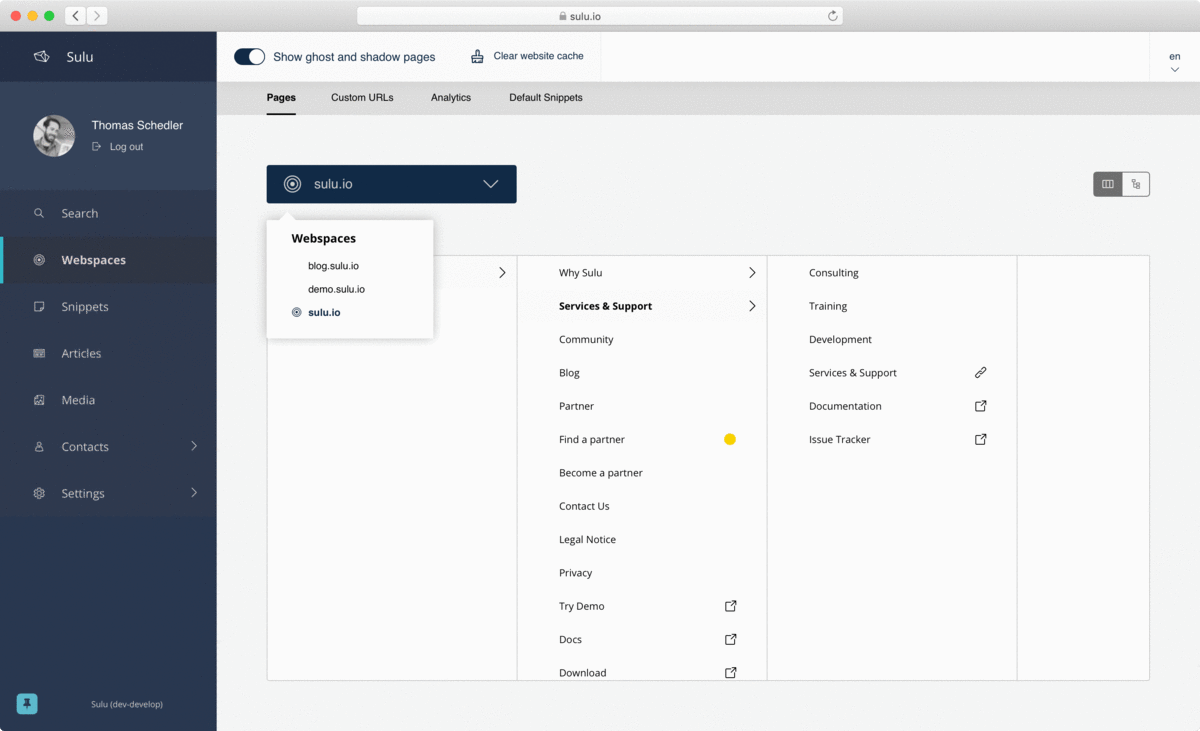Sulu is a highly extensible open-source PHP content management system based on the Symfony framework. Sulu is developed to deliver robust multi-lingual and multi-portal websites while providing an intuitive and extensible administration interface to manage the full content lifecycle.
Have a look at the official Sulu website for a comprehensive list of Sulu's features, core values and use cases.
This repository contains the core framework of the Sulu content management system. The framework implements the functionality that is built into the Sulu content management system and therefore is a dependency of all Sulu projects.
If you want to start a new Sulu project, you might be interested in the sulu/skeleton template repository. If you are planning to extend your existing Sulu project, visit the Sulu organization on GitHub for a complete list of official Sulu bundles.
The sulu/skeleton repository provides a pre-configured project template to quick-start your development. Visit the official Sulu documentation to find out how to use the project template for starting your own Sulu project.
The Sulu content management system is a community-driven open source project backed by various partner companies. We are committed to a fully transparent development process and highly appreciate any contributions. Whether you are helping us fixing bugs, proposing new feature, improving our documentation or spreading the word - we would love to have you as part of the Sulu community.
We are happy to welcome you in our official Slack channel or answer your questions via GitHub Discussions! Obviously you can always reach out to us directly via the Sulu twitter account or post your question on StackOverflow with the official sulu tag.
Feel free to file a new issue with a respective title and description on the the sulu/sulu repository. If you already found a solution to your problem, we would love to review your pull request! Have a look at our contribution guidelines to find out about our coding standards.
Sulu requires a PHP version higher or equal to 8.2 and is compatible with every Symfony version starting from 5.4. Have a look at the require section in the composer.json of the sulu/sulu core framework to find an up-to-date list of the requirements of Sulu content management system.
The Sulu content management system is released under the under terms of the MIT License.