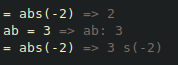Literate programming for M-x calc. There is an announcement blog
post.
Displays inline results for calculations, supports variables and updates as you type (if you want). Also works in your favourite markup mode.
Simply grab it from MELPA.
(use-package literate-calc-mode
:ensure t)(straight-use-package 'literate-calc-mode)Ensure you have MELPA available.
M-x package-install, select literate-calc-mode.
Just fetch literate-calc-mode.el, save it somewhere and load it into Emacs.
There is a M-x customize group named after the mode which contains
the following options:
literate-calc-mode-idle-time | How long to wait after typing to recalculate results (buffer-local) |
literate-calc-mode-inhibit-line-functions | Hook functions called for each line to test whether to inhibit calculation (buffer-local) |
literate-calc-mode-radix | Default radix/base for results (buffer-local) |
literate-calc-max-buffer-size | Maximum buffer size to activate the minor mode |
literate-calc-usimplify-results | Apply usimplify to all results implicitly (buffer-local) |
literate-calc-equals | The string used to indicate a result (default: ” => “) |
literate-calc-mode-result-face | The face used when inserting results into the buffer |
literate-calc-mode-identifier-face | The face used to highlight variables during assignment |
The idle time prevents lag due to constant recalculation in the middle of typing, defaulting to 1 second.
These are the available inhibitors, which are all enabled by default:
literate-calc-mode-inhibit-in-src-blocks- Prevents evaluation inside org-mode
srcblocks literate-calc-mode-inhibit-in-latex- Prevents evaluation inside org-mode LaTeX fragments
Of course you can also just setq / setq-default the options directly.
Because LCM uses Emacs calc under the hood, a lot of configuration
options for calc also affect LCM operation.
An interesting one is calc-multiplication-has-precedence, which when
non-nil means that multiplication will have higher precedence than
division, which can lead to surprising results.
There is both a major literate-calc-mode and a minor
literate-calc-minor-mode. The major mode does some basic syntax
highlighting, while the minor mode only evaluates all calc statements
while typing.
The minor mode works quite well with org-/markdown mode or other markup language major modes.
There are also some functions which can be called without any mode being active:
M-x literate-calc-eval-line | Evaluates a single line |
M-x literate-calc-eval-region | Evaluates within the selected region |
M-x literate-calc-eval-buffer | Evaluates the whole buffer |
M-x literate-calc-insert-results | Evaluates the whole buffer and inserts results |
M-x literate-calc-clear-overlays | Removes all overlays and clears variables |
M-x literate-calc-remove-results | Removes all results and clears variables |
M-x literate-calc-set-radix | Sets the radix/base output for the current buffer |
You can simply append units to your values like so:
Flour = 500g => Flour: 500 g
Unit conversion (and other complex functions) can be used by invoking the matching Algebraic Function.
= usimplify(1m + 3mm) => 1.003 m
You can also use unknown mathematical symbols:
= x*2 + x-3 => 3 x - 3
Org-mode source blocks can be evaluated (C-c C-c by default).
If :results is set to value, which is the default, a block returns
its last result. If :results is set to output, it will return the
entire block, annotated with results.
Local variables can be defined in header arguments as :var a=38 b=4.
You can change the literate-calc-mode-radix custom variable to set the default
base for number output globally for all literate-calc-mode buffers, but it’s
also possible to change the output radix of the current buffer by calling the
interactive function literate-calc-set-radix in your desired buffer. For
example, M-x literate-calc-set-radix 16 will display results with base 16
(hex).
Example output with radix set to 16:
a0 = 2#11001100 => a0: 16#CC
a1 = 2#11110000 => a1: 16#F0
= and(a0, a1) => 16#C0
This is a literate calc file.
Lines without "=" are ignored.
All results starting with "=>" are an overlay generated by
literate-calc-mode. That means they are displayed in Emacs, but not
actually in the buffer/file contents.
We can calculate a value like so:
= 2 + 2 => 4
If there is any string on the left hand side, it becomes a bound
variable.
Pi = 3.14159 => Pi: 3.14159
We can use this variable below the definiton.
Tau = Pi * 2 => Tau: 6.28318
Results are calculated using Emacs' own calc, so you can use formulas
as well.
= round(Pi, 2) => 3.14
Later bindings shadow earlier ones:
Pi = 3 => Pi: 3
= Pi => 3
Variable names can have spaces as well:
Monthly Expenses = 500 => Monthly Expenses: 500
Monthly Income = 1000 => Monthly Income: 1000
Annual Savings = 12 * (Monthly Income - Monthly Expenses) => Annual Savings: 6000
All values are recalculated on every update in a spreadsheet-like
fashion.
Calc also has a lot of advanced features, like arrays:
Numbers = [1 2 3] => Numbers: [1, 2, 3]
= 3 Numbers => [3, 6, 9]
There are some additional features I’m currently thinking about.
One of the original inspirations was Tydlig, which does similar things, but also has semantic highlighting. That means, variables are highlighted in different colours, but always the same one for a given variable, so that you can see where it’s used at a glance.
I might steal some code from rainbow-identifiers, which is one of the shorter existing implementations around, and adapt that to our needs.