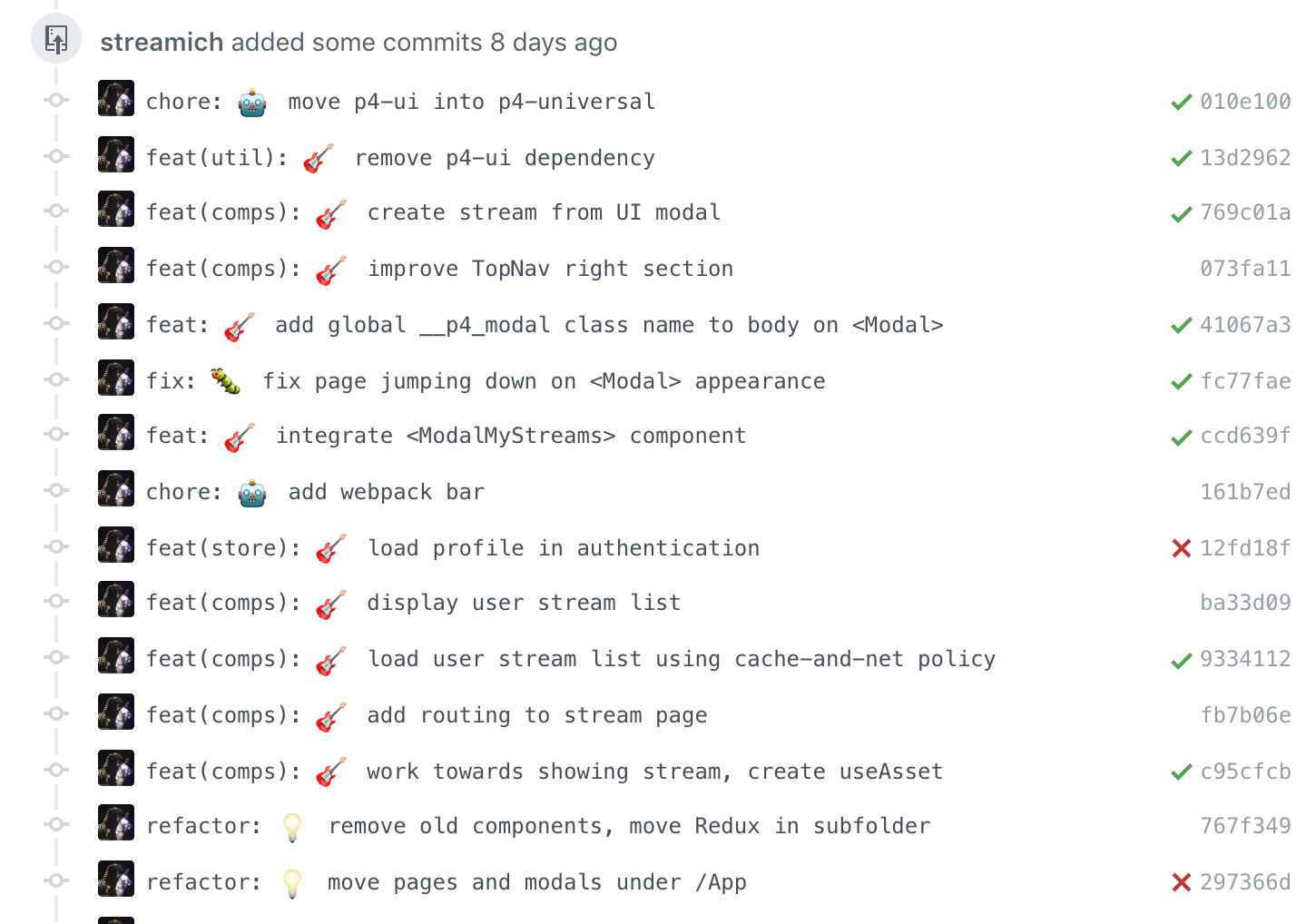npx git-cz
# or
npx git-cz -enpm install -g git-cz
git-cz
# or
git-cz -enpm install -g commitizen
npm install --save-dev git-czpackage.json:
{
"config": {
"commitizen": {
"path": "git-cz"
}
}
}run:
git cznpm install -g commitizen git-cz
commitizen init git-cz --save-dev --save-exactrun:
git czYou can provide a custom configuration in a changelog.config.js file in your repo, or in any parent folder.
git-cz will search for the closest config file.
Below is default config:
module.exports = {
disableEmoji: false,
format: '{type}{scope}: {emoji}{subject}',
list: ['test', 'feat', 'fix', 'chore', 'docs', 'refactor', 'style', 'ci', 'perf'],
maxMessageLength: 64,
minMessageLength: 3,
questions: ['type', 'scope', 'subject', 'body', 'breaking', 'issues', 'lerna'],
scopes: [],
types: {
chore: {
description: 'Build process or auxiliary tool changes',
emoji: '🤖',
value: 'chore'
},
ci: {
description: 'CI related changes',
emoji: '🎡',
value: 'ci'
},
docs: {
description: 'Documentation only changes',
emoji: '✏️',
value: 'docs'
},
feat: {
description: 'A new feature',
emoji: '🎸',
value: 'feat'
},
fix: {
description: 'A bug fix',
emoji: '🐛',
value: 'fix'
},
perf: {
description: 'A code change that improves performance',
emoji: '⚡️',
value: 'perf'
},
refactor: {
description: 'A code change that neither fixes a bug or adds a feature',
emoji: '💡',
value: 'refactor'
},
release: {
description: 'Create a release commit',
emoji: '🏹',
value: 'release'
},
style: {
description: 'Markup, white-space, formatting, missing semi-colons...',
emoji: '💄',
value: 'style'
},
test: {
description: 'Adding missing tests',
emoji: '💍',
value: 'test'
},
messages: {
type: 'Select the type of change that you\'re committing:',
customScope: 'Select the scope this component affects:',
subject: 'Write a short, imperative mood description of the change:\n',
body: 'Provide a longer description of the change:\n ',
breaking: 'List any breaking changes:\n',
footer: 'Issues this commit closes, e.g #123:',
confirmCommit: 'The packages that this commit has affected\n',
},
}
};Using --non-interactive flag you can run git-cz non-interactive mode.
For example:
git-cz --non-interactive --type=feat --subject="add onClick prop to component"CLI parameters:
--type--subject--scope--body--breaking--issues--lerna
Using --disable-emoji flag will disable emoji.
For example:
git-cz --disable-emoji- A commit message consists of a header, body and footer.
- The header has a type and a subject:
<type>[(<scope>)]: <emoji> <subject>
[BLANK LINE]
[body]
[BLANK LINE]
[breaking changes]
[BLANK LINE]
[footer]The header is the only mandatory part of the commit message.
The first line (type + subject) is limited to 50 characters [enforced]
Any other line should be limited to 72 character [automatic wrapping]
This allows the message to be easier to read on GitHub as well as in various git tools.
By default the subject format is: {type}{scope}: {subject}
Configuring the format field in .git-cz.json you can customize your own:
{type}{scope}: {emoji}{subject}{emoji}{scope} {subject}
Must be one of the following:
test— Adding missing testsfeat— A new featurefix— A bug fixchore— Build process or auxiliary tool changesdocs— Documentation only changesrefactor— A code change that neither fixes a bug or adds a featurestyle— Markup, white-space, formatting, missing semi-colons...ci— CI related changesperf— A code change that improves performance
The subject contains succinct description of the change:
- Use the imperative, present tense: "change" not "changed" nor "changes"
- No dot (.) at the end.
Just as in the subject, use the imperative, present tense: "change" not "changed" nor "changes". The body should include the motivation for the change and contrast this with previous behavior.
Affects [only on lerna environments]
Select the packages the commit affected.
Breaking Changes must start with the words BREAKING CHANGE: .
The footer is the place to reference any tasks related to this commit.
npm i -g git-cz
added 1 package in 0.612sInstalls in 0.6s vs 31.1s.
npm i -g mol-conventional-changelog
added 345 packages in 31.076s