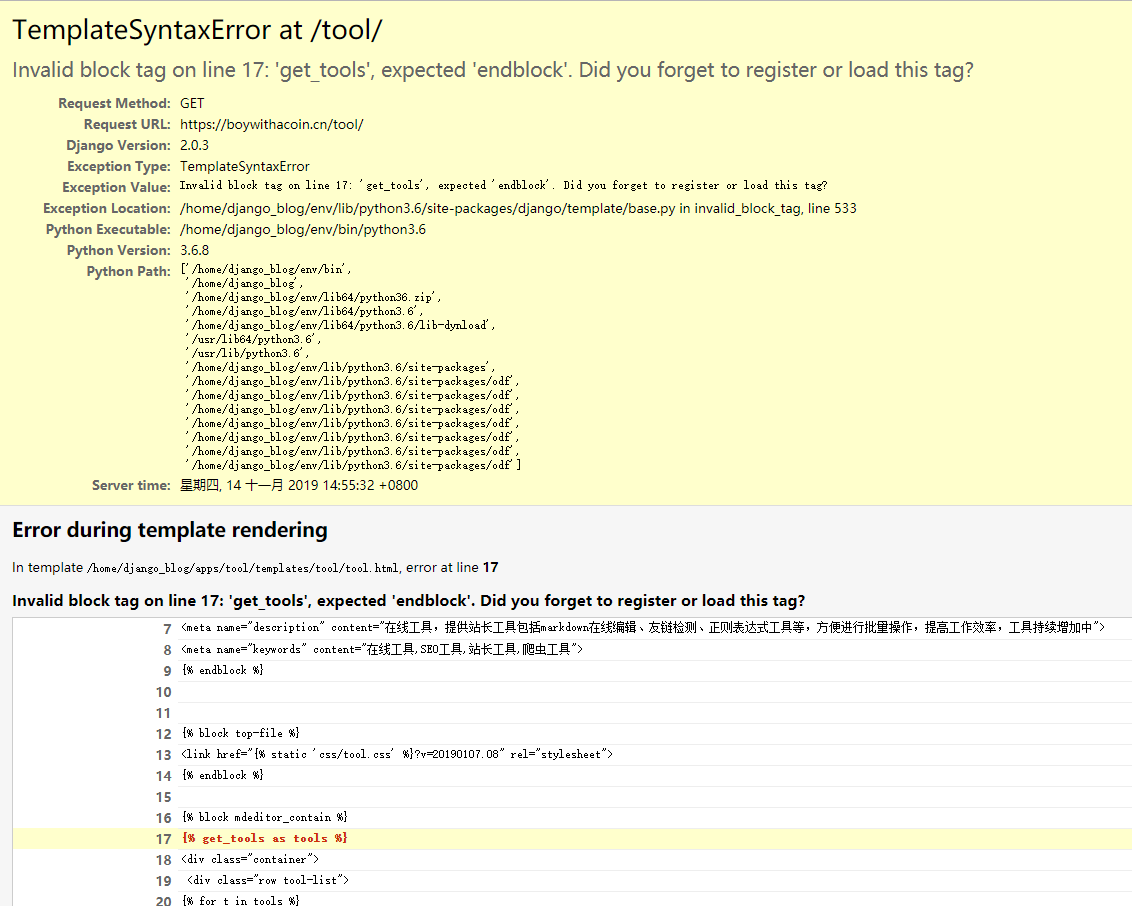django3.x+vue3.x,CS系统,前后端分离,底层系统自定义构建的基础上和Vue_web进行接口联调,接口展示。同时运行两个项目可进行数据展示。 此版本的最终目的在于开发完成用户管理,数据可视化,算法/量化分析可视化等功能的前后端分离系统。 如有问题欢迎ISSUE
项目采用uwsgi工具可以启动,通信流程为:
浏览器-http协议-nginx服务器-uwsgi协议-uwsgi服务器-uwsgi协议-python_wsgi_module_wsgi(python专用协议)-python_app(python应用)
-
命令行启动
python manage.py runserverorpython manage.py runserver 0.0.0.0:8000 --noreload
-
uwsgi启动
- 安装虚拟环境,并设置好参数,注意修改下方参数中虚拟环境/项目文件目录是否正确
dev.ini文件可直接启动并运行在后台uwsgi.inidebug运行
-
[ ]
pip install -r requirements.txt报错终端下载问题- 解决方法:编写shell脚本自动安装依赖;开发中...
开发完后再进行完善
数据基本由faker假数据生成
- 预览
- 本地预览:

- 在线预览:在线预览
- 本地预览:
- apps\dashboard: Vue_web仪表盘功能
- kpi各个指标根据kpi_indicator接口工厂分配查询各指标,分多次请求查询各个kpi值
- 仪表盘各类图标通过接口获取数据展示
先写文档再开发,先写注释再写代码
-
data
- iris_data数据可视化接口:
apps\data\views.py
- iris_data数据可视化接口:
-
data_analysis: 使用简单的numpy,pandas复现算法或者模型,并通过接口返回演示
- Apriori算法实现:
apps\data_analysis\models\apriori.py - FPgrowth算法实现:
apps\data_analysis\moduls\FPgrowth\handler.py - SVM算法实现(预测):
apps\data_analysis\moduls\svm\handler.py - 开发中...
- Apriori算法实现:
-
models_sklearn_spark: 机器学习和各种模型算法小demo复现,并通过接口返回演示
开发中...
-
models_tensorflow2: 使用tensorflow2复现论文,比赛等,并通过接口返回演示
开发中...
-
utils: 网站系统功能
- 创建网站数据类型,用于数据校验:
apps\types.py - 结合wsme数据校验并扩展自定义数据结构,结合signature装饰器对接口的数据进行数据校验:
apps\types.py - 自定义signature装饰器,应用于view模板,校验接口传参:
apps\utils\wsme\signature.py - 自定义彩色日志系统,构建方法打印日志装饰器:
apps\utils\log\handler.py - 继承rest framework框架的统一的异常处理:
apps\utils\decorators\http.py - 重构django http请求方式校验,而不是再urls.py文件配置:
apps\utils\decorators\http.py- 支持将用户指定url和request methods,并自动将url注册到apis连接下
- 支持对request.user校验
- 支持对jwt的token校验(jwt生成方式见jwt登陆验证)
- 获得token校验后会更新token,将数据插入到返回的json中
- 创建网站数据类型,用于数据校验:
-
jwt登陆验证
-
将django-rest-framework-simplejwt中的CBV视图转换为FBV视图handlers:
apps\accounts\handler.py -
使用jwt和session联合验证
- 用户登陆创建后端session,设置有效时间,登出删除
- 已登陆得用户删除登陆信息重新登陆
- 用户修改用户基本信息
- 用户修改密码
- 其他-暂无此需求
-
关闭django的csrftoken验证,开发简单的jwt登陆验证,绕过drf框架,直接使用django原生系统:
apps\utils\jwt -
登陆接口化,继承rest framework框架登陆路由,扩展使用jwt原理扩展接口:
apps\accounts\views.pyhttps://django-rest-framework-simplejwt.readthedocs.io/en/latest/token_types.html#token-types; Simple JWT provides two different token types that can be used to prove authentication; 两种方式均可获得对应的token和user信息(user信息使用的序列化功能在
- “access”, “sliding”:
apps\accounts\views.py:token_obtain_pair()/token_access_refresh() - “refresh”:
apps\accounts\views.py:token_obtain_sliding_login()/token_refresh()
- “access”, “sliding”:
-
vue 界面请求接口每次请求两次,一次为设定好的方式,第二次为option
- 出现原因:
- 解决方法:
-
通过用户信息获取所属角色的界面权限并返回/前端根据返回权限进行渲染
-
-
apis
- 获得所有urls:
apps\apis\views.py
- 获得所有urls:
结合前端界面Vue_web进行开发调试
-
ele_admin\ele_admin_dashboard管理界面仪表盘界面数据由python的faker包生成,具体逻辑看代码
- 前端查询展示的kpi 指标
- kpi值接口 根据 indicator 传入参数不同请求不同的 handler
- 查询系统总共用户数
- 前端查询展示
dashboard/TransactionTable - 前端查询展示
dashboard/barChart - 前端查询展示
dashboard/BoxCard - 前端查询展示
dashboard/LineChart - 前端查询展示
dashboard/PieChart - 前端查询展示
dashboard/RaddarChart - 前端查询展示
dashboard/TodoList
-
ele_admin\ele_admin_interface接口(数据库操作)测试 -
recurrence_quantifucation_analysis:
股票持仓量化分析 数据是现成的通过定期的爬取作展示
django+vue,CS系统,系统底层构建等。
[🦄Version_V1.0](https://github.com/StrayCamel247/Django_web/releases/tag/v1.0
网站采用传统的django MVT模式构建,使用bootstrap作为前端框架,用户管理、文章管理、评论系统、留言系统以及工具系统初步完善
-
都用django了为啥不用orm建?
- 表结构修改/插入数据比较频繁,切插入的数据部分为后端自定义,建议使用navicat访问,手工插入/修改(或者写脚本)
-
接口post请求莫名变成get请求:
- 参考
- pots请求在url定向的时候,如果末尾不是‘/’,会被系统重定向到带‘/’的url,即301,然后空的请求被重定向,就变成了get
- 在url末尾加上
/即可解决。
-
ImportError: PILKit was unable to import the Python Imaging Library. Please confirm it s installe...- 安装pillow库:
pip install pillow
- 安装pillow库:
-
ModuleNotFoundError: No module named 'compressor'- 原因是安装django_compressor时的依赖包rcssm出了问题,重新安装rcssm包
pip install rcssmin --install-option="--without-c-extensions"
-
ImportError: cannot import name 'connections' from 'haystack'- 常见处理方法;写在自动安装的依赖包
pip uninstall haystack,如果还不能解决,重新卸载并安装djang-haystack。
- 常见处理方法;写在自动安装的依赖包
-
Linux系统django-haystack库安装失败
- python比较好的地方就在于,出现异常抛出的异常上下文信息比较明确,能一眼看出问题所在,看了一下异常报错,原因在于当前虚拟环境下缺少setuptools_scm库,django-haystack的安装依赖这个库。
python -m pip install setuptools_scm
- python比较好的地方就在于,出现异常抛出的异常上下文信息比较明确,能一眼看出问题所在,看了一下异常报错,原因在于当前虚拟环境下缺少setuptools_scm库,django-haystack的安装依赖这个库。
-
ImportError: cannot import name 'ChineseAnalyzer' from 'jieba.analyse'- 安装依赖包
whoosh,其实在requirement里面已经有了,但是估计时没安装成功吧。再安装一次就好了
- 安装依赖包
-
ModuleNotFoundError: No module named 'user_agent'- 这个包直接安装就好,
pip install user_agent
- 这个包直接安装就好,
-
数据库迁移/项目运行bug:
ValueError : unsupported pickle protocol: 5- 这个bug根据pick协议,我们的查询功能whoosh功能时当我们访问这个页面,就将信息缓存下来,由于服务器py版本和win版本不一样可能会导致这个问题,解决方法就是删除项目中
apps\search\whoosh_index文件夹中的所有文件。
- 这个bug根据pick协议,我们的查询功能whoosh功能时当我们访问这个页面,就将信息缓存下来,由于服务器py版本和win版本不一样可能会导致这个问题,解决方法就是删除项目中
- StrayCamel247:
- C/S-WEB系统从大二就开始学习做,从express到djangp/flask都会一点,2020年第一次入职工作就是用flask开发的系统,通过此项目可以作为个人能力的一个展示。
- 此项目会扩展成很多不同的demo,从市场经济股票基金到机器学习算法数据分析都会包含,立足于兴趣点并扩展本身的能力和知识点。