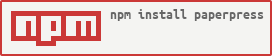Paperpress is a static pages generator for Nodejs.
This library will allow you to have a blog or static pages in markdown/html on top of any application with express, koa or any other Node.js http server.
For feature request, contact @Siedrix on twitter or github.
Paperpress will convert a directory structure of markdown files into items that you can use in your application. This items will be sorted in collections.
npm install paperpress
Create a Paperpress instance
var Paperpress = require('paperpress')
var paperpress = new Paperpress({
baseDirectory: 'static'
})
paperpress.load()Use baseDirectory to specify where are your Paperpress files. Default value is static
Then you can use the items in a express app like this:
app.get('/blog', function (req, res) {
var articles = paperpress.getCollection('articles')
res.render({articles:articles})
})For more information check the examples.
Warning: Load function is a sync function.
Paperpress use Remarkable to parse the markdown files. You can use remarkableOptions to specify your custom options.
var Paperpress = require('paperpress')
var paperpress = new Paperpress({
remarkableOptions: {/* Your Remarkable options */}
})The default value is:
{
html: true,
linkify: true,
highlight: function (code) {
return highlighter.highlightAuto(code).value
}
}Paperpress has 3 concepts: Collections, Items and Hooks.
This are folders located directly under the baseDirectory and help organice our items in diferent groups.
Suggested directories:
- /articles this folder will contain all the blog posts of the application.
- /pages this folder will contain all the pages of the application.
- /snippers this folder will contain all the snippets of the application, usually single files.
Inside each of your collection folders you can have 2 diferent types of items, the once based on a directory structure and the once based on a single markdown file.
- info.json This file needs to have title and date.
- content.md This is the main content of the article, it should be written in mark up.
- [ITEM_NAME].md This file will be converted into an item with title, slug, path and content.
The reason to have a the directory style is to allow more configuration, since you can add any atributes that you want to the info.json file and to modify a path or slug in a particular way.
You can declare hooks to modify the items after they are loaded.
var paperpress = new Paperpress({})
paperpress.addHook(function (item) {
item.loadDate = new Date()
})var articles = paperpress.getCollection('articles')var pagesAndSnippets = paperpress.getCollections(['pages', 'snippets'])var items = paperpress.items.find(function(item){
return item.path === '/home'
})Released under the MIT license.