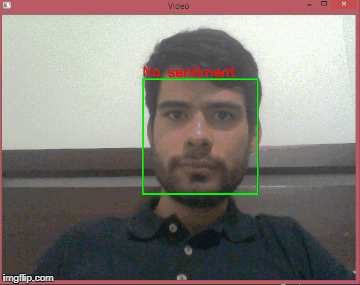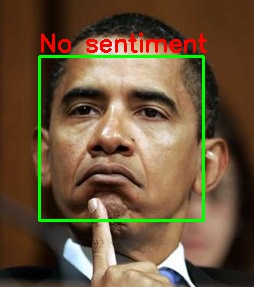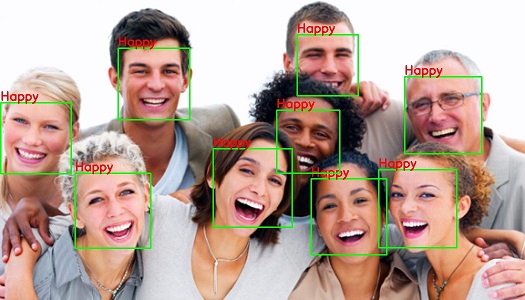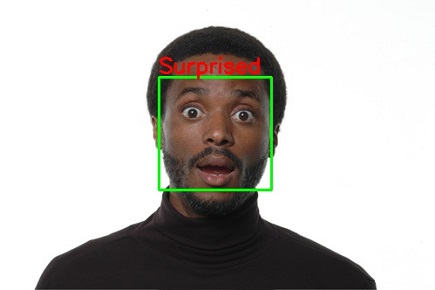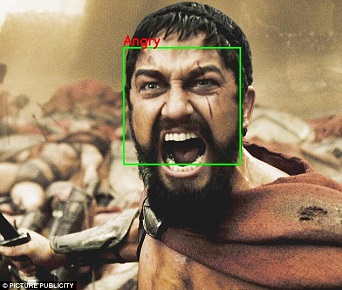Application of image recognition to find people in images and analyze their sentiments or emotions. This repo uses the Vision services of Google platform to perform that task. Given an image, it would search for faces, identify them, put a rectangle in their positions and described the emotion found. Some examples are shown below.
- Python 2.7
- OpenCV 3.0+ with python bindings (needed to visualize the images/video)
- Numpy
- Google Cloud client python library
- Google Vision Api Credentials
To install the python dependences just execute:
pip install -R requirements.txt
You need the Google Vision Api Credentials, therefore an account and a project must be created in google cloud portal and the vision service need to be added to that project. At the end you will get a credentials.json file with the whole information. For more info about this step go to Authenticating to the Cloud Vision API and Google Application Default Credentials or follow the next instructions.
Important: You need an account in Google Cloud Platform (an email works) and a billing account registered to it (credit card). They wont charge anything unless your free trial expires and you have one year free and also 300 USD to use it for free in the platform.
Go to https://console.cloud.google.com/ and follow the next instructions:
- Create a project and name it.
- Select that project from the pop-up menu
Select a project. - On the Main Menu (top left 3 vertical lines) click on
APIs and Servicesand thenLibrary. - Under
Google Cloud Machine Learningclick onVision API. - Click on button
ENABLE(if you have not created the billing account yet it will ask you to create one). - On the left Menu click
Credentials. - The
Create Credentialsbutton will pop up a list of different types of Credentials: selectService account key. - Create a
New service accountand fill theService account namefield and theRolefield (that can be Project->Owner). Select asKey typeJSON and finish with the buttonCreate. A .json file will be instantly downloaded and saved locally. Put that file in the repository folder
For a visual tutorial go to the Instructions folder from this repository.
Before you can call the api for visual recognition, the path to the credentials json file must be specified in the environment variable GOOGLE_APPLICATION_CREDENTIALS. Just execute for example:
export GOOGLE_APPLICATION_CREDENTIALS="/path/to/keyfile.json"
This script gets feed from the first Webcam that identifies and analyses it, if faces are found it displays where the faces are and their corresponding emotion (if any). Just execute
python main.py
The same can be done to a specific image given a path. It would show the result and after the window is closed, in the output folder would be saved the annotated image with the detected faces and their emotions. Type:
python main_image.py -f imgs/people.jpg
Note: You have 1000 image analyses free per month plus your 300 USD from the free trial.