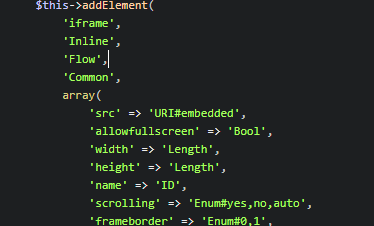A Laravel wrapper for HTMLPurifier by ezyang.
- Requirements
- Installation
- Usage
- Configuration
- Cache
- Practices
- Upgrading from v4 to v5
- Upgrading from v5 to v6
- PHP >= 7.4
- Laravel >= 7.0
To install Purify, run the following command in the root of your project:
composer require stevebauman/purifyThen, publish the configuration file using:
php artisan vendor:publish --provider="Stevebauman\Purify\PurifyServiceProvider"To clean a users input, simply use the clean method:
use Stevebauman\Purify\Facades\Purify;
$input = '<script>alert("Harmful Script");</script> <p style="border:1px solid black" class="text-gray-700">Test</p>';
// Returns '<p>Test</p>'
$cleaned = Purify::clean($input);Need to purify an array of user input? Just pass in an array:
use Stevebauman\Purify\Facades\Purify;
$array = [
'<script>alert("Harmful Script");</script> <p style="border:1px solid black" class="text-gray-700">Test</p>',
'<script>alert("Harmful Script");</script> <p style="border:1px solid black" class="text-gray-700">Test</p>',
];
$cleaned = Purify::clean($array);
// array [
// '<p>Test</p>',
// '<p>Test</p>',
// ]
var_dump($cleaned);Need a different configuration for a single input? Pass in a configuration array into the second parameter:
Note: Configuration passed into the second parameter is not merged with your default configuration.
use Stevebauman\Purify\Facades\Purify;
$config = ['HTML.Allowed' => 'div,b,a[href]'];
$cleaned = Purify::config($config)->clean($input);Inside the configuration file, multiple HTMLPurifier configuration sets
can be specified, similar to Laravel's built-in database, mail and logging config.
Simply call Purify::config($name)->clean($input) to use another set of configuration.
For example, if we need to have a separate configuration for a comment system, we
can setup this configuration in the config/purify.php file:
// config/purify.php
'configs' => [
// ...
'comments' => [
// Some configuration ...
],
]Then, utilize it anywhere in your application by its name:
use Stevebauman\Purify\Facades\Purify;
$cleanedContent = Purify::config('comments')->clean(request('content'));For HTMLPurifier configuration documentation, please visit the HTMLPurifier Website:
http://htmlpurifier.org/live/configdoc/plain.html
After running Purify once, HTMLPurifier will auto-cache your
serialized definitions into the serializer.cache definition you have configured in config/purify.php.
Important
If you have configured Purify to utilize the CacheDefinitionCache in the serializer option,
this command will issue a Cache::clear() on the cache driver you have configured it to use.
If you have configured Purify to utilize the FilesystemDefinitionCache in the serializer option,
this command will clear the directory that you have configured it to store in.
It is recommended to setup a unique filesystem path or disk (via config/filesystems.php) or cache store
(via config/cache.php) for Purify if you intended to clear the serialized definitions using this command.
If you ever update the definitions configuration option, you must clear this HTMLPurifier cache.
You may do so via a purify:clear command:
php artisan purify:clearTo disable caching all together, you may set the serializer path to null:
// config/purify.php
'serializer' => null,This will cause your definitions to be serialized upon each application request.
This is especially useful when debugging or tweaking definition files to see immediate results.
Important
Caching is recommended in production environments.
If you're looking into sanitization, you're likely wanting to sanitize inputted user HTML content that is then stored in your database to be rendered onto your application.
In this scenario, it's likely best practice to sanitize on the way out instead of the on the way in. The database doesn't care what text it contains.
This way you can allow anything to be inserted in the database, and have strong sanization rules on the way out.
To accomplish this, you may use the provided PurifyHtmlOnGet cast class on your Eloquent model:
use Stevebauman\Purify\Casts\PurifyHtmlOnGet;
class Post extends Model
{
protected $casts = [
'content' => PurifyHtmlOnGet::class,
];
}Or, implement it yourself via an Eloquent attribute mutator:
use Stevebauman\Purify\Facades\Purify;
class Post extends Model
{
public function getContentAttribute($value)
{
return Purify::clean($value);
}
}You can even configure the configuration that is used when casting by appending it's name to the cast:
// config/purify.php
'configs' => [
// ...
'other' => [
// Some configuration ...
],
]protected $casts = [
'content' => PurifyHtmlOnGet::class.':other',
];This helps tremendously if you change your sanization requirements later down the line, then all rendered content will follow these sanization rules.
If you'd like to purify HTML while setting the value, you can use the inverse PurifyHtmlOnSet cast instead.
The HTML.Doctype configuration option denotes the schema to ultimately abide to.
You may want to extend these schema definitions to support custom elements or
attributes (e.g. <foo>...</foo>, or <span foo="...">) by specifying a
custom HTML element "definitions".
Purify ships with additional HTML5 definitions that HTMLPurifier does
not (yet) support of the box (via the Html5Definition class).
To create your own HTML definition, create a new class and have it implement Definition:
namespace App;
use HTMLPurifier_HTMLDefinition;
use Stevebauman\Purify\Definitions\Definition;
class CustomDefinition implements Definition
{
/**
* Apply rules to the HTML Purifier definition.
*
* @param HTMLPurifier_HTMLDefinition $definition
*
* @return void
*/
public static function apply(HTMLPurifier_HTMLDefinition $definition)
{
// Customize the HTML purifier definition.
}
}Then, reference this class in the config/purify.php file in the definitions key:
// config/purify.php
'definitions' => \App\CustomDefinitions::class,If you'd like to extend the built-in default Html5Definition, you can apply it to your custom definition:
use Stevebauman\Purify\Definitions\Html5Definition;
class CustomDefinition implements Definition
{
public static function apply(HTMLPurifier_HTMLDefinition $definition)
{
Html5Definition::apply($definition);
// ...
}
}Here's an example for customizing the definition in order to support Basecamp's Trix WYSIWYG editor (credit to Antonio Primera & Daniel Sun):
namespace App;
use HTMLPurifier_HTMLDefinition;
use Stevebauman\Purify\Definitions\Definition;
class TrixPurifierDefinitions implements Definition
{
/**
* Apply rules to the HTML Purifier definition.
*
* @param HTMLPurifier_HTMLDefinition $definition
*
* @return void
*/
public static function apply(HTMLPurifier_HTMLDefinition $definition)
{
$definition->addElement('figure', 'Inline', 'Inline', 'Common');
$definition->addAttribute('figure', 'class', 'Class');
$definition->addAttribute('figure', 'data-trix-attachment', 'Text');
$definition->addAttribute('figure', 'data-trix-attributes', 'Text');
$definition->addElement('figcaption', 'Inline', 'Inline', 'Common');
$definition->addAttribute('figcaption', 'class', 'Class');
$definition->addAttribute('figcaption', 'data-trix-placeholder', 'Text');
$definition->addAttribute('a', 'rel', 'Text');
$definition->addAttribute('a', 'tabindex', 'Text');
$definition->addAttribute('a', 'contenteditable', 'Enum#true,false');
$definition->addAttribute('a', 'data-trix-attachment', 'Text');
$definition->addAttribute('a', 'data-trix-content-type', 'Text');
$definition->addAttribute('a', 'data-trix-id', 'Number');
$definition->addElement('span', 'Block', 'Flow', 'Common');
$definition->addAttribute('span', 'data-trix-cursor-target', 'Enum#right,left');
$definition->addAttribute('span', 'data-trix-serialize', 'Enum#true,false');
$definition->addAttribute('img', 'data-trix-mutable', 'Enum#true,false');
$definition->addAttribute('img', 'data-trix-store-key', 'Text');
}
}It's possible to override the CSS definitions, this allows you to customize what inline styles you allow and their properties and values. This can help fill in missing values for properties such as text-align, which by default is missing start and end values. You can do this by creating a CSS definition.
To create your own CSS definition, create a new class and have it implement CssDefinition:
namespace App;
use HTMLPurifier_CSSDefinition;
use Stevebauman\Purify\Definitions\CssDefinition;
class CustomCssDefinition implements CssDefinition
{
/**
* Apply rules to the CSS Purifier definition.
*
* @param HTMLPurifier_CSSDefinition $definition
*
* @return void
*/
public static function apply(HTMLPurifier_CSSDefinition $definition)
{
// Customize the CSS purifier definition.
$definition->info['text-align'] = new \HTMLPurifier_AttrDef_Enum(
['right', 'left', 'center', 'start', 'end'],
false,
);
}
}Then, reference this class in the config/purify.php file in the css-definitions key:
// config/purify.php
'css-definitions' => \App\CustomCssDefinition::class,See the class HTMLPurifier_CSSDefinition in the HTMLPurifier library for other examples of what can be changed.
To upgrade from v4, install the latest version by running the below command in the root of your project:
composer require stevebauman/purifyThen, navigate into your published config/purify.php configuration file and
copy the settings array -- except for the following keys:
HTML.DocType:Core.Encoding:Cache.SerializerPath:
'settings' => [
- 'Core.Encoding' => 'utf-8',
- 'Cache.SerializerPath' => storage_path('app/purify'),
- 'HTML.Doctype' => 'XHTML 1.0 Strict',
+ 'HTML.Allowed' => 'h1,h2,h3,h4,h5,h6,b,strong,i,em,a[href|title],ul,ol,li,p[style],br,span,img[width|height|alt|src]',
+ 'HTML.ForbiddenElements' => '',
+ 'CSS.AllowedProperties' => 'font,font-size,font-weight,font-style,font-family,text-decoration,padding-left,color,background-color,text-align',
+ 'AutoFormat.AutoParagraph' => false,
+ 'AutoFormat.RemoveEmpty' => false,
],Important: If you've created a unique storage path for
Cache.SerializerPath, take note of this as well, so you can migrate it into the new configuration file.
Once copied, delete the config/purify.php file, and run the below command:
php artisan vendor:publish --provider="Stevebauman\Purify\PurifyServiceProvider"Then, inside the newly published config/purify.php configuration file, paste
the keys (overwriting the current) into the configs.default array:
'configs' => [
'default' => [
'Core.Encoding' => 'utf-8',
'HTML.Doctype' => 'HTML 4.01 Transitional',
+ 'HTML.Allowed' => 'h1,h2,h3,h4,h5,h6,b,strong,i,em,a[href|title],ul,ol,li,p[style],br,span,img[width|height|alt|src]',
+ 'HTML.ForbiddenElements' => '',
+ 'CSS.AllowedProperties' => 'font,font-size,font-weight,font-style,font-family,text-decoration,padding-left,color,background-color,text-align',
+ 'AutoFormat.AutoParagraph' => false,
+ 'AutoFormat.RemoveEmpty' => false,
],
],If you've created a unique serializer path (previously set via the old Cache.SerializerPath configuration
key mentioned above), then you may reconfigure this in the new serializer configuration key:
'serializer' => storage_path('app/purify'),You're all set!
In v6, the HTMLPurifier Serializer storage mechanism was updated for Laravel Vapour support, allowing you to store the serialized HTMLPurifier definitions in a Redis cache, or an external filesystem.
To upgrade from v5, install the latest version by running the below command in the root of your project:
composer require stevebauman/purifyThen, navigate into your published config/purify.php configuration file and
replace the serializer configuration option with the below:
- 'serializer' => storage_path('app/purify'),
+ 'serializer' => [
+ 'disk' => env('FILESYSTEM_DISK', 'local'),
+ 'path' => 'purify',
+ 'cache' => \Stevebauman\Purify\Cache\FilesystemDefinitionCache::class,
+ ],
+
+ // 'serializer' => [
+ // 'driver' => env('CACHE_DRIVER', 'file'),
+ // 'cache' => \Stevebauman\Purify\Cache\CacheDefinitionCache::class,
+ // ],This will update the syntax used to control the serializer cache mechanism. You may now uncomment
the below serializer cache definition if you would like to use a Laravel Cache driver
(such as Redis) to store the serialized definitions.