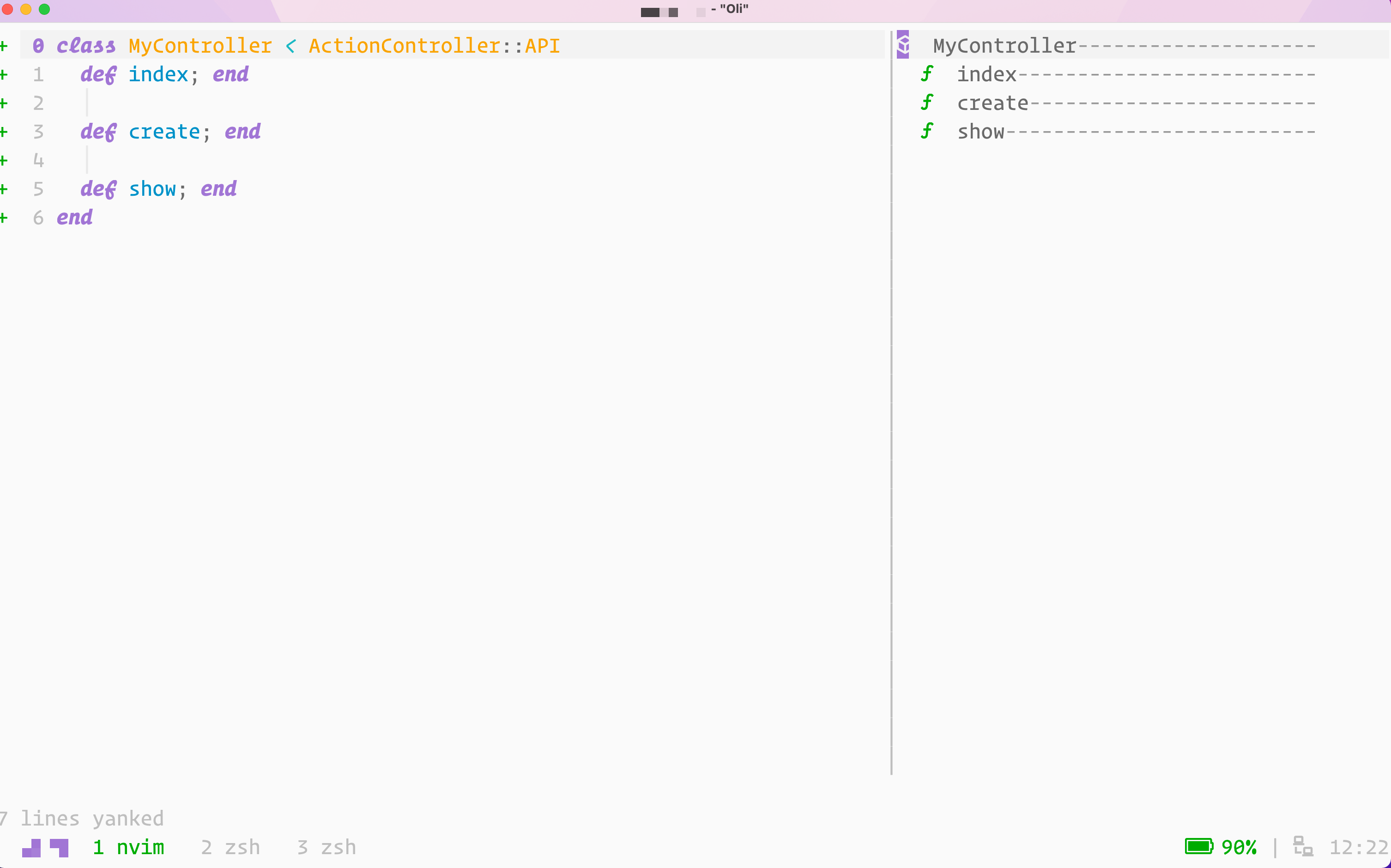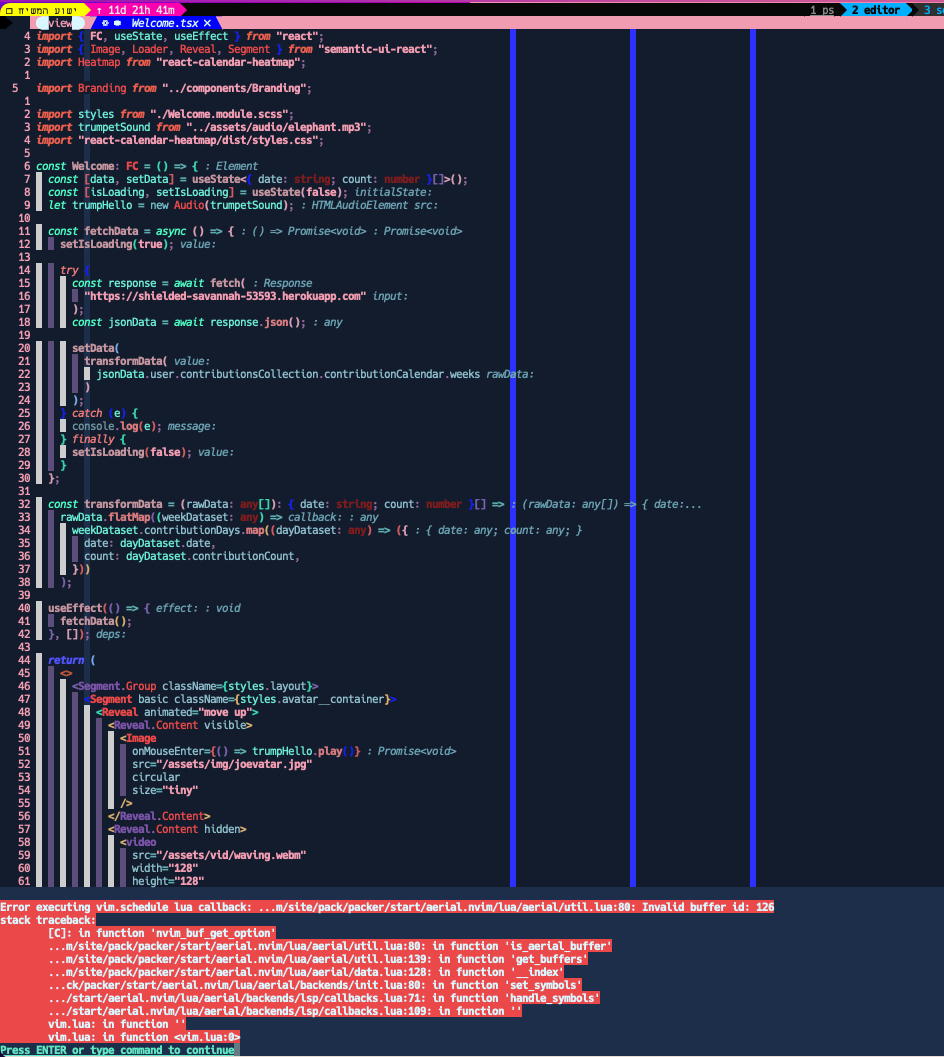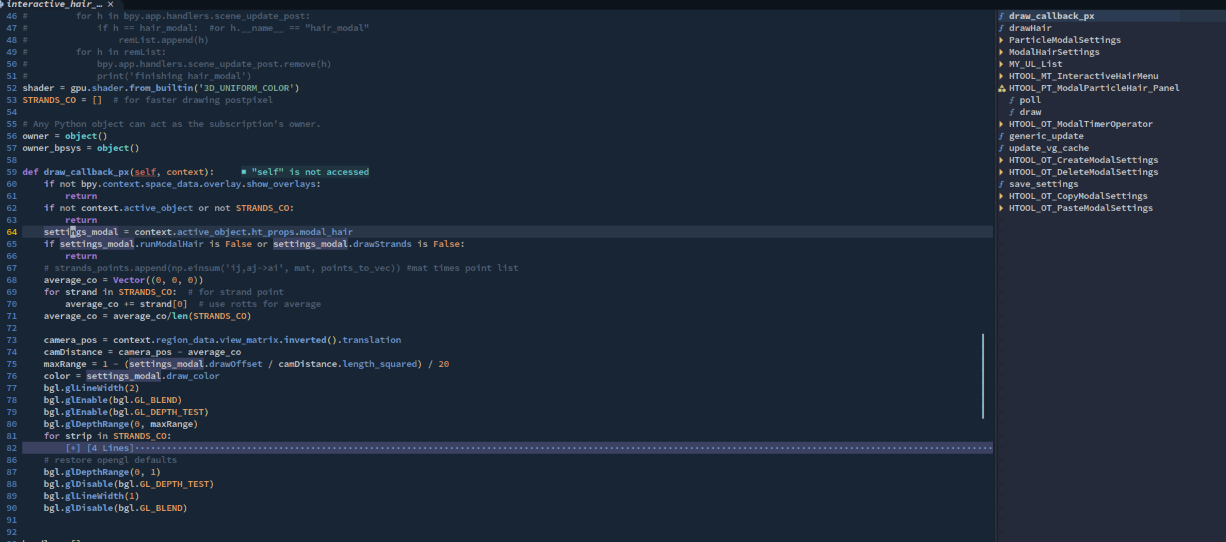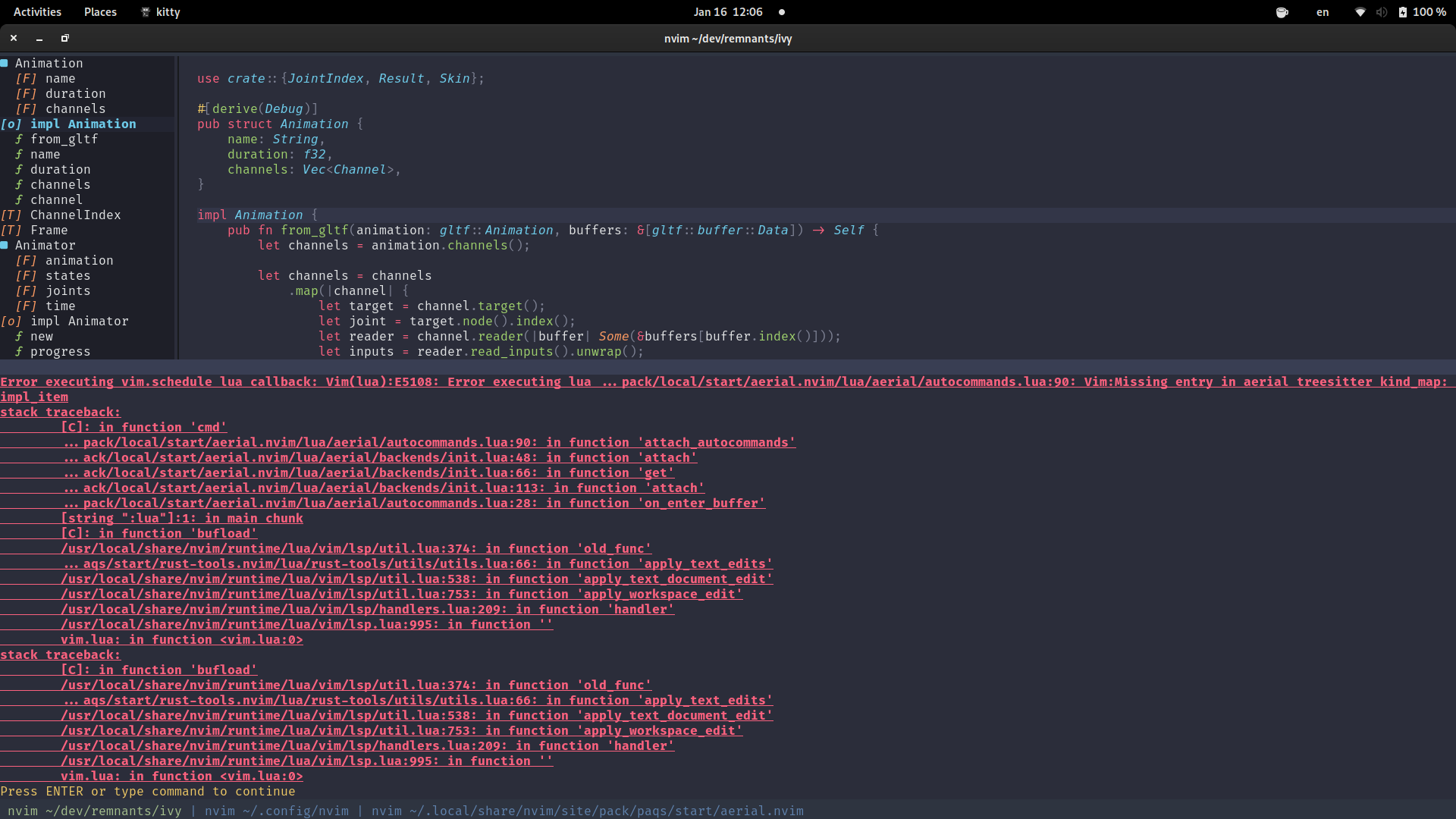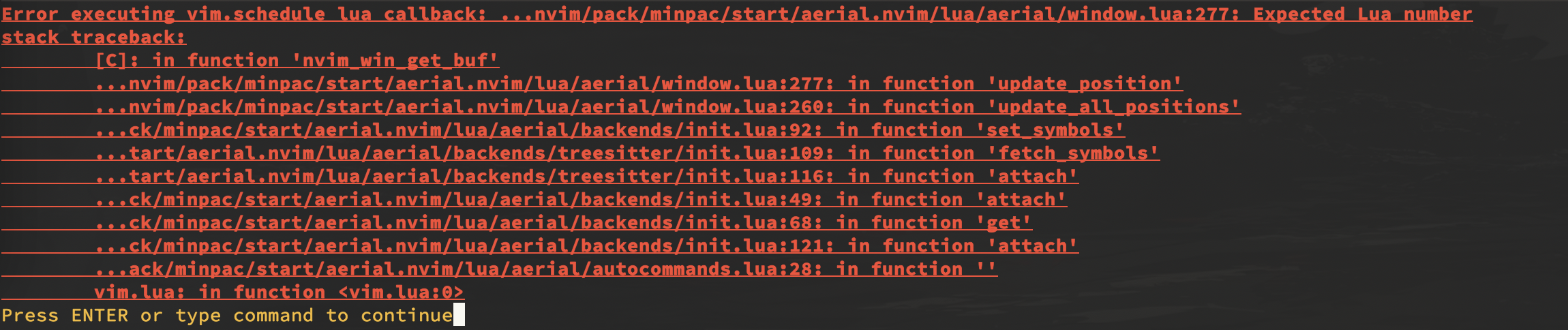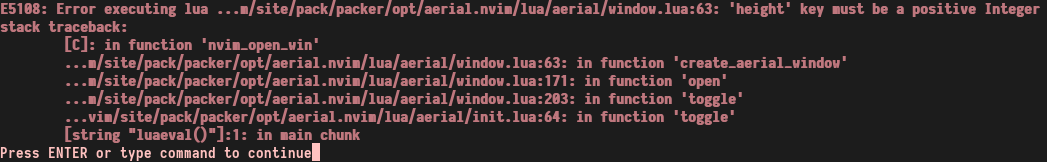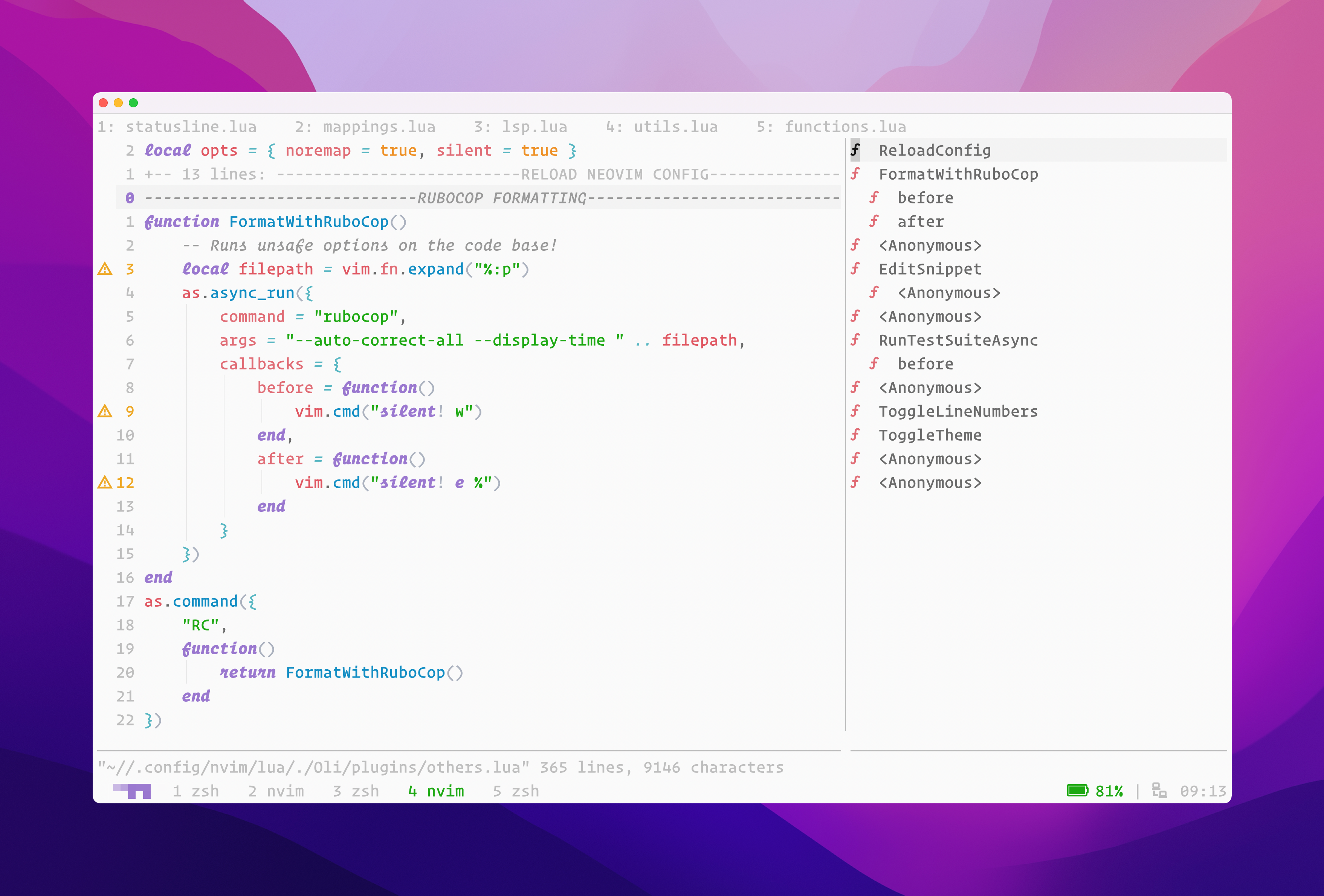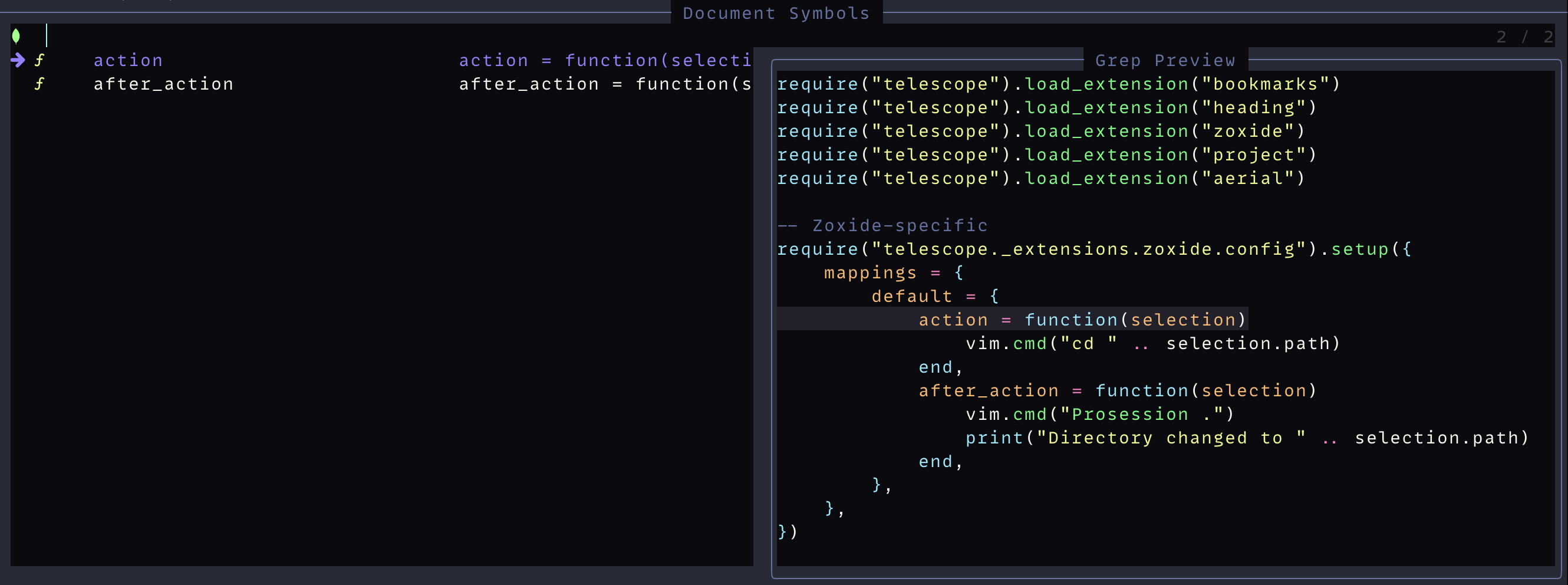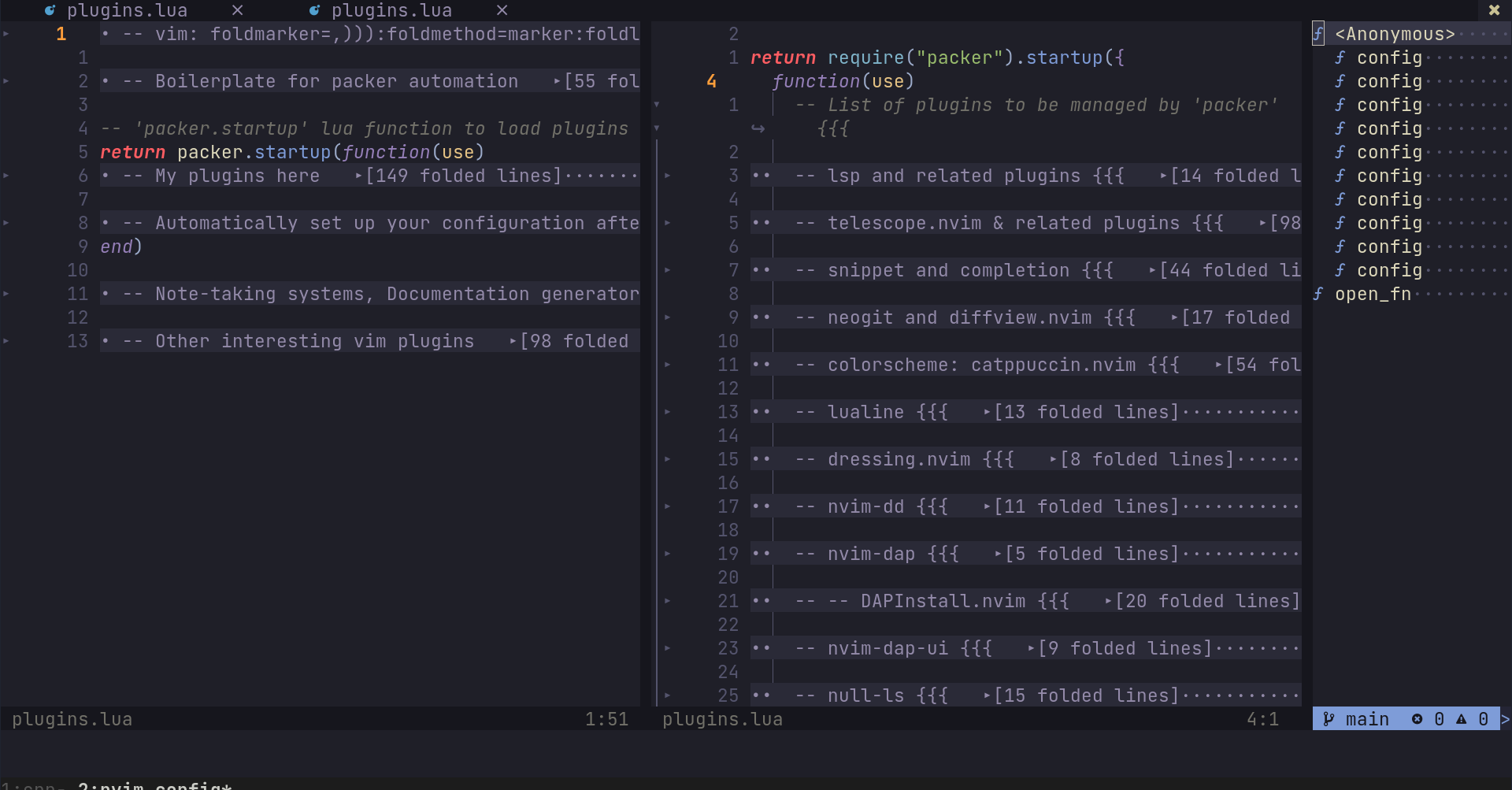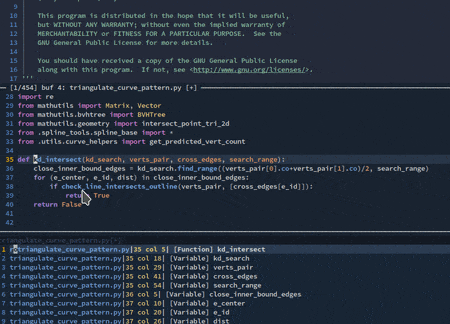A code outline window for skimming and quick navigation
- Requirements
- Installation
- Setup
- Commands
- Options
- Third-party integrations
- Highlight
- API
- TreeSitter queries
- FAQ
aerial.mp4
- Neovim 0.8+ (for older versions, use the nvim-0.5 branch)
- One or more of the following:
- A working LSP setup (see nvim-lspconfig)
- nvim-treesitter with languages installed
aerial supports all the usual plugin managers
lazy.nvim
{
'stevearc/aerial.nvim',
opts = {},
-- Optional dependencies
dependencies = {
"nvim-treesitter/nvim-treesitter",
"nvim-tree/nvim-web-devicons"
},
}Packer
require("packer").startup(function()
use({
"stevearc/aerial.nvim",
config = function()
require("aerial").setup()
end,
})
end)Paq
require("paq")({
{ "stevearc/aerial.nvim" },
})vim-plug
Plug 'stevearc/aerial.nvim'dein
call dein#add('stevearc/aerial.nvim')Pathogen
git clone --depth=1 https://github.com/stevearc/aerial.nvim.git ~/.vim/bundle/Neovim native package
git clone --depth=1 https://github.com/stevearc/aerial.nvim.git \
"${XDG_DATA_HOME:-$HOME/.local/share}"/nvim/site/pack/aerial/start/aerial.nvimSomewhere in your init.lua you will need to call aerial.setup(). See below for
a full list of options.
require("aerial").setup({
-- optionally use on_attach to set keymaps when aerial has attached to a buffer
on_attach = function(bufnr)
-- Jump forwards/backwards with '{' and '}'
vim.keymap.set("n", "{", "<cmd>AerialPrev<CR>", { buffer = bufnr })
vim.keymap.set("n", "}", "<cmd>AerialNext<CR>", { buffer = bufnr })
end,
})
-- You probably also want to set a keymap to toggle aerial
vim.keymap.set("n", "<leader>a", "<cmd>AerialToggle!<CR>")In addition, you will need to have either Treesitter or a working LSP client. You can configure your preferred source(s) with the backends option (see Options). The default is to prefer Treesitter when it's available and fall back to LSP.
Supported treesitter languages
- bash
- c
- c_sharp
- cpp
- dart
- elixir
- go
- groovy
- help
- html
- java
- javascript
- json
- julia
- latex
- lua
- make
- markdown
- norg
- objdump
- org
- php
- proto
- python
- rst
- ruby
- rust
- scala
- snakemake
- solidity
- teal
- tsx
- typescript
- usd
- vim
- vimdoc
- yaml
- zig
Don't see your language here? Request support for it
| Command | Args | Description |
|---|---|---|
AerialToggle[!] |
left/right/float |
Open or close the aerial window. With ! cursor stays in current window |
AerialOpen[!] |
left/right/float |
Open the aerial window. With ! cursor stays in current window |
AerialOpenAll |
Open an aerial window for each visible window. | |
AerialClose |
Close the aerial window. | |
AerialCloseAll |
Close all visible aerial windows. | |
[count]AerialNext |
Jump forwards {count} symbols (default 1). | |
[count]AerialPrev |
Jump backwards [count] symbols (default 1). | |
[count]AerialGo[!] |
Jump to the [count] symbol (default 1). | |
AerialInfo |
Print out debug info related to aerial. | |
AerialNavToggle |
Open or close the aerial nav window. | |
AerialNavOpen |
Open the aerial nav window. | |
AerialNavClose |
Close the aerial nav window. |
-- Call the setup function to change the default behavior
require("aerial").setup({
-- Priority list of preferred backends for aerial.
-- This can be a filetype map (see :help aerial-filetype-map)
backends = { "treesitter", "lsp", "markdown", "asciidoc", "man" },
layout = {
-- These control the width of the aerial window.
-- They can be integers or a float between 0 and 1 (e.g. 0.4 for 40%)
-- min_width and max_width can be a list of mixed types.
-- max_width = {40, 0.2} means "the lesser of 40 columns or 20% of total"
max_width = { 40, 0.2 },
width = nil,
min_width = 10,
-- key-value pairs of window-local options for aerial window (e.g. winhl)
win_opts = {},
-- Determines the default direction to open the aerial window. The 'prefer'
-- options will open the window in the other direction *if* there is a
-- different buffer in the way of the preferred direction
-- Enum: prefer_right, prefer_left, right, left, float
default_direction = "prefer_right",
-- Determines where the aerial window will be opened
-- edge - open aerial at the far right/left of the editor
-- window - open aerial to the right/left of the current window
placement = "window",
-- When the symbols change, resize the aerial window (within min/max constraints) to fit
resize_to_content = true,
-- Preserve window size equality with (:help CTRL-W_=)
preserve_equality = false,
},
-- Determines how the aerial window decides which buffer to display symbols for
-- window - aerial window will display symbols for the buffer in the window from which it was opened
-- global - aerial window will display symbols for the current window
attach_mode = "window",
-- List of enum values that configure when to auto-close the aerial window
-- unfocus - close aerial when you leave the original source window
-- switch_buffer - close aerial when you change buffers in the source window
-- unsupported - close aerial when attaching to a buffer that has no symbol source
close_automatic_events = {},
-- Keymaps in aerial window. Can be any value that `vim.keymap.set` accepts OR a table of keymap
-- options with a `callback` (e.g. { callback = function() ... end, desc = "", nowait = true })
-- Additionally, if it is a string that matches "actions.<name>",
-- it will use the mapping at require("aerial.actions").<name>
-- Set to `false` to remove a keymap
keymaps = {
["?"] = "actions.show_help",
["g?"] = "actions.show_help",
["<CR>"] = "actions.jump",
["<2-LeftMouse>"] = "actions.jump",
["<C-v>"] = "actions.jump_vsplit",
["<C-s>"] = "actions.jump_split",
["p"] = "actions.scroll",
["<C-j>"] = "actions.down_and_scroll",
["<C-k>"] = "actions.up_and_scroll",
["{"] = "actions.prev",
["}"] = "actions.next",
["[["] = "actions.prev_up",
["]]"] = "actions.next_up",
["q"] = "actions.close",
["o"] = "actions.tree_toggle",
["za"] = "actions.tree_toggle",
["O"] = "actions.tree_toggle_recursive",
["zA"] = "actions.tree_toggle_recursive",
["l"] = "actions.tree_open",
["zo"] = "actions.tree_open",
["L"] = "actions.tree_open_recursive",
["zO"] = "actions.tree_open_recursive",
["h"] = "actions.tree_close",
["zc"] = "actions.tree_close",
["H"] = "actions.tree_close_recursive",
["zC"] = "actions.tree_close_recursive",
["zr"] = "actions.tree_increase_fold_level",
["zR"] = "actions.tree_open_all",
["zm"] = "actions.tree_decrease_fold_level",
["zM"] = "actions.tree_close_all",
["zx"] = "actions.tree_sync_folds",
["zX"] = "actions.tree_sync_folds",
},
-- When true, don't load aerial until a command or function is called
-- Defaults to true, unless `on_attach` is provided, then it defaults to false
lazy_load = true,
-- Disable aerial on files with this many lines
disable_max_lines = 10000,
-- Disable aerial on files this size or larger (in bytes)
disable_max_size = 2000000, -- Default 2MB
-- A list of all symbols to display. Set to false to display all symbols.
-- This can be a filetype map (see :help aerial-filetype-map)
-- To see all available values, see :help SymbolKind
filter_kind = {
"Class",
"Constructor",
"Enum",
"Function",
"Interface",
"Module",
"Method",
"Struct",
},
-- Determines line highlighting mode when multiple splits are visible.
-- split_width Each open window will have its cursor location marked in the
-- aerial buffer. Each line will only be partially highlighted
-- to indicate which window is at that location.
-- full_width Each open window will have its cursor location marked as a
-- full-width highlight in the aerial buffer.
-- last Only the most-recently focused window will have its location
-- marked in the aerial buffer.
-- none Do not show the cursor locations in the aerial window.
highlight_mode = "split_width",
-- Highlight the closest symbol if the cursor is not exactly on one.
highlight_closest = true,
-- Highlight the symbol in the source buffer when cursor is in the aerial win
highlight_on_hover = false,
-- When jumping to a symbol, highlight the line for this many ms.
-- Set to false to disable
highlight_on_jump = 300,
-- Jump to symbol in source window when the cursor moves
autojump = false,
-- Define symbol icons. You can also specify "<Symbol>Collapsed" to change the
-- icon when the tree is collapsed at that symbol, or "Collapsed" to specify a
-- default collapsed icon. The default icon set is determined by the
-- "nerd_font" option below.
-- If you have lspkind-nvim installed, it will be the default icon set.
-- This can be a filetype map (see :help aerial-filetype-map)
icons = {},
-- Control which windows and buffers aerial should ignore.
-- Aerial will not open when these are focused, and existing aerial windows will not be updated
ignore = {
-- Ignore unlisted buffers. See :help buflisted
unlisted_buffers = false,
-- Ignore diff windows (setting to false will allow aerial in diff windows)
diff_windows = true,
-- List of filetypes to ignore.
filetypes = {},
-- Ignored buftypes.
-- Can be one of the following:
-- false or nil - No buftypes are ignored.
-- "special" - All buffers other than normal, help and man page buffers are ignored.
-- table - A list of buftypes to ignore. See :help buftype for the
-- possible values.
-- function - A function that returns true if the buffer should be
-- ignored or false if it should not be ignored.
-- Takes two arguments, `bufnr` and `buftype`.
buftypes = "special",
-- Ignored wintypes.
-- Can be one of the following:
-- false or nil - No wintypes are ignored.
-- "special" - All windows other than normal windows are ignored.
-- table - A list of wintypes to ignore. See :help win_gettype() for the
-- possible values.
-- function - A function that returns true if the window should be
-- ignored or false if it should not be ignored.
-- Takes two arguments, `winid` and `wintype`.
wintypes = "special",
},
-- Use symbol tree for folding. Set to true or false to enable/disable
-- Set to "auto" to manage folds if your previous foldmethod was 'manual'
-- This can be a filetype map (see :help aerial-filetype-map)
manage_folds = false,
-- When you fold code with za, zo, or zc, update the aerial tree as well.
-- Only works when manage_folds = true
link_folds_to_tree = false,
-- Fold code when you open/collapse symbols in the tree.
-- Only works when manage_folds = true
link_tree_to_folds = true,
-- Set default symbol icons to use patched font icons (see https://www.nerdfonts.com/)
-- "auto" will set it to true if nvim-web-devicons or lspkind-nvim is installed.
nerd_font = "auto",
-- Call this function when aerial attaches to a buffer.
on_attach = function(bufnr) end,
-- Call this function when aerial first sets symbols on a buffer.
on_first_symbols = function(bufnr) end,
-- Automatically open aerial when entering supported buffers.
-- This can be a function (see :help aerial-open-automatic)
open_automatic = false,
-- Run this command after jumping to a symbol (false will disable)
post_jump_cmd = "normal! zz",
-- Invoked after each symbol is parsed, can be used to modify the parsed item,
-- or to filter it by returning false.
--
-- bufnr: a neovim buffer number
-- item: of type aerial.Symbol
-- ctx: a record containing the following fields:
-- * backend_name: treesitter, lsp, man...
-- * lang: info about the language
-- * symbols?: specific to the lsp backend
-- * symbol?: specific to the lsp backend
-- * syntax_tree?: specific to the treesitter backend
-- * match?: specific to the treesitter backend, TS query match
post_parse_symbol = function(bufnr, item, ctx)
return true
end,
-- Invoked after all symbols have been parsed and post-processed,
-- allows to modify the symbol structure before final display
--
-- bufnr: a neovim buffer number
-- items: a collection of aerial.Symbol items, organized in a tree,
-- with 'parent' and 'children' fields
-- ctx: a record containing the following fields:
-- * backend_name: treesitter, lsp, man...
-- * lang: info about the language
-- * symbols?: specific to the lsp backend
-- * syntax_tree?: specific to the treesitter backend
post_add_all_symbols = function(bufnr, items, ctx)
return items
end,
-- When true, aerial will automatically close after jumping to a symbol
close_on_select = false,
-- The autocmds that trigger symbols update (not used for LSP backend)
update_events = "TextChanged,InsertLeave",
-- Show box drawing characters for the tree hierarchy
show_guides = false,
-- Customize the characters used when show_guides = true
guides = {
-- When the child item has a sibling below it
mid_item = "├─",
-- When the child item is the last in the list
last_item = "└─",
-- When there are nested child guides to the right
nested_top = "│ ",
-- Raw indentation
whitespace = " ",
},
-- Set this function to override the highlight groups for certain symbols
get_highlight = function(symbol, is_icon, is_collapsed)
-- return "MyHighlight" .. symbol.kind
end,
-- Options for opening aerial in a floating win
float = {
-- Controls border appearance. Passed to nvim_open_win
border = "rounded",
-- Determines location of floating window
-- cursor - Opens float on top of the cursor
-- editor - Opens float centered in the editor
-- win - Opens float centered in the window
relative = "cursor",
-- These control the height of the floating window.
-- They can be integers or a float between 0 and 1 (e.g. 0.4 for 40%)
-- min_height and max_height can be a list of mixed types.
-- min_height = {8, 0.1} means "the greater of 8 rows or 10% of total"
max_height = 0.9,
height = nil,
min_height = { 8, 0.1 },
override = function(conf, source_winid)
-- This is the config that will be passed to nvim_open_win.
-- Change values here to customize the layout
return conf
end,
},
-- Options for the floating nav windows
nav = {
border = "rounded",
max_height = 0.9,
min_height = { 10, 0.1 },
max_width = 0.5,
min_width = { 0.2, 20 },
win_opts = {
cursorline = true,
winblend = 10,
},
-- Jump to symbol in source window when the cursor moves
autojump = false,
-- Show a preview of the code in the right column, when there are no child symbols
preview = false,
-- Keymaps in the nav window
keymaps = {
["<CR>"] = "actions.jump",
["<2-LeftMouse>"] = "actions.jump",
["<C-v>"] = "actions.jump_vsplit",
["<C-s>"] = "actions.jump_split",
["h"] = "actions.left",
["l"] = "actions.right",
["<C-c>"] = "actions.close",
},
},
lsp = {
-- If true, fetch document symbols when LSP diagnostics update.
diagnostics_trigger_update = false,
-- Set to false to not update the symbols when there are LSP errors
update_when_errors = true,
-- How long to wait (in ms) after a buffer change before updating
-- Only used when diagnostics_trigger_update = false
update_delay = 300,
-- Map of LSP client name to priority. Default value is 10.
-- Clients with higher (larger) priority will be used before those with lower priority.
-- Set to -1 to never use the client.
priority = {
-- pyright = 10,
},
},
treesitter = {
-- How long to wait (in ms) after a buffer change before updating
update_delay = 300,
},
markdown = {
-- How long to wait (in ms) after a buffer change before updating
update_delay = 300,
},
asciidoc = {
-- How long to wait (in ms) after a buffer change before updating
update_delay = 300,
},
man = {
-- How long to wait (in ms) after a buffer change before updating
update_delay = 300,
},
})All possible SymbolKind values can be found in the LSP spec. These are the values used for configuring icons, highlight groups, and filtering.
The aerial.Symbol type used in some optional callbacks is:
{
kind: SymbolKind,
name: string,
level: number,
parent: aerial.Symbol,
lnum: number,
end_lnum: number,
col: number,
end_col: number
}If you have telescope
installed, there is an extension for fuzzy finding and jumping to symbols. It
functions similarly to the builtin lsp_document_symbols picker, the main
difference being that it uses the aerial backend for the source (e.g. LSP,
treesitter, etc) and that it filters out some symbols (see the filter_kind
option).
You can activate the picker with :Telescope aerial or :lua require("telescope").extensions.aerial.aerial()
If you want the command to autocomplete, you can load the extension first:
require("telescope").load_extension("aerial")The extension can be customized with the following options:
require("telescope").setup({
extensions = {
aerial = {
-- Display symbols as <root>.<parent>.<symbol>
show_nesting = {
["_"] = false, -- This key will be the default
json = true, -- You can set the option for specific filetypes
yaml = true,
},
},
},
})If you have fzf installed you can trigger
fuzzy finding with :call aerial#fzf(). To create a mapping:
nmap <silent> <leader>ds <cmd>call aerial#fzf()<cr>There is a lualine component to display the symbols for your current cursor position
require("lualine").setup({
sections = {
lualine_x = { "aerial" },
-- Or you can customize it
lualine_y = {
{
"aerial",
-- The separator to be used to separate symbols in status line.
sep = " ) ",
-- The number of symbols to render top-down. In order to render only 'N' last
-- symbols, negative numbers may be supplied. For instance, 'depth = -1' can
-- be used in order to render only current symbol.
depth = nil,
-- When 'dense' mode is on, icons are not rendered near their symbols. Only
-- a single icon that represents the kind of current symbol is rendered at
-- the beginning of status line.
dense = false,
-- The separator to be used to separate symbols in dense mode.
dense_sep = ".",
-- Color the symbol icons.
colored = true,
},
},
},
})There are highlight groups created for each SymbolKind. There will be one for
the name of the symbol (Aerial<SymbolKind>, and one for the icon
(Aerial<SymbolKind>Icon). For example:
hi link AerialClass Type
hi link AerialClassIcon Special
hi link AerialFunction Special
hi AerialFunctionIcon guifg=#cb4b16 guibg=NONE guisp=NONE gui=NONE cterm=NONE
" There's also this group for the fallback of the text if a specific
" class highlight isn't defined
hi link AerialNormal Normal
" There's also this group for the cursor position
hi link AerialLine QuickFixLine
" If highlight_mode="split_width", you can set a separate color for the
" non-current location highlight
hi AerialLineNC guibg=Gray
" You can customize the guides (if show_guide=true)
hi link AerialGuide Comment
" You can set a different guide color for each level
hi AerialGuide1 guifg=Red
hi AerialGuide2 guifg=Blue- setup(opts)
- sync_load()
- is_open(opts)
- close()
- close_all()
- close_all_but_current()
- open(opts)
- open_in_win(target_win, source_win)
- open_all()
- focus()
- toggle(opts)
- refetch_symbols(bufnr)
- select(opts)
- next(step)
- prev(step)
- next_up(count)
- prev_up(count)
- get_location(exact)
- tree_close_all(bufnr)
- tree_open_all(bufnr)
- tree_set_collapse_level(bufnr, level)
- tree_increase_fold_level(bufnr, count)
- tree_decrease_fold_level(bufnr, count)
- tree_open(opts)
- tree_close(opts)
- tree_toggle(opts)
- nav_is_open()
- nav_open()
- nav_close()
- nav_toggle()
- treesitter_clear_query_cache()
- sync_folds(bufnr)
- info()
- num_symbols(bufnr)
- was_closed(default)
When writing queries, the following captures and metadata are used by Aerial:
-
@symbol- required capture for the logical region being captured -
kind- required metadata, a string value matching one ofvim.lsp.protocol.SymbolKind -
@name- capture to extract a name from its text -
@start- a start of the match, influences matching of cursor position to aerial tree, defaults to@symbol -
@end- an end of the match, influences matching of cursor position to aerial tree, defaults to@start -
@selection- position to jump to when using Aerial for navigation, falls back to@nameand@symbol -
@scope- a node naming a scope for the match, its text is used to generate a custom "Comment" linked highlight for the entry, with exception of "public"A
@scopenode with text "developers" will result in its entry in the tree having an "AerialDevelopers" highlight applied to it. -
scope- a metadata value serving the same role as@scopecapture, overriding aforementioned capture
Note: a capture's text can be set or modified with #set! and #gsub! respectively.
Q: I accidentally opened a file into the aerial window and it looks bad. How can I prevent this from happening?
Try installing stickybuf. It was designed to prevent exactly this problem.