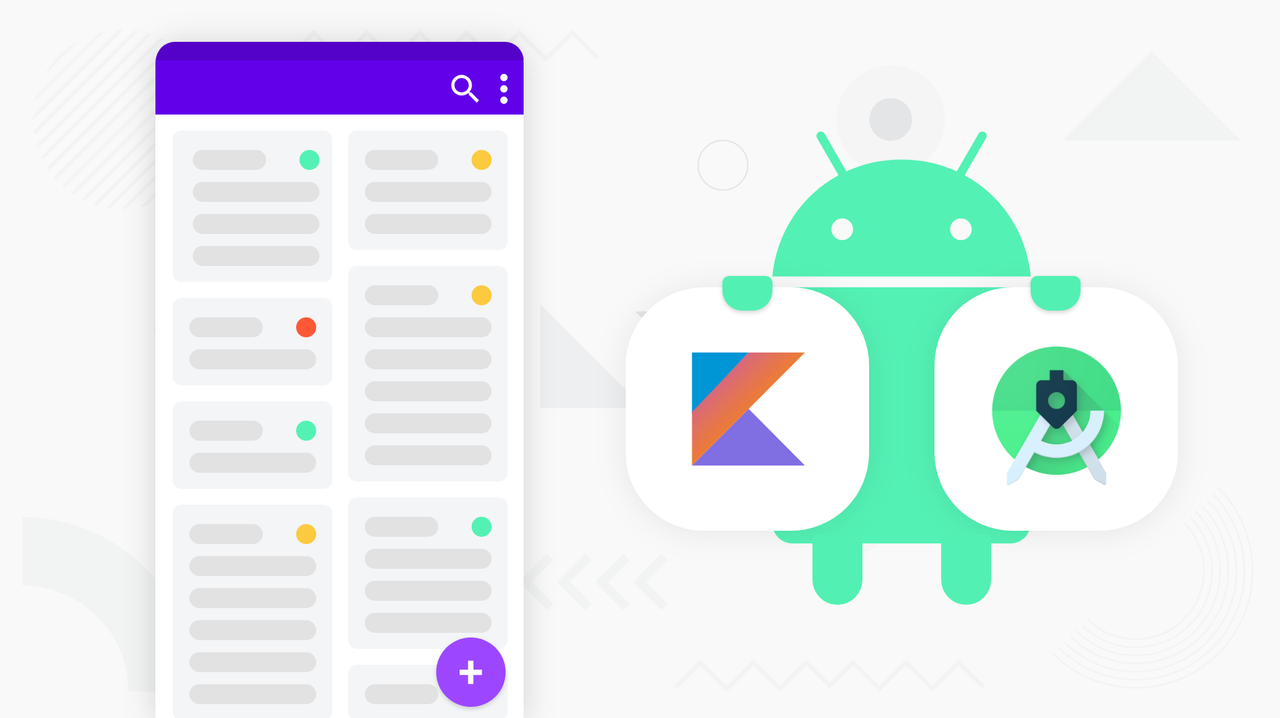Course Links
to-do-app-kotlin's Introduction
to-do-app-kotlin's People
Forkers
marekdef akk-tech ryecoder nishan-aarya ashrafali46 franck30 spilown abdulazizrasulbek afdaldev qi0development jafar260698 mulieriq crismaver1993 gailo22 vjaydeshmukh caoran lucabelezal manikant25 diponegoro-deuboe virendersran01 alexxer ayetolusamuel sayyidisal kayesashfaq mohdaquib drakeson ecaps24 draeshkabxas andihoerudin24 tung1404 dodyrifki ali-abbas-appdev pwulff ichungelo edwinngera anatame pablorcruh doublesoft swapnilpatil22 eslamalii nicolasrab3 asma-almahdawi jaswinderwadali kabjanet bqliang adesanyaaa ask0908 osama3meera siddhbhardwaj rainboom7 jxydebug ominaeldeeb raaaju yamamotodesu hhelicopterrrrrr darian-catalin-cucer tomar-vrdate alcarazjuan sultansse nisagurbulak wolsz chenxyy llllucccc chent57 noriban lkereceni aliprogammerali user40400 jamesdev23 kunaldhand sss-y jao-johnreginald aman0106 jaspreetratta elijahhezekiah12 mzcodeto-do-app-kotlin's Issues
in fragment_update UpadateFragmentArgs is not showing up
in fragment_update UpadateFragmentArgs lint is showing not recoinzable
Viewmodel cannot be instantiated
Following the ( aweome! ) video tutorial series, I get to the part where I first try to add an item to the ToDo Database... I get the following error
Cannot create an instance of class viewmodel.ToDoViewModel
Can't find any solutions online. Have triple checked the code matches the videos and then tried amended code from GitHub... just can't figure it out. :(
Search food and Background
Error in list_fragment_menu.xml
To-Do-App-Kotlin/app/src/main/res/menu/list_fragment_menu.xml
Lines 13 to 26 in 80be91e
Should be:
<item
android:id="@+id/menu_sortBy"
android:title="@string/sort_by">
<menu>
<group android:checkableBehavior="single">
<item
android:id="@+id/menu_priority_high"
android:title="@string/priority_high"/>
<item
android:id="@+id/menu_priority_low"
android:title="@string/priority_low"/>
</group>
</menu>
</item>
So the radio buttons will be visible in the sub menu and not in the main options menu
Color of priority cardview does not set
I am following your tutorial course and everything works perfectly fine. At the moment I finished the binding.
Since the first moment the only thing that did not work was the color of the priority cardview in the list fragment.
In the other fragments the color for priority works fine.
I analized the database and the priority is ok.
Could you help me?
Thanks Michel
Error in ToDoDiffUtil
According the docs this line should actually be:
return oldList[oldItemPosition].id == newList[newItemPosition].id
Recommend Projects
-
 React
React
A declarative, efficient, and flexible JavaScript library for building user interfaces.
-
Vue.js
🖖 Vue.js is a progressive, incrementally-adoptable JavaScript framework for building UI on the web.
-
 Typescript
Typescript
TypeScript is a superset of JavaScript that compiles to clean JavaScript output.
-
TensorFlow
An Open Source Machine Learning Framework for Everyone
-
Django
The Web framework for perfectionists with deadlines.
-
Laravel
A PHP framework for web artisans
-
D3
Bring data to life with SVG, Canvas and HTML. 📊📈🎉
-
Recommend Topics
-
javascript
JavaScript (JS) is a lightweight interpreted programming language with first-class functions.
-
web
Some thing interesting about web. New door for the world.
-
server
A server is a program made to process requests and deliver data to clients.
-
Machine learning
Machine learning is a way of modeling and interpreting data that allows a piece of software to respond intelligently.
-
Visualization
Some thing interesting about visualization, use data art
-
Game
Some thing interesting about game, make everyone happy.
Recommend Org
-
Facebook
We are working to build community through open source technology. NB: members must have two-factor auth.
-
Microsoft
Open source projects and samples from Microsoft.
-
Google
Google ❤️ Open Source for everyone.
-
Alibaba
Alibaba Open Source for everyone
-
D3
Data-Driven Documents codes.
-
Tencent
China tencent open source team.