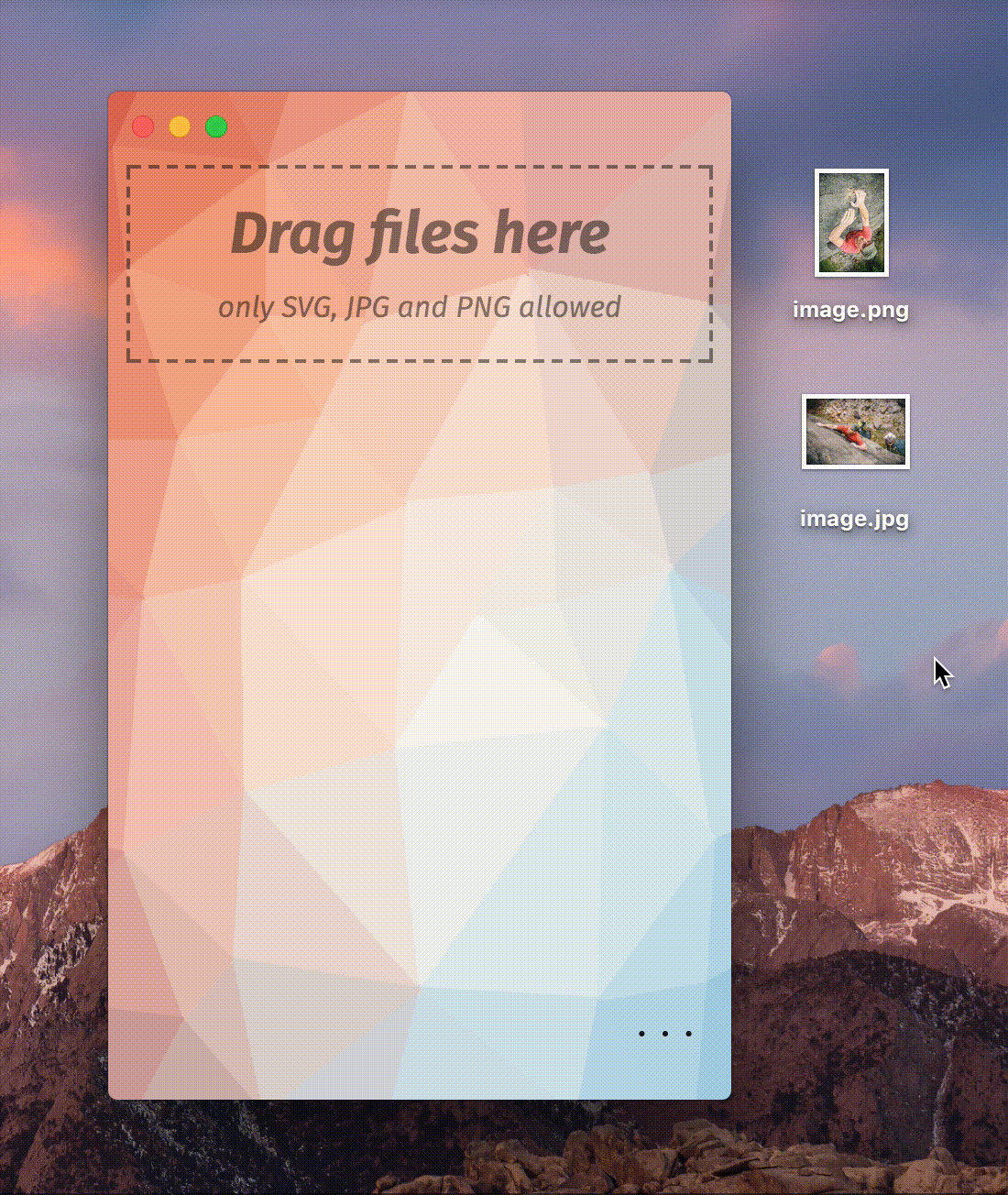Image Shrinker is a tool to minify images and graphics using the best available libraries for image processing: pngquant, mozjpg, SVGO and Gifsicle. Built with web technologies in Electron
Drag your image file onto the Image Shrinker window and it will saved in the same or in a predefined folder as reduced image. The original graphic will be not replaced.
Download Image Shrinker here:
https://github.com/stefansl/image-shrinker/releases/download/v1.6.5/image-shrinker-1.6.5.dmg
Unpack and copy or drag the app into your macOS application folder. For uninstalling, just drop the app into the bin.
Get the repo
git clone https://github.com/stefansl/image-shrinker.gitInstall dependencies
$ cd image-shrinker
$ npm installGenerate your macOS package
electron-builder build --macGenerate your Linux package
electron-builder build --linuxGenerate your Windows package
electron-builder build --winNotice: I did not test Windows and Linux. Feel free to commit a pull request.
Thank you, guys!
- Electron: https://electronjs.org
- pngquant: https://pngquant.org/
- mozjpg: https://github.com/mozilla/mozjpeg
- SVGO: https://github.com/svg/svgo
- Settings framework: https://github.com/nathanbuchar/electron-settings
- Poly background: http://alssndro.github.io/trianglify-background-generator
- CSS: Spectre Css
- Font: Mozillas Fira Sans
- gifsicle: https://github.com/kohler/gifsicle