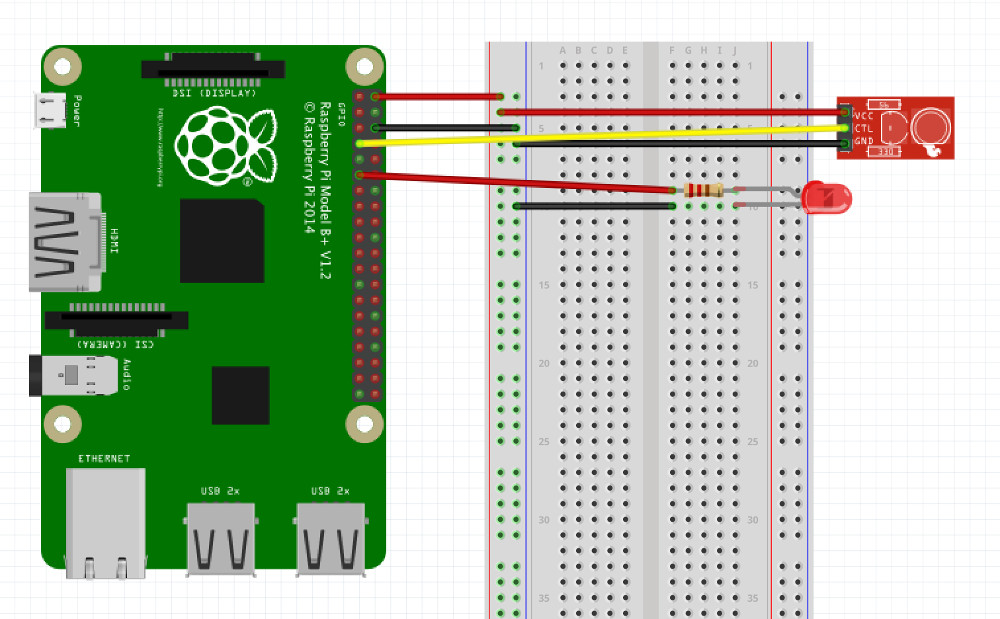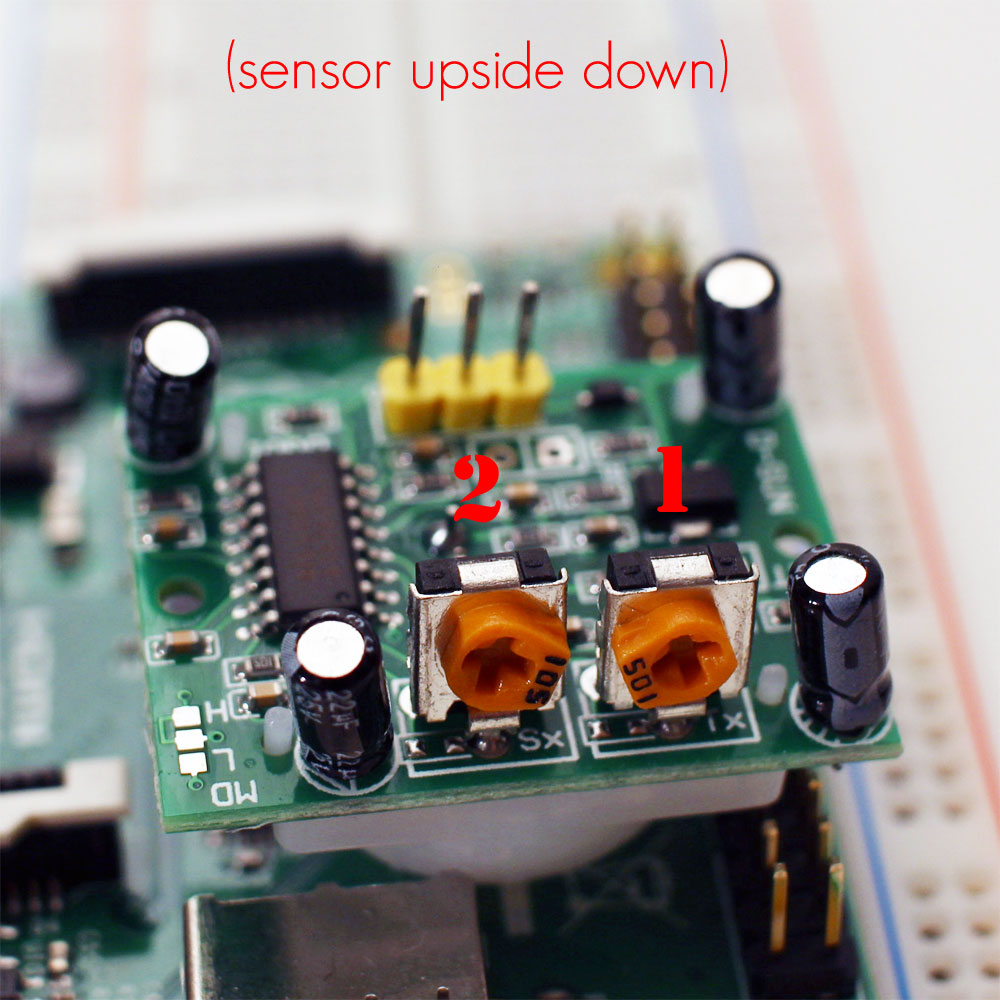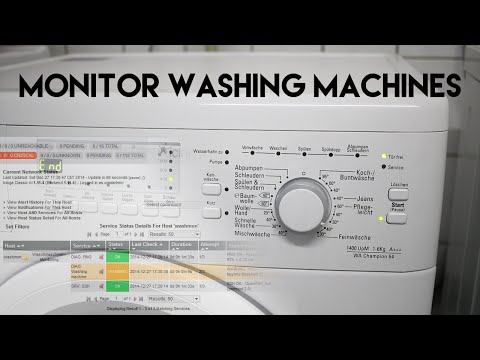check_gpio_pir is a Nagios / Icinga plugin written in Python for checking motions recognized by a PIR (passive infrared) sensor connected to a Raspberry Pi via GPIO (General Purpose Input/Output).
Using this you can generate monitoring notifications for motions captured by the sensor.
For this plugin you need:
- a Raspberry Pi :-)
- the Python module RPi.GPIO
- a PIR sensor (check eBay for this)
- a breadboard
- a LED for displaying recognized motions (optional)
By default the plugin checks for 15 seconds and returns a WARNING if 3 or more motions were detected.
You can use the following parameters to customize the plugin behavior:
| Parameter | Description |
|---|---|
-d / --debug |
enable debugging outputs |
-l / --enable-led |
enable LED blinking for motion detection (default: no) |
-p / --led-pin |
GPIO PIN of debug LED (default: 11) |
-i / --sensor-pin |
GPIO PIN of PIR sensor (default: 7) |
-t / --seconds |
threshold in seconds the sensor is read (default: 15) |
-c / --motion-threshold |
threshold of motions that trigger a warning event (default: 3) |
-v / --invert-match |
inverts the sense of matching to report missing motion (default: no) |
By default the GPIO pins 7 (PIR sensor) and 11 (LED) are used.
Check the sensor with default parameters (GPIO PIN 7, 15 second check, motion threshold of 3):
# ./check_gpio_pir.py
OK: motion counter (0) beyond threshold (3)
Check the sensor with default parameters with inverted match:
# ./check_gpio_pir.py -v
WARNING: motion counter (0) beyond threshold (3)
Check the sensor with customized thresholds and GPIO pin:
# ./check_gpio_pir.py -c 2 -t 30 -i 15
WARNING: 5 motions detected!
Check the sensor with enabled debugging and LED flashing:
# ./check_gpio_pir.py -dl
DEBUG: {'motionThreshold': 3, 'seconds': 15, 'enableLED': True, 'debug': True, 'ledPIN': 11, 'sensorPIN': 7}
DEBUG: Motion detected!
DEBUG: checks done: 1 - motions: 1
DEBUG: checks done: 2 - motions: 1
DEBUG: checks done: 3 - motions: 1
DEBUG: Motion detected!
DEBUG: checks done: 4 - motions: 2
DEBUG: Motion detected!
DEBUG: checks done: 5 - motions: 3
DEBUG: checks done: 6 - motions: 3
DEBUG: checks done: 7 - motions: 3
DEBUG: Motion detected!
DEBUG: checks done: 8 - motions: 4
DEBUG: checks done: 9 - motions: 4
DEBUG: checks done: 10 - motions: 4
DEBUG: checks done: 11 - motions: 4
DEBUG: checks done: 12 - motions: 4
DEBUG: checks done: 13 - motions: 4
DEBUG: checks done: 14 - motions: 4
DEBUG: checks done: 15 - motions: 4
WARNING: 4 motions detected!
The most PIR sensors have two potentiometer which control the behavior.
- The first potentiometer controls the sensitivity
- The second potentiometer sets the time period the sensor is triggered in case of recognized motions.
Depending on the motions you want to trigger (e.g. flashing LEDs) you need to adjust the potentiometers.
To use this plugin along with Nagios or Icinga you need to define a command for it:
define command{
command_name check_local_pir
command_line $USER2$/check_gpio_pir.py
}
If you plan to monitor remote hosts with NRPE you need to define a NRPE command on your monitoring system and the remote host:
define command{
command_name check_nrpe_pir
command_line $USER1$/check_nrpe -H $HOSTADDRESS$ -t 60 -c check_gpio_pir
}
command[check_gpio_pir]=/usr/lib/nagios/plugins/check_gpio_pir.py -v
I'm using this plugin to monitoring my washing machine: