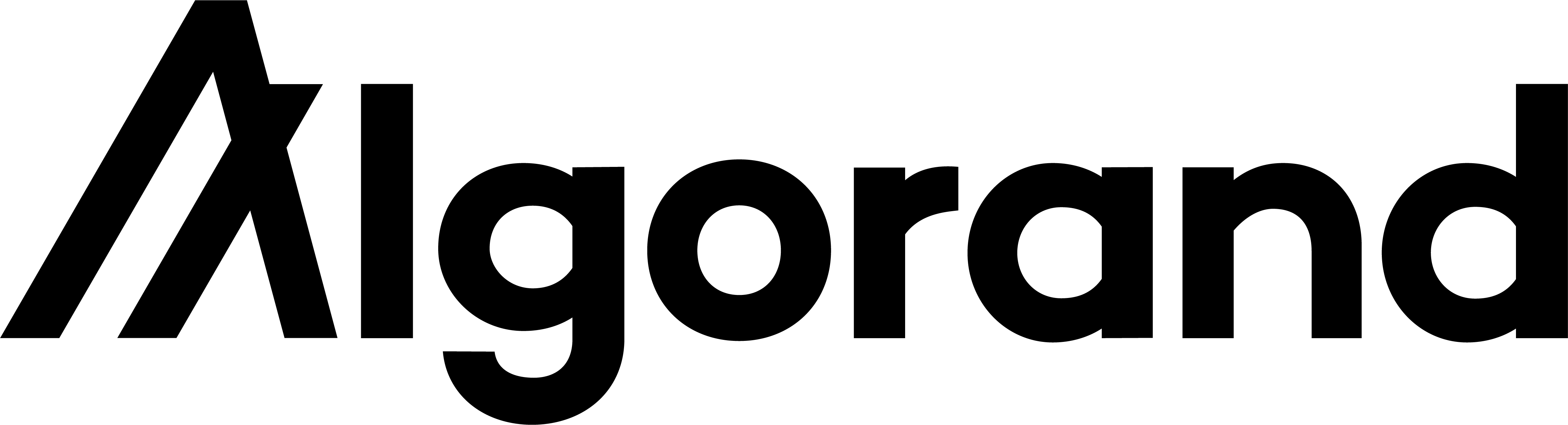A comprehensive javascript module with a complete set of tools to generate an standard Algorand URI (RFC 3986) and QR code, exportable to SVG, PNG and UTF8. Exported media types are File, UTF8 text and DataURL. Works in Terminal, Node and modern browsers. Contains a full set of examples including API server, static server and web form QR generator. Includes a full featured CLI to generate QR codes in terminals too.
algorand://AMESZ5UX7ZJL5M6GYEHXM63OMFCPOJ23UXCQ6CVTI2HVX6WUELYIY262WI?label=emg110@gmail.com
QR Code Scanner has been added (thanks to JSQR ES6)
-
Default amount is considered in Micro Algos by default (what ever amount will be multiplied by 1000000 during URI creation andbefore QR Code generation) since version 1.0.0.
-
Dear developers please beware to set your wallet's mode into development mode and network to testnet or betanet before getting started to avoid any unwanted transactions on mainnet which means real transfer of Algo or some assets. So please do as a developer would do.
-
Algorand URI reference specificatgion: Algorand payment prompts specification.
-
Requires NodeJS version later than 10.
-
Automatically checks & detecs out of scope characters and encodes them forcefully..
-
This library will closely follow Algorand’s URI specification document drafts and published versions closely as well as Algorand official WalletQR Scanner feature to match and adopt new features, specification requirements and extensions.
- Screenshots
- Highlights
- Algorand URI's ABNF Grammar
- Installation
- Usage
- Error correction level
- API
- Comming soon
- Mentioned Trademarks
- Credits
- License
- This library can be built for browser, be imported or required in NodeJS or directly rendered in terminal.
- Supports RFC 3986 and Algorand URI ABNF Grammar.
- Optionally can automatically escape HTML (
--htmlin CLI or{html:true}in code). - Validates Algorand fields on client side without js-algorand-sdk (address, amount, asset ID, ...).
- CLI utility.
- Save QR code as image (SVG, PNG, JPEG,...).
- Support for some styling and colors (dark , light,..).
- Support for chinese, cyrillic, greek and japanese characters in transaction labels and notes.
- Auto generates optimized segments for best data compression and smallest QR Code size.
- App agnostic readability, Generated QR Codes by definition are app agnostic.
algorandurn = "algorand://" algorandaddress [ "?" algorandparams ]
algorandaddress = *base32
algorandparams = algorandparam [ "&" algorandparams ]
algorandparam = [ amountparam / labelparam / noteparam / assetparam / otherparam ]
amountparam = "amount=" *digit
labelparam = "label=" *qchar
assetparam = "asset=" *digit
noteparam = (xnote | note)
xnote = "xnote=" *qchar
note = "note=" *qcharInside your project folder do:
npm install --save algorand-qrcodeand then
cd bin && node qrcode [options]or, install it globally to use qrcode from the command line to save Algorand URI qrcode and barcode images or generate ones you can view in your terminal.
npm install -g algorand-qrcodeand then
qrcode [options]import * as QRCode from "algorand-qrcode";
QRCode.toDataURL({wallet:"AMESZ5UX7ZJL5M6GYEHXM63OMFCPOJ23UXCQ6CVTI2HVX6WUELYIY262WI", label:"[email protected]"})
.then(({ dataUrl, alrorandURI }) => {
console.log(algorandUri);
})
.catch((err) => {
console.error(err);
});Usage: qrcode [options]
Algorand switch:
-x, --xnote Expects "xnote" instread of "note" for Algorand URI [boolean]
-y, --html Automatically HTML escapes all text strings [boolean]
Algorand options:
-a, --amount Amount (in Micro Algos) of Algorand transaction [number]
-l, --label Label of Algorand transaction [string]
-s, --asset Algorand asset id (in case of Algorand ASA transfer) [string]
-n, --note note/xnote (depends on -a | --xnote switch) [string]
-d, --dest Destination Wallet address (Algorand account address) [string]
QR Code options:
-v, --qversion QR Code symbol version (1 - 40) [number]
-e, --error Error correction level [choices: "L", "M", "Q", "H"]
-m, --mask Mask pattern (0 - 7) [number]
Renderer options:
-t, --type Output type [choices: "png", "svg", "utf8"]
-w, --width Image width (px) [number]
-r, --ratio Scale ratio factor [number]
-q, --qzone Quiet zone size [number]
-b, --background Light RGBA hex color
-f, --foreground Dark RGBA hex color
-p, --puny Output smaller QR code to terminal [boolean]
-i, --inverse Invert foreground and background colors [boolean]
Options:
-o, --output Output file
-h, --help Show help [boolean]
--version Show version number [boolean]
Examples:
- Draw Algorand USDT(Tether) payment transaction QR Code in terminal window:
node qrcode -d "AMESZ5UX7ZJL5M6GYEHXM63OMFCPOJ23UXCQ6CVTI2HVX6WUELYIY262WI" -a 25 -s 45 -n "This is an Algorand USDT Tether payment transaction QR Code" -p
- Save Algorand contact label as png image:
node qrcode -d "AMESZ5UX7ZJL5M6GYEHXM63OMFCPOJ23UXCQ6CVTI2HVX6WUELYIY262WI" -l "[email protected]" -o emg110ContactQrCode.png
- Use red as foreground color:
node qrcode -d "AMESZ5UX7ZJL5M6GYEHXM63OMFCPOJ23UXCQ6CVTI2HVX6WUELYIY262WI" -f F00 -o paymentQR.png -a 12 -x -n "This is an Algorand Algo payment transaction QR Code"
If not specified, output type is guessed from file extension.
Recognized extensions are png, svg and txt.
algorand-qrcode can be used in browser through including the precompiled bundle present in build/ folder.
// index.js -> bundle.js
var QRCode = require('algorand-qrcode')
var canvas = document.getElementById('canvas')
QRCode.toCanvas(canvas, {wallet:"AMESZ5UX7ZJL5M6GYEHXM63OMFCPOJ23UXCQ6CVTI2HVX6WUELYIY262WI", label:"[email protected]"}, function (error) {
if (error) console.error(error)
console.log('success!');
})<canvas id="canvas"></canvas>
<script src="/build/qrcode.js"></script>
<script>
QRCode.toCanvas(document.getElementById('canvas'), {wallet:"AMESZ5UX7ZJL5M6GYEHXM63OMFCPOJ23UXCQ6CVTI2HVX6WUELYIY262WI", label:"[email protected]"}, function (error) {
if (error) console.error(error)
console.log('success!');
})
</script>If you install through npm, precompiled files will be available in node_modules/algorand-qrcode/build/ folder.
The precompiled bundle have support for Internet Explorer 10+, Safari 5.1+, and all evergreen browsers.
Require the module algorand-qrcode
var QRCode = require('algorand-qrcode')
QRCode.toDataURL({wallet:"AMESZ5UX7ZJL5M6GYEHXM63OMFCPOJ23UXCQ6CVTI2HVX6WUELYIY262WI", label:"[email protected]"}, function (err, url) {
console.log(url)
})render a qrcode for the terminal
var QRCode = require('algorand-qrcode')
QRCode.toString({type:'terminal',wallet:"AMESZ5UX7ZJL5M6GYEHXM63OMFCPOJ23UXCQ6CVTI2HVX6WUELYIY262WI", label:"[email protected]"}, function (err, url) {
console.log(url)
})Promises and Async/Await can be used in place of callback function.
import * as QRCode from 'algorand-qrcode'
// With promises
QRCode.toDataURL({wallet:"AMESZ5UX7ZJL5M6GYEHXM63OMFCPOJ23UXCQ6CVTI2HVX6WUELYIY262WI", label:"[email protected]"})
.then(({ dataUrl, alrorandURI }) => {
console.log(dataUrl)
console.log(alrorandURI)
})
.catch(err => {
console.error(err)
})
// With async/await
const generateQR = async text => {
try {
console.log(await QRCode.toDataURL({wallet:"AMESZ5UX7ZJL5M6GYEHXM63OMFCPOJ23UXCQ6CVTI2HVX6WUELYIY262WI", label:"[email protected]"}))
} catch (err) {
console.error(err)
}
}Error correction capability allows to successfully scan a QR Code even if the symbol is dirty or damaged. Four levels are available to choose according to the operating environment.
Higher levels offer a better error resistance but reduce the symbol's capacity.
If the chances that the QR Code symbol may be corrupted are low (for example if it is showed through a monitor)
is possible to safely use a low error level such as Low or Medium.
Possible levels are shown below:
| Level | Error resistance |
|---|---|
| L (Low) | ~7% |
| M (Medium) | ~15% |
| Q (Quartile) | ~25% |
| H (High) | ~30% |
The percentage indicates the maximum amount of damaged surface after which the symbol becomes unreadable.
Error level can be set through options.errorCorrectionLevel property.
If not specified, the default value is M.
QRCode.toDataURL({wallet:"AMESZ5UX7ZJL5M6GYEHXM63OMFCPOJ23UXCQ6CVTI2HVX6WUELYIY262WI", label:"[email protected]", errorCorrectionLevel: 'H'}, function (err, url) {
console.log(url)
})Browser:
Server:
Creates QR Code symbol and returns a qrcode object.
See QR Code options.
See Algorand URI options.
Type: Object
// QRCode object
{
modules, // Bitmatrix class with modules data
version, // Calculated QR Code version
errorCorrectionLevel, // Error Correction Level
maskPattern, // Calculated Mask pattern
segments // Generated segments
}Draws qr code symbol to canvas.
If canvasElement is omitted a new canvas is returned.
Type: DOMElement
Canvas where to draw QR Code.
See All Options.
See Algorand URI options.
Type: Function
Callback function called on finish.
QRCode.toCanvas({wallet:"AMESZ5UX7ZJL5M6GYEHXM63OMFCPOJ23UXCQ6CVTI2HVX6WUELYIY262WI", label:"[email protected]"}, function (err, canvas) {
if (err) throw err
var container = document.getElementById('container')
container.appendChild(canvas)
})Returns a Data URI containing a representation of the QR Code image.
If provided, canvasElement will be used as canvas to generate the data URI.
Type: DOMElement
Canvas where to draw QR Code.
-
Type:
String
Default:image/pngData URI format.
Possible values are:image/png,image/jpeg,image/webp. -
Type:
Number
Default:0.92A Number between
0and1indicating image quality if the requested type isimage/jpegorimage/webp.
See All Options.
See Algorand URI options.
Type: Function
Callback function called on finish.
var opts = {
wallet:"AMESZ5UX7ZJL5M6GYEHXM63OMFCPOJ23UXCQ6CVTI2HVX6WUELYIY262WI",
label:"[email protected]",
errorCorrectionLevel: 'H',
type: 'image/jpeg',
quality: 0.3,
margin: 1,
color: {
dark:"#010599FF",
light:"#FFBF60FF"
}
}
QRCode.toDataURL(opts, function (err, url) {
if (err) throw err
var img = document.getElementById('image')
img.src = url
})Returns a string representation of the QR Code.
-
Type:
String
Default:utf8Output format.
Possible values are:terminal,utf8, andsvg.
See All Options.
See Algorand URI options.
Type: Function
Callback function called on finish.
QRCode.toString({wallet:"AMESZ5UX7ZJL5M6GYEHXM63OMFCPOJ23UXCQ6CVTI2HVX6WUELYIY262WI", label:"[email protected]"}, function (err, string) {
if (err) throw err
console.log(string)
})See create.
See Algorand URI options.
Draws qr code symbol to node canvas.
See All Options.
See Algorand URI options.
Type: Function
Callback function called on finish.
Returns a Data URI containing a representation of the QR Code image.
Only works with image/png type for now.
See All Options.
See Algorand URI options.
Type: Function
Callback function called on finish.
Returns a string representation of the QR Code.
If choosen output format is svg it will returns a string containing xml code.
Type: String
Default: utf8
Output format.
Possible values are: utf8, svg, terminal.
See All Options.
See Algorand URI options.
Type: Function
Callback function called on finish.
QRCode.toString({wallet:"AMESZ5UX7ZJL5M6GYEHXM63OMFCPOJ23UXCQ6CVTI2HVX6WUELYIY262WI", label:"[email protected]", type: 'utf8'}, function (err, string) {
if (err) throw err
console.log(string)
})Saves QR Code to image file.
If options.type is not specified, the format will be guessed from file extension.
Recognized extensions are png, svg, txt.
Type: String
Path where to save the file.
-
Type:
String
Default:pngOutput format.
Possible values are:png,svg,utf8. -
Type:
Number
Default:9Compression level for deflate.
-
Type:
Number
Default:3Compression strategy for deflate.
See All Options.
See Algorand URI options.
Type: Function
Callback function called on finish.
QRCode.toFile('path/to/filename.png', {
wallet:"AMESZ5UX7ZJL5M6GYEHXM63OMFCPOJ23UXCQ6CVTI2HVX6WUELYIY262WI",
label:"[email protected]",
color: {
dark: '#00F', // Blue dots
light: '#0000' // Transparent background
}
}, function (err) {
if (err) throw err
console.log('done')
})Writes QR Code image to stream. Only works with png format for now.
Type: stream.Writable
Node stream.
See All Options.
See Algorand URI options.
Type: Number
QR Code version. If not specified the more suitable value will be calculated.
Type: String
Default: M
Error correction level.
Possible values are low, medium, quartile, high or L, M, Q, H.
Type: Number
Mask pattern used to mask the symbol.
Possible values are 0, 1, 2, 3, 4, 5, 6, 7.
If not specified the more suitable value will be calculated.
Type: Boolean
Specifies if the text string fields are to be HTML Escaped or not.
Type: Boolean
Specifies if the QR Code should use an image (passed as bgLogo option) as background image.
Type: Boolean
Specifies if the QR Code should use an image (passed as bgLogo option) as centered logo image with specified size (logoSize option).
Type: String
Base 64 DataURL string of background image.
Type: String
Base 64 DataURL string of centered image.
Type: Number
Specifies size of centered logo image if the boolean option withLogo is set as TRUE
Type: String
Wallet address for Algorand transaction.
Type: Boolean
Specifies if the xnote or note field is used for Algorand URI construction.
Type: Number
Amount of Algorand transaction in MicroAlgos or Standard Asset Unit.
Type: String
Label of Algorand transaction.
Type: String
Asset Id of Algorand transaction if used. If not specified , Algo will be used as fungible token.
Type: String
note or xnote field content of Algorand transaction. The xnote option determines the name of the field with this content to be note or xnote.
Type: Number
Default: 4
Define how much wide the quiet zone should be.
Type: Number
Default: 4
Scale factor. A value of 1 means 1px per modules (black dots).
Type: Boolean
Default: false
Relevant only for terminal renderer. Outputs smaller QR code.
Type: Number
Forces a specific width for the output image.
If width is too small to contain the qr symbol, this option will be ignored.
Takes precedence over scale.
Type: String
Default: #000000ff
Color of dark module. Value must be in hex format (RGBA).
Note: dark color should always be darker than color.light.
Type: String
Default: #ffffffff
Color of light module. Value must be in hex format (RGBA).
GS1 QR Codes : What defines a GS1 qrcode is a header with metadata that describes your gs1 information.
More options: More configuration options on styling.
Advanced Masks: Advance masking formulas for practicality and beautification.
Special appreciations to Sheghzo.
This repository uses and appreciates great open source software and code by forking, extention and integration of:
The idea for this lib was inspired by: Algorand developers portal Article Payment Prompts with Algorand Mobile Wallet ,from Jason Paulos.