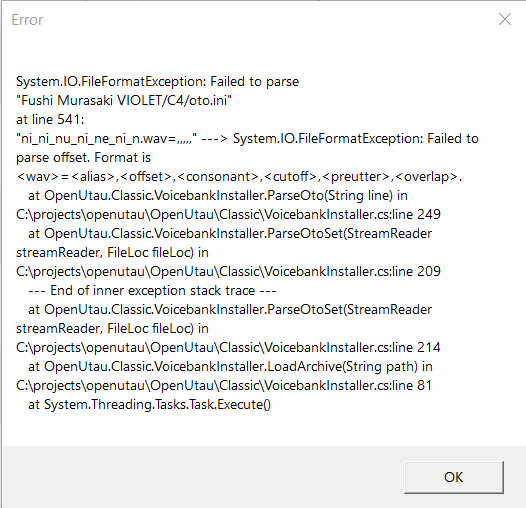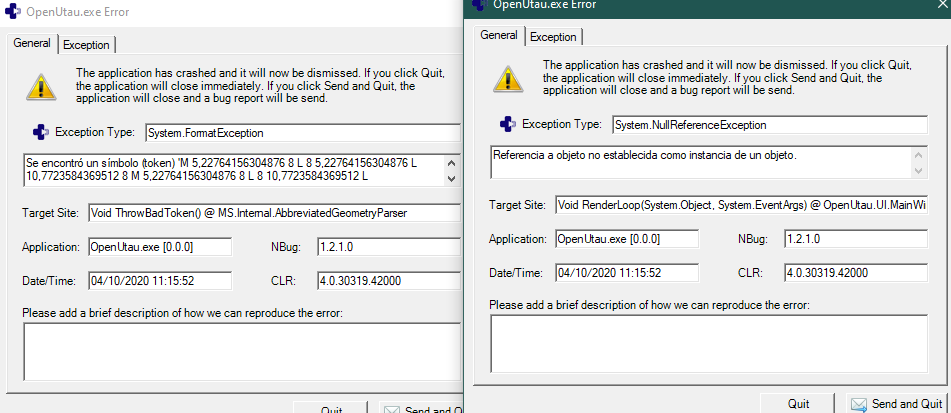OpenUtau is a free, open-source editor made for the UTAU community.
It is strongly recommended that you read these Github wiki pages before using the software.
Tried OpenUtau and not satisfied? Don't just walk away! You can help:
- Report issues on our Discord server or Github.
- Suggest features on Discord or Github.
- Add or update translations for your language on Github.
Know how to code? Got an idea for an improvement? Don't keep it to yourself!
- Contribute fixes via pull requests.
- Check out the development roadmap on Trello and discuss it on Discord.
Want to contribute plugins to help other users? Check out our API documentation:
Navigate the interface naturally and fluently using the mouse and scroll wheel. Keyboard shortcuts are also available.
Easily create songs and covers using the feature-rich MIDI editor.
Create expressive vibratos with the easy-to-use vibrato editor.
Pre-rendering and built-in resamplers let you quickly preview your work.
See the Getting-Started Wiki page for more!
- Modern user experience.
- Easy navigation using the mouse and keyboard.
- Feature-rich MIDI editor.
- Support for importing VSQX (Vocaloid 4) tracks.
- Selective backward compatibility with UTAU.
- OpenUtau aims to solve problems with fewer steps. It is not designed to replicate UTAU features exactly.
- Extensible real-time phonetic editing.
- Includes phonemizers for different phonetic systems (VCV, CVVC, Arpasing, etc.) in many different languages (English, Japanese, Chinese, Korean, Russian and more).
- Expressions replace the standard UTAU "flags" for tuning.
- The built-in WORLDLINE-R resampler supports curve tuning, similar to many vocal synth editors.
- Internationalisation, including UI translation and file system encoding support.
- Unlike UTAU, there is no need to change your system locale to use OpenUtau.
- Smooth preview/rendering experience.
- Pre-rendering allows OpenUtau to render vocals before playback, saving time during editing and tuning.
- Supports ENUNU AI singers. See the
for more info.
- Easy-to-use plugin system.
- Versatile resampling engine interface.
- Compatible with most UTAU resamplers.
- Runs on Windows (32/64 bit), macOS, and Linux.
- While OpenUtau can do very minimal mixing, it will not replace your digital audio workstation of choice.
- OpenUtau does not aim for Vocaloid compatibility, except for some limited features.