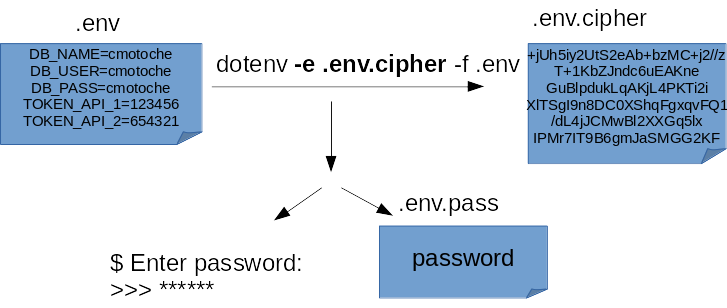In most applications, configuration should be separated from code. While it usually works well to keep configuration in the environment, there are cases where you may want to store configuration in a file outside of version control.
"Dotenv" files have become popular for storing configuration, especially in development and test environments. In Ruby, Python and Javascript there are libraries to facilitate loading of configuration options from configuration files. This library loads configuration to environment variables for programs written in Haskell.
In most cases you will just add dotenv to your cabal file. You can
also install the library and executable by invoking stack install dotenv or
you can download the dotenv binaries from our
releases page.
Set configuration variables in a file following the format below:
S3_BUCKET=YOURS3BUCKET
SECRET_KEY=YOURSECRETKEYGOESHERE
Then, calling Dotenv.load from your Haskell program reads the above
settings into the environment:
import Configuration.Dotenv (loadFile, defaultConfig)
loadFile defaultConfigAfter calling Dotenv.load, you are able to read the values set in your
environment using standard functions from System.Environment or
System.Environment.Blank (base >= 4.11.0.0), such as getEnv.
If your version of base is < 4.11.0.0, then setting an environment variable value to
a blank string will remove the variable from the environment entirely.
In order to use compound env vars use the following syntax within your env vars ${your_env_var}. For instance:
DATABASE=postgres://${USER}@localhost/database
Running it on the CLI:
$ dotenv "echo $DATABASE"
postgres://myusername@localhost/database
In order to use the standard output of a command in your env vars use the following syntax $(your_command). For instance:
DATABASE=postgres://$(whoami)@localhost/database
Running it on the CLI:
$ dotenv "echo $DATABASE"
postgres://myusername@localhost/database
If your value starts with a character that produces a parse error (e.g. {) . Surround your value
with quotes. You can also escape the quotes if they're inside your value. For example:
JSON_SQ='{"a":[1,2,3], "b": "\'asdf\'"}'
JSON_DQ="{\"a\":[1,2,3], \"b\": \"'asdf'\"}"
Run it:
$ dotenv "echo $JSON_SQ" | jq .a
[
1,
2,
3
]
The first argument to loadFile specifies the configuration. You can use
defaultConfig which parses the .env file in your current directory and
doesn't override your envs. You can also define your own configuration with
the Config type.
False in configOverride means Dotenv will respect
already-defined variables, and True means Dotenv will overwrite
already-defined variables.
In the configPath you can write a list of all the dotenv files where are
envs defined (e.g [".env", ".tokens", ".public_keys"]).
In the configExamplePath you can write a list of all the dotenv example files
where you can specify which envs must be defined until running a program
(e.g [".env.example", ".tokens.example", ".public_keys.example"]). If you don't
need this functionality you can set configExamplePath to an empty list.
A False in the configVerbose means that Dotenv will not print any message
when loading the envs. A True means that Dotenv will print a message when a variable is loaded.
When configDryRyn is True, Dotenv will print out the loaded environment variables without executing the program.
A False on allowDuplicates means that Dotenv will not allow duplicate keys, and instead it will throw
an error. A True means that Dotenv will allow duplicate keys, and it will use the last one defined in the file (default behavior).
You can add comments to your Dotenv file, on separate lines or after values. Values can be wrapped in single or double quotes. Multi-line values can be specified by wrapping the value in double-quotes, and using the "\n" character to represent newlines.
The spec file is the best place to understand the nuances of Dotenv file parsing.
You can call dotenv from the command line in order to load settings from one or more dotenv file before invoking an executable:
$ dotenv -f mydotenvfile myprogramThe -f flag is optional, by default it looks for the .env file in the current working directory.
$ dotenv myprogramAdditionally, you can pass arguments and flags to the program passed to Dotenv:
$ dotenv -f mydotenvfile myprogram -- --myflag myargumentor:
$ dotenv -f mydotenvfile "myprogram --myflag myargument"Also, you can use a --example flag to use dotenv-safe functionality
so that you can have a list of strict envs that should be defined in the environment
or in your dotenv files before the execution of your program. For instance:
$ cat .env.example
DOTENV=
FOO=
BAR=
$ cat .env
DOTENV=123
$ echo $FOO
123This will fail:
$ dotenv -f .env --example .env.example "myprogram --myflag myargument"
> dotenv: The following variables are present in .env.example, but not set in the current environment, or .env: BARThis will succeed:
$ export BAR=123 # Or you can do something like: "echo 'BAR=123' >> .env"
$ dotenv -f .env --example .env.example "myprogram --myflag myargument"Hint: The env program in most Unix-like environments prints out the
current environment settings. By invoking the program env in place
of myprogram above you can see what the environment will look like
after evaluating multiple Dotenv files.
Thanks goes to these wonderful people (emoji key):
This project follows the all-contributors specification. Contributions of any kind welcome!
MIT, see the LICENSE file.
Do you want to contribute to this project? Please take a look at our contributing guideline to know how you can help us build it.