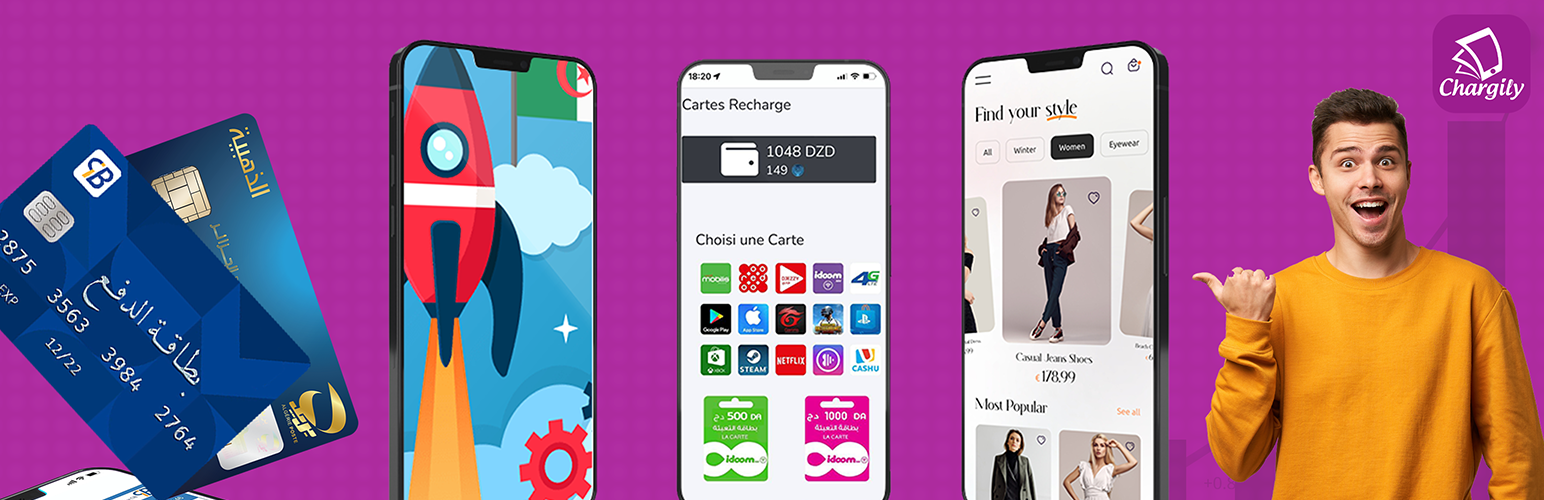Spring Boot Library for Chargily ePay Gateway
To use this library add the jar to your project libraries (it will be added to maven when possible)
There are two ways to configure keys and secrets:
import ChargilyEpayClientConfig;
import org.springframework.context.annotation.Bean;
import org.springframework.context.annotation.Configuration;
import static ChargilyEpayConfigParams.*;
@Configuration
public class ChargilyEpayConfiguration {
@Bean
public ChargilyEpayClientConfig configureChargily(){
ChargilyEpayClientConfig chargilyEpayClientConfig = new ChargilyEpayClientConfig();
chargilyEpayClientConfig.put(BASE_URL, "https://epay.chargily.com.dz");
chargilyEpayClientConfig.put(API_KEY, "your_api_key");
chargilyEpayClientConfig.put(SECRET, "your_secret");
return chargilyEpayClientConfig;
}
}chargily.epay.apikey=your_api_key
chargily.epay.url=https://epay.chargily.com.dz
chargily.epay.secret=your_secreteither by constructor or field injection like this (constructor injection is preferred, but I will use field injection just for demo)
public class MyService{
@Autowired
private ChargilyEpayClient client;
public void makePayment(){
InvoiceModel invoice = new InvoiceModel(
"someClient",
"[email protected]",
"1000",
BigDecimal.valueOf(75.0),
55d,
"https://backurl.com/",
"https://webhookurl.com/",
Mode.CIB,
"a comment"
);
//handle response after you get it as a call back
client.makePayment(invoice, new Callback() {
@Override
public void onFailure(@NotNull Call call, @NotNull IOException e) {
//in case of failure
}
@Override
public void onResponse(@NotNull Call call, @NotNull Response response) throws IOException {
//in case of success
}
});
}
}Here's a demo