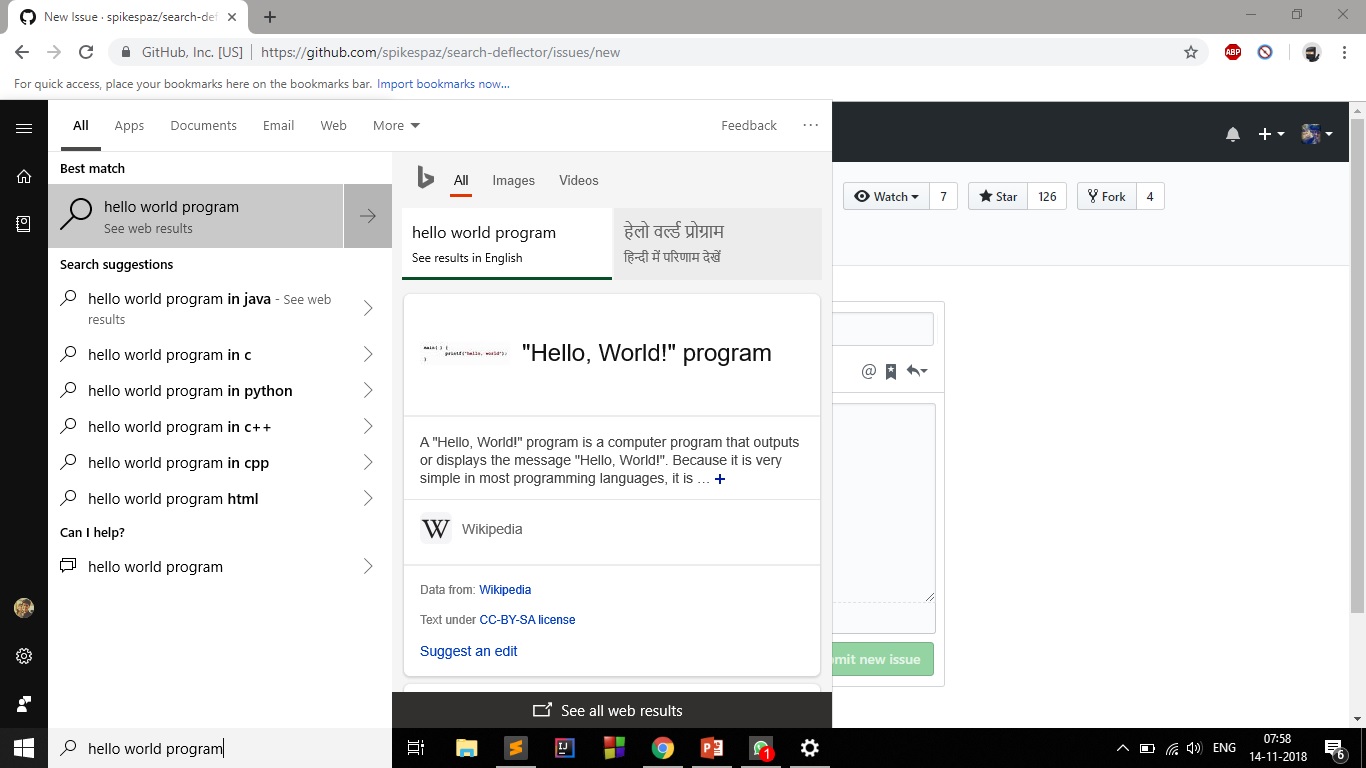Search Deflector is a small system utility that redirects searches made from the start menu or Cortana to whatever browser and search engine you prefer, removing ties with Microsoft Edge and Bing.
This software allows you to perform faster web searches by just tapping the Windows key, and typing your search. Hit enter, or click one of the results in the right panel. This is faster than opening your browser (if it isn't already), opening a new tab, and clicking the search bar.
After a simple setup, you can use any browser (provided it is registered as a protocol handler) and any search engine. If you are having trouble getting either of these to work, send me an email at [email protected] or create an issue, and I will see what I can do to get your custom settings working.
Don't forget to check the wiki if you have any questions!
Also, please star this repository if you like what I've made!
Note: There is a free version and a paid version. Both are exactly the same. The free version is unsigned and may register a false-positive with your antivirus software. The version on the Microsoft Store costs $1.99, and is digitally signed and distributed by Microsoft. The free (classic) version uses custom code for automatic updates (source is here). I would greatly appreciate if you tried the free version from GitHub and later paid for the Store version, as even the few dollars goes a long way to help me out.
If you find this software useful and would like to show your appreciation, please consider making a small donation!
Yes, there are two other similar projects. EdgeDeflector and SearchWithMyBrowser.
After using EdgeDeflector for quite some time, I noticed several issues with it. Sometimes it didn't work properly, it wasn't very configurable, and it relied on a browser extension (Chrometana) to change the search engine from Bing. I also tried SearchWithMyBrowser, however it had the same problems. I did not like the reliance on other software, so I set out to create a complete solution.
Get it at the Microsoft Store here to support development or download the latest installer executable by clicking here. Just follow the prompts.
Take a look at the Wiki page if you're having trouble or need more information.
First, look at the Wiki for help. If that still doesn't fix your problem, submit a new issue describing the problem with as much detail as possible.
Thank you to @da2x and @sylveon for the inspiration, their source code helped greatly as a reference during development of Search Deflector, and @adamdruppe for one-on-one help over IRC and his library, minigui, which makes this program's GUI possible.
Additionally, thanks to all of following early-adopters who reported the first issues and helped in the early days:
@elliottedward327, @maxloh, @Thomas-QM, @loganran, @loginnotsecure, @shalvah, @TruckMangione, @lordvlad, @tango409, @Freyam, @MulverineX, @fernandex00, and others.
I owe all of the translators for this project a huge thanks. Currently there is only one, thank you @linjiayinchn for the Chinese translations!