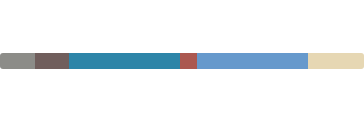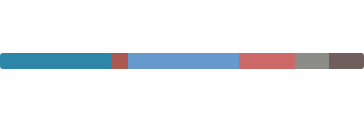Isn't it weird how we can do math in our head, but not date math?
and worse - there is no real date calculator.
spacetime is a date-calculator,
let s = spacetime.now()
s.diff(s.endOf('year'), 'days')
// 292
s.minus(11, 'hours').time()
// 6:50am
s = s.now('Europe/Paris')
s.isAfter(s.time('11:00am'))
// true 🥐- calculate time in remote timezones
- support daylight savings, leap years, and hemispheres
- Moment-like API (but immutable)
- Orient time by quarter, season, month, week..
- Zero Dependencies - (no Intl API)
- weighs about 40kb.
- has a cool plugin thing.
<script src="https://unpkg.com/spacetime"></script>
<script>
var d = spacetime('March 1 2012', 'America/New_York')
//set the time
d = d.time('4:20pm')
d = d.goto('America/Los_Angeles')
d.time()
//'1:20pm'
</script>npm install spacetime
const spacetime = require('spacetime')
let d = spacetime.now('Europe/Paris')
d.dayName()
//'Wednesday'
d.isAsleep()
//truetypescript / babel / deno:
import spacetime from 'spacetime'
let d = spacetime.now()
d.format('nice')
//'Apr 1st, 4:32pm'plugins:
we can parse all the normal stuff, and some fancy stuff:
//epoch
s = spacetime(1489520157124)
//array [yyyy, m, d] (zero-based months, 1-based days)
s = spacetime([2017, 5, 2])
//iso
s = spacetime('July 2, 2017 5:01:00')
// All inputs accept a timezone, as 2nd param:
s = spacetime(1489520157124, 'Canada/Pacific')
s = spacetime('2019/05/15', 'Canada/Pacific')
// or set the offset right in the date-string (ISO-8601)
s = spacetime('2017-04-03T08:00:00-0700')
// 'Etc/GMT-7'
// Some helpers
s = spacetime.now()
s = spacetime.today() // This morning
s = spacetime.tomorrow() // Tomorrow morning
s = spacetime.min() // the earliest-possible date (271,821 bc)
s = spacetime.max() // the furthest-possible future date (27k years from now)
// To get the native Date object back
// NOTE: this returns the date in the local browsers timezone
jsDate = spacetimeDate.toNativeDate()for fancier natural-language inputs, use compromise-dates.
you can whip things around, but stay intuitive
s.date() // 14
s.year() // 2017
s.season() // Spring
s = s.hour(5) // Change to 5am
s = s.date(15) // Change to the 15th
s = s.day('monday') // Change to (this week's) monday
s = s.day('monday', true) // go forward to monday
s = s.day('monday', false) // go backward to monday
s = s.month('march') // Change to (this year's) March 1st
s = s.quarter(2) // Change to April 1st
s.era() // 'BC'/'AD'
s.decade() // 2000
s.century() // 21
// Percentage-based information
s.progress().month = 0.23 // We're a quarter way through the month
s.progress().day = 0.48 // Almost noon
s.progress().hour = 0.99 // 59 minutes and 59 seconds
// Add/subtract methods
s = s.add(1, 'week')
s = s.add(3, 'quarters')
s = s.subtract(2, 'months').add(1, 'day')
// start-of/end-of
s = s.startOf('day') // 12:00am
s = s.startOf('month') // 12:00am, April 1st
s = s.endOf('quarter') // 11:59:59pm, June 30th
s = s.nearest('hour') //round up/down to the hour
s = s.nearest('quarter-hour') //5:15, 5:30, 5:45..
s = s.next('month') //start of the next month
s = s.last('year') //start of the last year
// fill-in all dates between a range
s.every('week', 'Jan 1st 2020') // (in tz of starting-date)
//utilities:
s.clone() // Make a copy
s.isValid() // Sept 32nd → false
s.isAwake() // it's between 8am → 10pm
s.json() // get values in every unit as key-val objectif it's 9am on tuesday, and you add a week, it will still be 9am on tuesday. ... even if some crazy changes happen.
setter methods also support a handy 2nd param that controls whether it should be set forward, or backward.
s = s.time('4:00pm') // 4pm today
s = s.time('4:00pm', true) // the next 4pm in the future
s = s.time('4:00pm', false) // the most-recent 4pm
s = s.set('march 5th 2020')
s = s.set('march 4th') // 2020 (same year)
s = s.set('march 4th', true) // 2021
s = s.set('march 6th', false) // 2019it's actually a little surprising how helpful this is.
let s = spacetime([2017, 5, 2])
let start = s.subtract(1, 'milliseconds')
let end = s.add(1, 'milliseconds')
// gt/lt/equals
s.isAfter(d) // True
s.isEqual(d) // False
s.isBefore(d) // False
s.isBetween(start, end, inclusive?) // True
// Comparison by unit
s.isSame(d, 'year') // True
s.isSame(d, 'date') // False
s.diff(d, 'day') // 5
s.diff(d, 'month') // 0
//make a human-readable diff
let before = spacetime([2018, 3, 28])
let now = spacetime([2017, 3, 28]) //one year later
now.since(before)
// {diff: { months: 11, days: 30, ...}, rounded: 'in 12 months' }all comparisons are done with sensitivity of timezone - 8am EST is < 8am PST.
the best way to describe a timezone is an IANA code:
// Roll into a new timezone, at the same moment
s = s.goto('Australia/Brisbane')if you want to support relaxed timezone names like 'EST', Eastern time, use timezone-soft
spacetime.extend(require('timezone-soft'))
s = s.goto('milwaukee') // 'America/Chicago'
s = s.goto('-7h') // UTC-7
s = s.goto('GMT+8') // -8h!
// (these should be used with some caution)play-around with timezones, and their DST-changes:
//list timezones by their current time
spacetime.whereIts('8:30pm', '9:30pm') // ['America/Winnipeg', 'America/Yellowknife'... ]
spacetime.whereIts('9am') //(within this hour)
// Timezone metadata
s.timezone().name // 'Canada/Eastern' (either inferred or explicit)
s.hemisphere() // North
s.timezone().current.offset // -4 (in hours)
s.hasDST() // True
s.isDST() // True
//list all timezones
spacetime.timezones()you can flip-around the world pretty quick.
spacetime will use your local timezone, by default:
.goto(null) will pluck your current tz safely from your browser or computer.
spacetime().time('4:30pm').goto('Europe/Paris').goto(null).time()
// 4:30pmit's a pretty-sensible process to create nice-looking dates:
// Date + time formatting
s.format('time') // '5:01am'
s.format('numeric-uk') // 02/03/2017
s.format('month') // 'April'
s.format('month-short') // 'Apr'
s.format('month-pad') // '03'
s.format('iso-month') // '04'
//if you want more complex formats, use {}'s
s.format('{year}-{date-pad}-{month-pad}') // '2018-02-02'
s.format("{hour} o'clock") // '2 o'clock'
s.format('{time}{ampm} sharp') // '2:30pm sharp'
//if you prefer, you can also use unix-formatting
s.unixFmt('yyyy.MM.dd h:mm a') // '2017.Nov.16 11:34 AM'DST changes move around all the time, and timezones pop-in and out of existence. We store and use only the latest DST information, and apply it to historical dates.
.goto() never crosses the date-line. This is mostly the intuitive behaviour.
But if you're in Fiji (just west of the date line), and you go to Midway (just east of the date line), .goto() will subtract a bunch of hours, instead of just adding one.
if it's 2:30pm and you add a month, it should still be 2:30pm. Some changes are more destructive than others. Many of thse choices are subjective, but also sensible.
for better or worse we copy the JavaScript spec for 0-based months, and 1-based dates.
ISO-formatting is different, so keep on your toes.
see more considerations and gotchas
We've written in detail about how spacetime handles Daylight-savings changes here
Fall DST changes have an hour that is repeated twice. There are a lot of tricky situations that come from this.
Add 10 minutes at 1:55am, and a spacetime diff may show -50mins. Within an hour of this change, some spacetime methods may be off-by-one hour.
Springtime DST changes are generally smoother than Fall ones.
javascript dates use millisecond-epochs, instead of second-epochs, like some other languages. This is a common bug, and spacetime can warn if you set an epoch within January 1970. to enable:
let s = spacetime(123456, 'UTC', {
silent: false
})
s.log() // "Jan 1st, 12:02am"There is another situation where you may see a console.warn - if you give it a timezone, but then set a ISO-date string with a different offset, like 2017-04-03T08:00:00-0700 (-7hrs UTC offset).
It sets the timezone to UTC-7, but also gives a warning.
let s = spacetime('2017-04-03T08:00:00-0700', 'Canada/Eastern', {
silent: false
})
s.timezone().name // "Etc/GMT-7"spacetime makes some assumptions about some string inputs:
// assumes start of month
let s = spacetime('June 1992')
s.date() // 1
// assumes current year
let s = spacetime('June 5th')
s.year() // 2020 (or whatever it is now)
// assumes Jan 1st
let s = spacetime('2030')
s.month() // 'January'you can configure this assumed date (usually for testing) by passing it in as an option:
let today = {
month: 3,
date: 4,
year: 1996
}
let s = spacetime('June 5th', null, { today: today })
s.year() // 1996it also works for spacetime.now(tz, {today:today}) and others.
you can throw any methods onto the Spacetime class you want, with spacetime.extend():
spacetime.extend({
isHappyHour: function () {
return this.hour() === 16
}
})
let s = spacetime.now('Australia/Adelaide')
s.isHappyHour()
//false
s = s.time('4:30pm')
s.isHappyHour()
//trueby default spacetime uses the American interpretation of ambiguous date formats, like javascript does:
spacetime('12/01/2018') //dec 1st
// unless it's clear (>12):
spacetime('13/01/2018') //jan 13thyou can change this behaviour by passing in a dmy option, like this:
spacetime('12/01/2018', null, { dmy: true }) //jan 12ththis format is more common in britain, and south america.
let s = spacetime.now()
s.i18n({
days: {
long: ['domingo', 'lunes', 'martes', 'miércoles', 'jueves', 'viernes', 'sábado'],
short: ['dom', 'lun', 'mar', 'mié', 'jue', 'vie', 'sáb']
},
months: {
long: [...],
short: ['ene', 'feb', 'mar', 'abr', 'may', 'jun', 'jul', 'ago', 'sep', 'oct', 'nov', 'dic'],
},
ampm: {
am: ' a. m.',
pm: ' a. m.'
},
distance: {
past: 'past',
future: 'future',
present: 'present',
now: 'now',
almost: 'almost',
over: 'over',
pastDistance: (value) => `${value} ago`,
futureDistance: (value) => `in ${value}`
},
units: {
second: 'second',
secondPlural: 'second',
minute: 'minute',
minutePlural: 'minutes',
hour: 'hour',
hourPlural: 'hours',
day: 'day',
dayPlural: 'seconds',
month: 'month',
monthPlural: 'months',
year: 'year',
yearPlural: 'years',
},
useTitleCase: true // automatically in .format()
});
s.format('day') //'Sábado'by default, the start of the week is monday.
You can determine the week by the official country setting, with spacetime-week
let s = spacetime.now()
s = s.weekStart('sunday')
s = s.startOf('week')
s.dayName()
//sunday
s = s.endOf('week')
s.dayName()
//saturday- luxon - a small library from the clever moment people
- date-fns - an battle-hardened client-side Date utility
- sugarjs/dates - well-made date fns + timezone math
- Intl.DateTimeFormat - some sorta-green in-browser date utilities
thank you to the amazing timeanddate.com
Apache 2.0