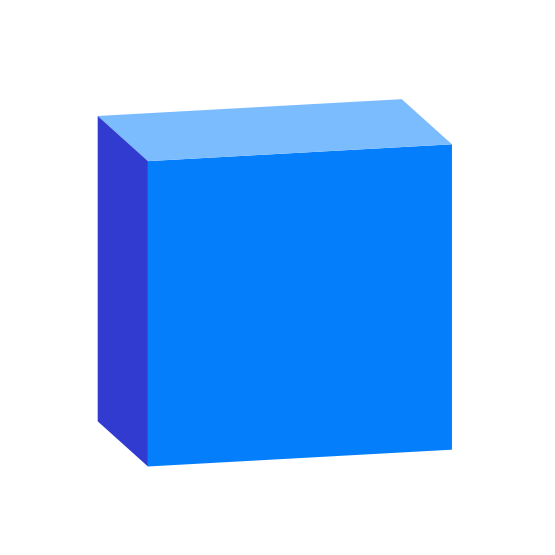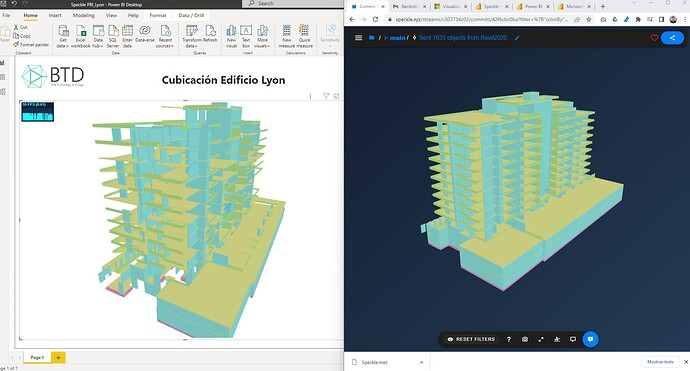3D Viewer for PowerBI and more... Expected use case is that the visual displays data pulled from Speckle via the Speckle Data Connector for PowerBI (https://github.com/specklesystems/speckle-powerbi)
⚠️ This repo is still in very early stages of development, use at your own risk!
Speckle is data infrastructure for the AEC industry.
- Object-based: say goodbye to files! Speckle is the first object based platform for the AEC industry
- Version control: Speckle is the Git & Hub for geometry and BIM data
- Collaboration: share your designs collaborate with others
- 3D Viewer: see your CAD and BIM models online, share and embed them anywhere
- Interoperability: get your CAD and BIM models into other software without exporting or importing
- Real time: get real time updates and notifications and changes
- GraphQL API: get what you need anywhere you want it
- Webhooks: the base for a automation and next-gen pipelines
- Built for developers: we are building Speckle with developers in mind and got tools for every stack
- Built for the AEC industry: Speckle connectors are plugins for the most common software used in the industry such as Revit, Rhino, Grasshopper, AutoCAD, Civil 3D, Excel, Unreal Engine, Unity, QGIS, Blender and more!
Give Speckle a try in no time by:
for help, feature requests or just to hang with other speckle enthusiasts, check out our community forum!
our tutorials portal is full of resources to get you started using Speckle
reference on almost any end-user and developer functionality
This repo follows the default structure of any Custom PowerBI Visual, generated by the pbiviz tool.
For now, it only contains a single visual -> The Speckle 3D Viewer
For more information about how a PowerBI visual is structured, you can check out the official documentation
Make sure to also check and ⭐️ these other Speckle repositories:
speckle-server: Server and Web packagesspecklepy: Python SDK 🐍speckle-excel: Excel connectorspeckle-unity: Unity 3D connectorspeckle-blender: Blender connectorspeckle-unreal: Unreal Engine Connectorspeckle-qgis: QGIS connectodspeckle-powerbi: PowerBi connector- and more connectos & tooling!
There's a neat guide on setting up your environment for developing visuals here
You'll need to properly set up the certificate in order to be able to use the hot-reloading feature.
Hot Reload will only work on PowerBI Web (not on Desktop).
Please make sure you read the contribution guidelines for an overview of the best practices we try to follow.
For any security vulnerabilities or concerns, please contact us directly at security[at]speckle.systems.
Unless otherwise described, the code in this repository is licensed under the Apache-2.0 License. Please note that some modules, extensions or code herein might be otherwise licensed. This is indicated either in the root of the containing folder under a different license file, or in the respective file's header. If you have any questions, don't hesitate to get in touch with us via email.