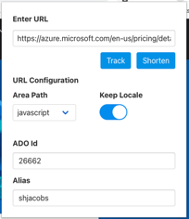Get the WT'ify browser extension from the Chrome Web Store.
The extension is available through the link above also for Edge. You must allow extensions from other stores first in the extension manager.
After installing WT'ify, go to the extension details and allow in InPrivate (Edge) / incognito (Chrome).
When on a page you want to link to, instead of copying the URL from the address bar, click on the WT icon.
The URL is taken from the address bar. You can change it here. Enter your details and Advocacy DevOps Item (ADO) ID.
New Feature: If you want to keep the locale code in the URL switch on ‘Keep Locale’.
The settings are kept in the browser’s storage so that you don’t need to re-enter the details for every link!
aka.ms/cdalinker - Simple VueJS application to add /?WT.mc_id=tactic-category-alias path to Microsoft based links. This is used by the Cloud Advocates to help track Microsoft-based traffic.
aka.ms/cxatrack - Convenient CLI to quickly update CxA tracked links. Supports batch mode with auto search & replace, frontmatter and clipboard watch.
- Install:
npm install -g cxa-track - Usage:
cxa --help