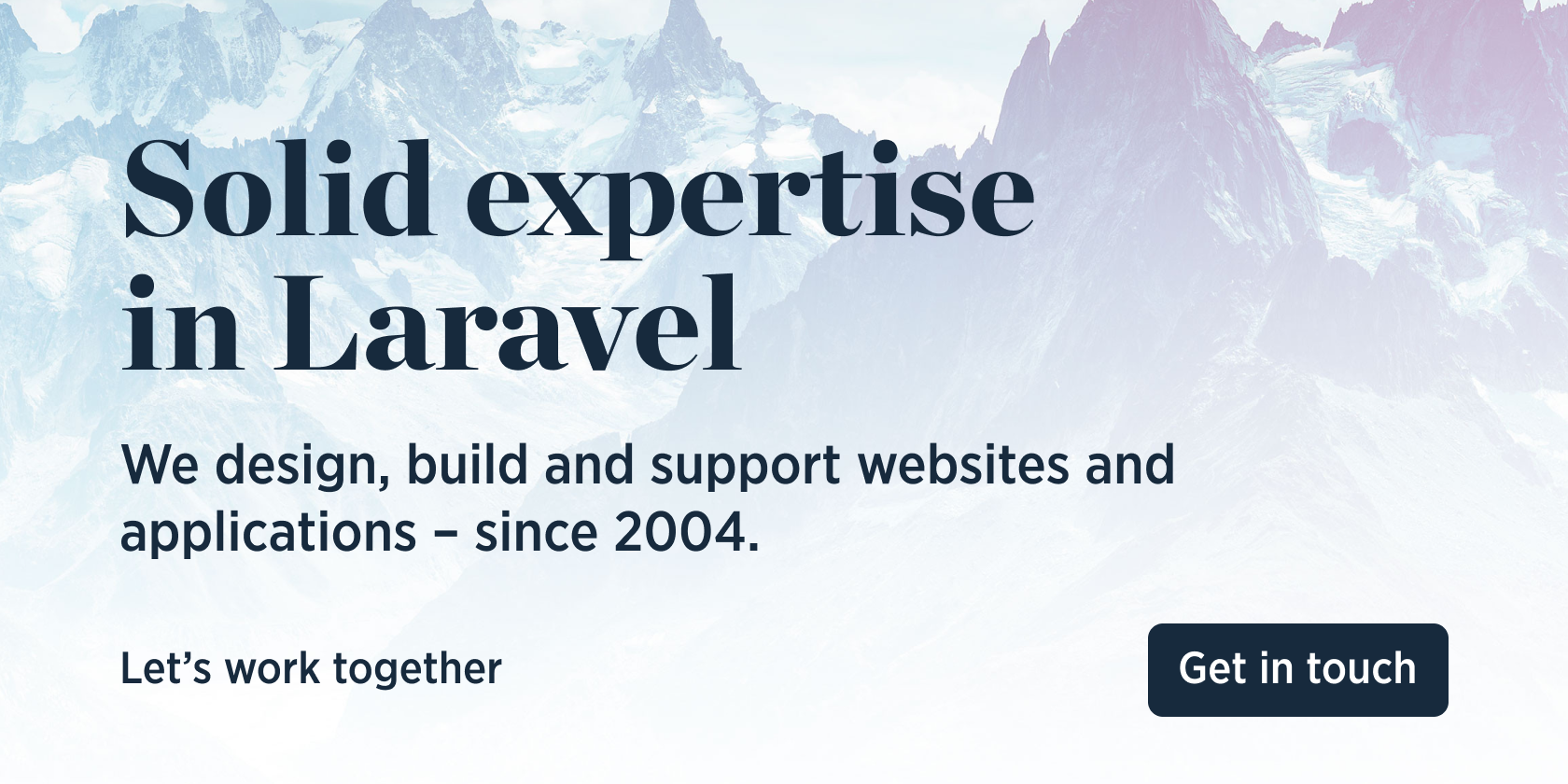This package can be installed in any PHP application to send messages to the Ray app.
The desktop app:
- can be used in WordPress, Laravel, PHP, JavaScript function
- shows you models, mails, queries, ... IN Laravel
- helps you to debug locally or via SSH
- lets you measure performance & set breakpoints
You can find the full documentation on our documentation site.
composer testPlease see CHANGELOG for more information on what has changed recently.
Please see CONTRIBUTING for details.
Please review our security policy on how to report security vulnerabilities.
The MIT License (MIT). Please see License File for more information.