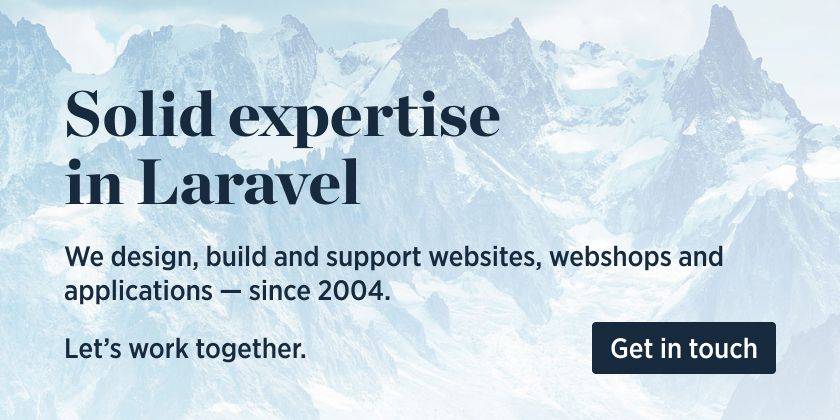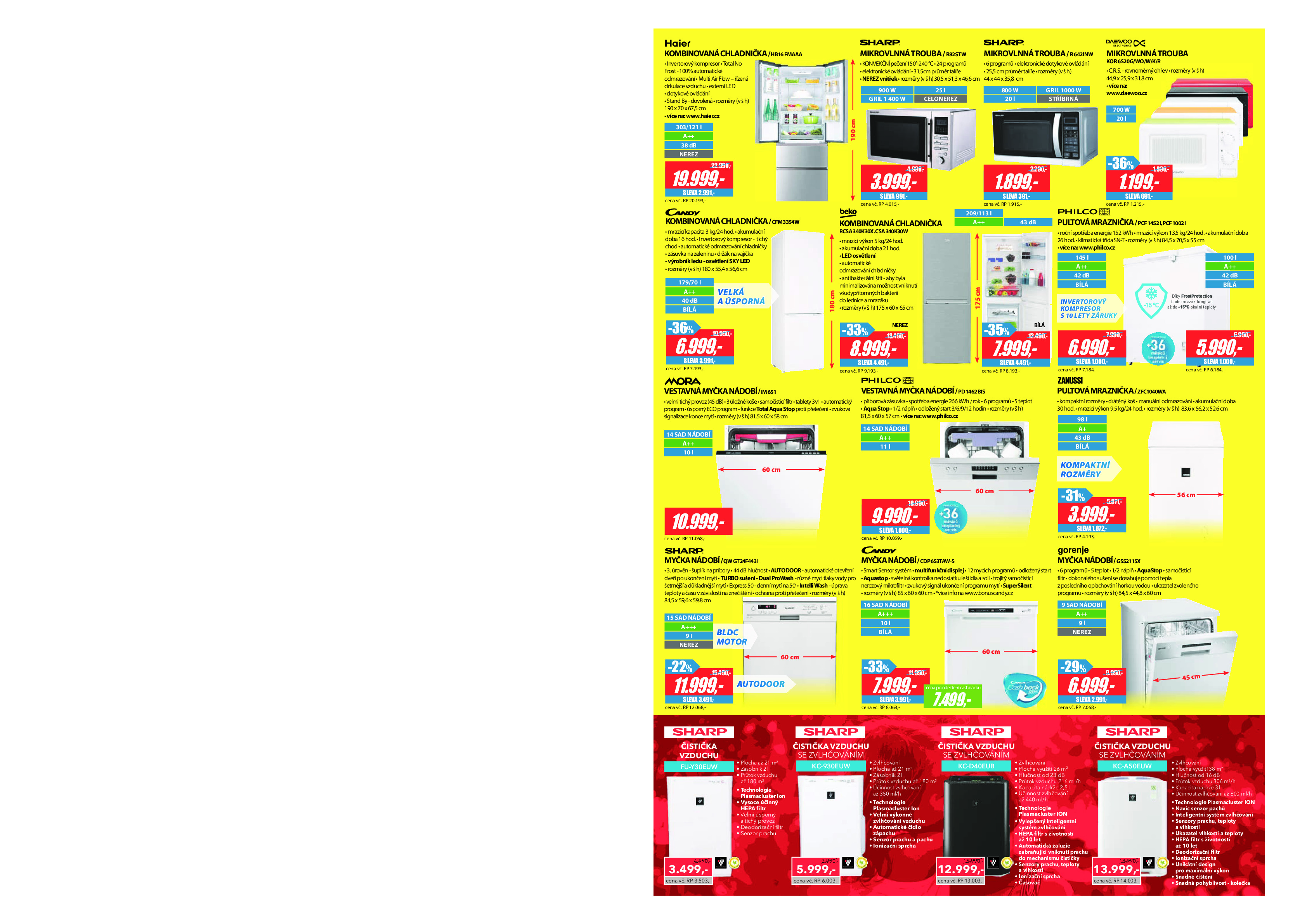This package provides an easy to work with class to convert PDF's to images.
Spatie is a webdesign agency in Antwerp, Belgium. You'll find an overview of all our open source projects on our website.
We invest a lot of resources into creating best in class open source packages. You can support us by buying one of our paid products.
We highly appreciate you sending us a postcard from your hometown, mentioning which of our package(s) you are using. You'll find our address on our contact page. We publish all received postcards on our virtual postcard wall.
You should have Imagick and Ghostscript installed. See issues regarding Ghostscript.
The package can be installed via composer:
composer require spatie/pdf-to-imageConverting a pdf to an image is easy.
$pdf = new Spatie\PdfToImage\Pdf($pathToPdf);
$pdf->saveImage($pathToWhereImageShouldBeStored);If the path you pass to saveImage has the extensions jpg, jpeg, or png the image will be saved in that format.
Otherwise the output will be a jpg.
You can get the total number of pages in the pdf:
$pdf->getNumberOfPages(); //returns an intBy default the first page of the pdf will be rendered. If you want to render another page you can do so:
$pdf->setPage(2)
->saveImage($pathToWhereImageShouldBeStored); //saves the second pageYou can override the output format:
$pdf->setOutputFormat('png')
->saveImage($pathToWhereImageShouldBeStored); //the output wil be a png, no matter whatYou can set the quality of compression from 0 to 100:
$pdf->setCompressionQuality(100); // sets the compression quality to maximumYou can specify the width of the resulting image:
$pdf
->width(400)
->saveImage($pathToWhereImageShouldBeStored);This package uses Ghostscript through Imagick. For this to work Ghostscripts gs command should be accessible from the PHP process. For the PHP CLI process (e.g. Laravel's asynchronous jobs, commands, etc...) this is usually already the case.
However for PHP on FPM (e.g. when running this package "in the browser") you might run into the following problem:
Uncaught ImagickException: FailedToExecuteCommand 'gs'
This can be fixed by adding the following line at the end of your php-fpm.conf file and restarting PHP FPM. If you're unsure where the php-fpm.conf file is located you can check phpinfo(). If you are using Laravel Valet the php-fpm.conf file will be located in the /usr/local/etc/php/YOUR-PHP-VERSION directory.
env[PATH] = /usr/local/bin:/usr/bin:/bin
This will instruct PHP FPM to look for the gs binary in the right places.
composer testPlease see CHANGELOG for more information what has changed recently.
Please see CONTRIBUTING for details.
If you've found a bug regarding security please mail [email protected] instead of using the issue tracker.
You're free to use this package, but if it makes it to your production environment we highly appreciate you sending us a postcard from your hometown, mentioning which of our package(s) you are using.
Our address is: Spatie, Kruikstraat 22, 2018 Antwerp, Belgium.
We publish all received postcards on our company website.
The MIT License (MIT). Please see License File for more information.