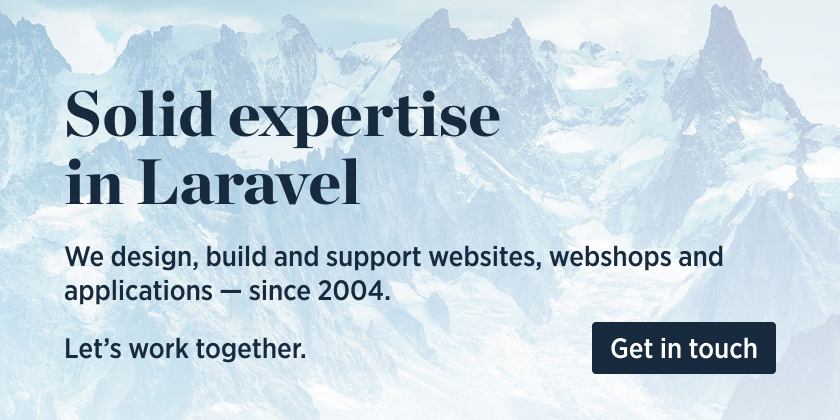The spatie/menu package provides a fluent interface to build menus of any size in your php application. If you're building your app with Laravel, the spatie/laravel-menu provides some extra treats.
If you're looking for a more flexible and renderless solution, maybe our spiritual successor Laravel Navigation is what you're looking for.
Documentation is available at https://docs.spatie.be/menu.
Upgrading from version 1? There's a guide for that!
We invest a lot of resources into creating best in class open source packages. You can support us by buying one of our paid products.
We highly appreciate you sending us a postcard from your hometown, mentioning which of our package(s) you are using. You'll find our address on our contact page. We publish all received postcards on our virtual postcard wall.
All classes provide a human readable, fluent interface (no array configuration). Additionally, you can opt for a more verbose and flexible syntax, or for convenience methods that cover most use cases.
Menu::new()
->add(Link::to('/', 'Home'))
->add(Link::to('/about', 'About'))
->add(Link::to('/contact', 'Contact'))
->add(Html::empty())
->render();
// Or just...
Menu::new()
->link('/', 'Home')
->link('/about', 'About')
->link('/contact', 'Contact')
->empty()<ul>
<li><a href="/">Home</a></li>
<li><a href="/about">About</a></li>
<li><a href="/contact">Contact</a></li>
<li></li>
</ul>Menus can also be created through a reduce-like callable.
$pages = [
'/' => 'Home',
'/about' => 'About',
'/contact' => 'Contact',
];
Menu::build($pages, function ($menu, $label, $url) {
$menu->add($url, $label);
})->render();<ul>
<li><a href="/">Home</a></li>
<li><a href="/about">About</a></li>
<li><a href="/contact">Contact</a></li>
</ul>You can programatically add html classes and attributes to any item in the menu, or to the menu itself.
Menu::new()
->addClass('navigation')
->add(Link::to('/', 'Home')->addClass('home-link'))
->add(Link::to('/about', 'About'))
->add(Link::to('/contact', 'Contact')->addParentClass('float-right'))
->wrap('div.wrapper')<div class="wrapper">
<ul class="navigation">
<li><a href="/" class="home-link">Home</a></li>
<li><a href="/about">About</a></li>
<li class="float-right"><a href="/contact">Contact</a></li>
</ul>
</divYou can add id, so you can easily target some of these elements with CSS or JS.
Menu::new()
->id('navigation')
->add(Link::to('/', 'Home')->id('home-link'))
->add(Link::to('/about', 'About'))
->add(Link::to('/contact', 'Contact'))<ul id="navigation">
<li><a href="/" id="home-link">Home</a></li>
<li><a href="/about">About</a></li>
<li><a href="/contact">Contact</a></li>
</ul>The menu supports submenus, which in turn can be nested infinitely.
Menu::new()
->link('/', 'Home')
->submenu('More', Menu::new()
->addClass('submenu')
->link('/about', 'About')
->link('/contact', 'Contact')
);<ul>
<li><a href="/">Home</a></li>
<li>
More
<ul class="submenu">
<li><a href="/about">About</a></li>
<li><a href="/contact">Contact</a></li>
</ul>
</li>
</ul>The Laravel version of the menu package adds some extras like convenience methods for generating URLs and macros.
Menu::macro('main', function () {
return Menu::new()
->action('HomeController@index', 'Home')
->action('AboutController@index', 'About')
->action('ContactController@index', 'Contact')
->setActiveFromRequest();
});<nav class="navigation">
{{ Menu::main() }}
</nav>Spatie is a webdesign agency based in Antwerp, Belgium. You'll find an overview of all our open source projects on our website.
You can install the package via composer:
composer require spatie/menuDocumentation is available at https://docs.spatie.be/menu.
Upgrading to 2.0 should be pretty painless for most use cases.
- The
voidandvoidIfhave been removed. These can be replaced byhtmlandhtmlIf, with empty strings as their first arguments - The
prefixLinksandprefixUrlsmethods have been removed because they were too unpredictable in some case. There currently isn't an alternative for these, besides writing your own logic and applying it withapplyToAll.
- The
HtmlAttributesandParentAttributestraits have been renamed toHasHtmlAttributesandHasParentAttributes. - The
HasUrlinterface and trait has been removed. Url-related methods now also are part of theActivatableinterface and trait.
- Added the static
Menu::buildand non-staticMenu::fillmethods to create menu's from arrays. - The
setActivemethod onActivatablenow also accepts a non-strict boolean or callable parameter to set$activeto true or false. Menu::htmlandMenu::htmlIfnow accept a$parentAttributesarray as their second arguments.
Please see CHANGELOG for more information what has changed recently.
phpunitPlease see CONTRIBUTING for details.
If you've found a bug regarding security please mail [email protected] instead of using the issue tracker.
You're free to use this package, but if it makes it to your production environment we highly appreciate you sending us a postcard from your hometown, mentioning which of our package(s) you are using.
Our address is: Spatie, Kruikstraat 22, 2018 Antwerp, Belgium.
We publish all received postcards on our company website.
The MIT License (MIT). Please see License File for more information.