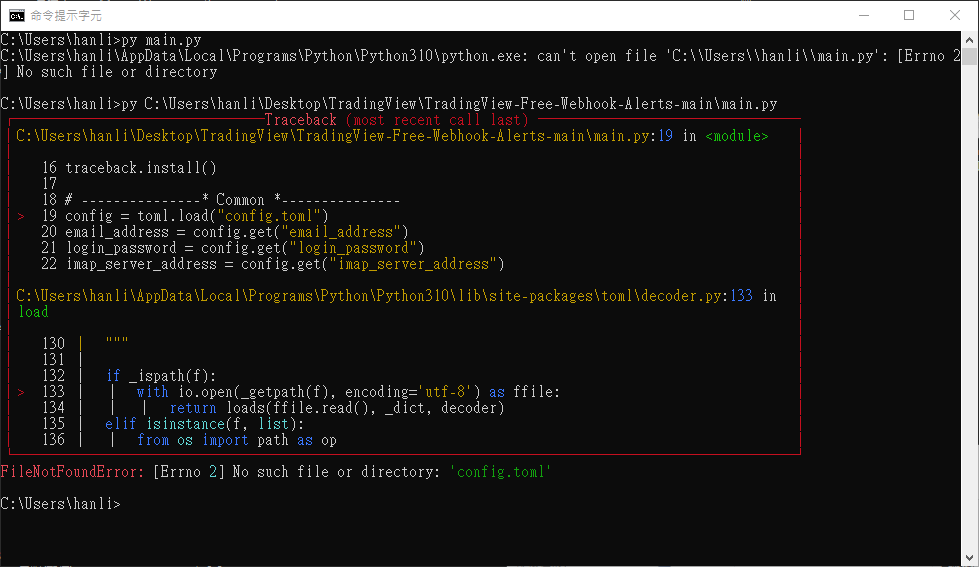I'm an individual game developer and created 30+ games; however, only a few of them are finished.😢
Then I become a web dev
- 🌱 I’m currently working on a business site.
- ⚡ I'm not good at gaming SO I do game development~
- ⏲️ I have over 8 years of experience in game development and over a year of web development.
∧,,,∧ ~ ┏━━━━━━━━━━━━━━━━━━━┓
( ̳•·• ̳) ~ ゜ Nothing's here ゜
/ づ ~ ┗━━━━━━━━━━━━━━━━━━━┛
∩―――――――――――――∩
|| ∧ ヘ ||
|| (* ´ ー`) ZZzz
|ノ^⌒⌒づ` ̄ ̄ \
( ノ ⌒ ヽ \
\ || ̄ ̄ ̄ ̄ ̄||
\,ノ||
| ̄ ̄ ̄ ̄ ̄ ̄ ̄ ̄ ̄ ̄ ̄ ̄ ̄ ̄|
| Thank you for visiting! |
|______________|
\ (•◡•) /
\ /
END