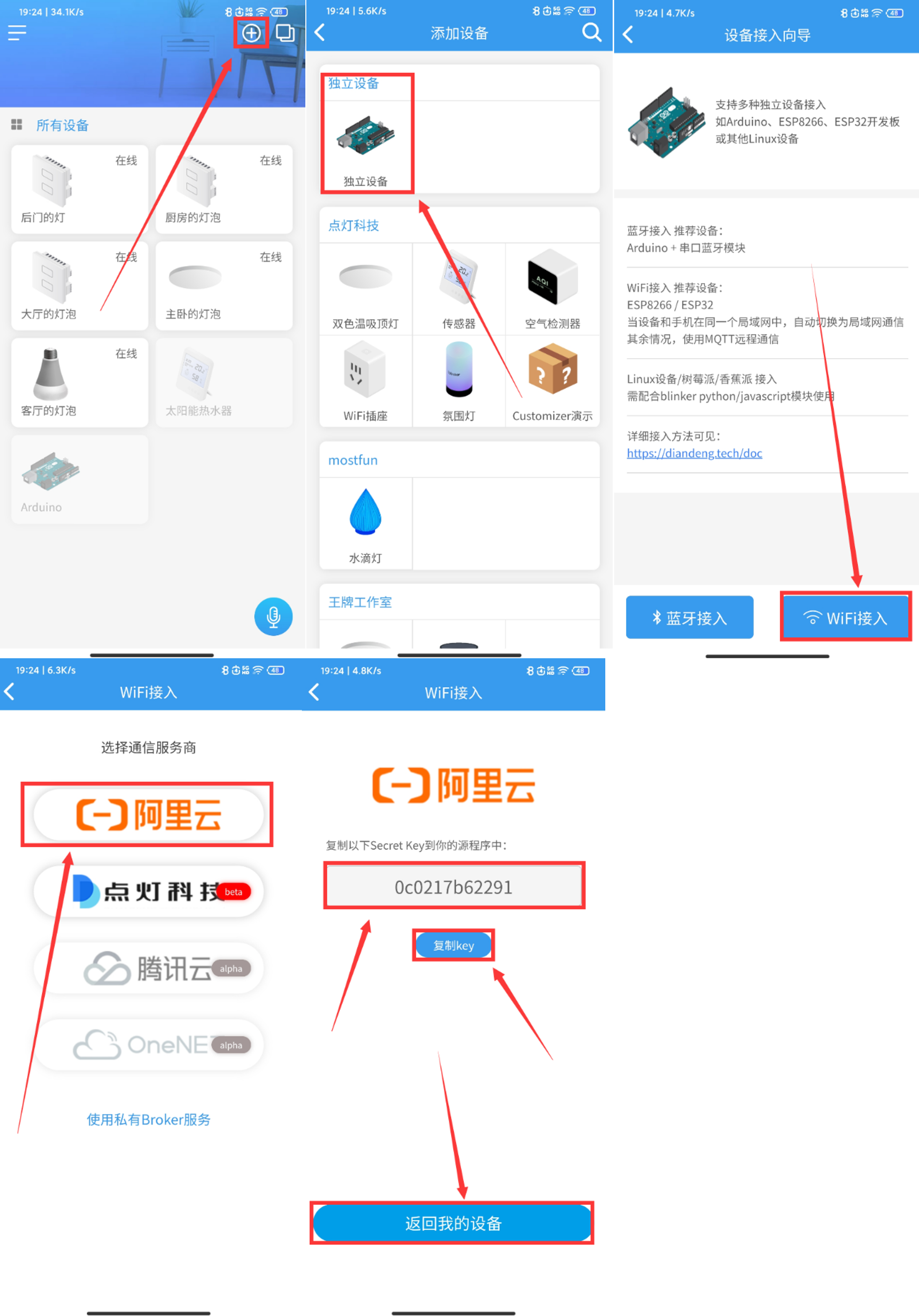通过改造墙壁开关,实现语音控制灯的效果。接入的平台为点灯科技,语音助手为小爱同学,可改造成天猫精灵和百度小度。
视频链接为: 【blinker】1:ESP8266点灯科技开发环境搭建 【blinker】2:语音开关灯,墙壁开关改造篇!
Blinker开发环境搭建可根据文档 点灯科技开发环境搭建 进行操作。
PlatformIO IDE开发环境搭建可根据 VSCode 下 PlatformIO 的安装教程 进行安装。
- 米家同步后无设备:需设备在线时点同步。
- 米家APP设备页不显示该设备:点灯科技只能接入小爱同学,不能显示在米家主页,只会在其他平台设备页显示。如需设置与米家设备联动,可选择 小爱音响 -> 自定义指令 -> 输入对应指令(如:”打开客厅的灯泡“) -> 选择静默执行。
更新 3.0.2 版本代码,加入自动配网程序 WiFiManager ,可以上传 key,不需修改代码,直接烧入后配网即可。
设置上电后连上WiFi AutoConnectAP ,在弹出的界面进行配网。
Hardware文件夹为Blinker-Switch电路的原理图和PCB文件,提供Altium Designer格式的源文件。
Software文件夹为Blinker-Switch的程序源码。
2.1 Arduino IDE文件夹为初代程序代码,编译器为Arduino IDE,程序版本号为v2.0,推荐使用,对应的APP界面配置文件为:界面配置_v2.0.txt。
2.2 PlatformIO为后续修改的代码,编译器使用的PlatformIO,程序版本号为v3.0,连续测试一个月后出现卡死,此版本上传数据太多,对于ESP8266来说容易卡死,目前不推荐使用,后续有时间进行优化。对应的APP界面配置文件为:界面配置_v3.0.txt。
AppInterface文件夹中提供了APP界面配置文件,版本号对应程序代码版本号。
相关的参考文件,包括环境搭建和芯片的Datasheet等。
这款板子是零火版取电的,也就是86盒里面必须要有零线,如果没有的话,可以尝试加入单火取电模块,某宝有卖。
接线图如下:
AC220V,一定一定要注意安全,一定要断电后操作。
3.0.2 版本的代码已加入配网界面,可不修改代码,直接烧入。
将如下代码修改为自己的,设备密匙见下文。
烧入:选择对应的串口,以及开发板型号,将程序烧入即可。
将界面配置文件导入到app设备中。
-
在app中添加设备,获取Secret Key
进入App,点击右上角的“+”号,然后选择添加设备,点击选择Arduino -> WiFi接入-> 选择要接入的服务商 -> 复制申请到的Secret Key
-
DIY界面
在设备列表页,点击刚才新建的设备图标,进入设备控制面板。首次进入设备控制面板,会弹出向导页,在向导页点击载入示例,即可载入示例组件。点击右上角的修改,选择开关的按钮,样式选择中间那种,按键类型选择:开关按键,再点击有上角的保存。之后我们就可以通过这个按键来控制并查看灯。
-
需导入我配置的界面的话,在APP中打开刚才新建的设备,点击右上角的 ... > 界面配置,粘贴界面配置_v2.0.txt中的配置代码即可。