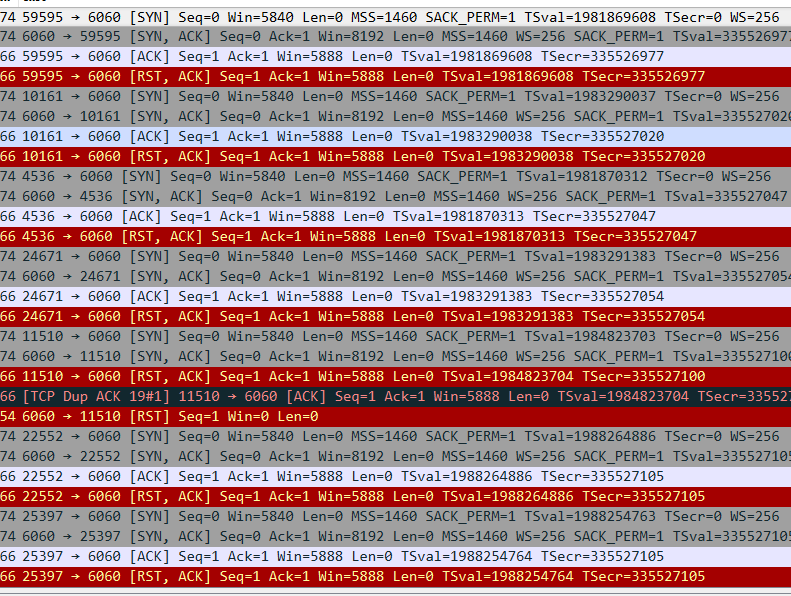AsyncIO is a portable high performance sockets library for .Net. The library is based on Windows IO Completion ports.
The .Net Socket library doesn't give control over the threads and doesn't expose the IO completion port API. AsyncIO give full control over the threads, which allows the developer to create high performance servers.
On Mono, the library calls pass through to the mono implementation, which still results in a completion-port-like API.
You can install AsyncIO from NuGet.
Using AsyncIO is very similiar to using .Net Socket, to get the completion event of the operation you need to call GetQueuedCompletionStatus method of the completion port.
static void Main(string[] args)
{
CompletionPort completionPort = CompletionPort.Create();
AutoResetEvent listenerEvent = new AutoResetEvent(false);
AutoResetEvent clientEvent = new AutoResetEvent(false);
AutoResetEvent serverEvent = new AutoResetEvent(false);
AsyncSocket listener = AsyncSocket.Create(AddressFamily.InterNetwork,
SocketType.Stream, ProtocolType.Tcp);
completionPort.AssociateSocket(listener, listenerEvent);
AsyncSocket server = AsyncSocket.Create(AddressFamily.InterNetwork,
SocketType.Stream, ProtocolType.Tcp);
completionPort.AssociateSocket(server, serverEvent);
AsyncSocket client = AsyncSocket.Create(AddressFamily.InterNetwork,
SocketType.Stream, ProtocolType.Tcp);
completionPort.AssociateSocket(client, clientEvent);
Task.Factory.StartNew(() =>
{
CompletionStatus completionStatus;
while (true)
{
var result = completionPort.GetQueuedCompletionStatus(-1, out completionStatus);
if (result)
{
Console.WriteLine("{0} {1} {2}", completionStatus.SocketError,
completionStatus.OperationType, completionStatus.BytesTransferred);
if (completionStatus.State != null)
{
AutoResetEvent resetEvent = (AutoResetEvent)completionStatus.State;
resetEvent.Set();
}
}
}
});
listener.Bind(IPAddress.Any, 5555);
listener.Listen(1);
client.Connect("localhost", 5555);
listener.Accept(server);
listenerEvent.WaitOne();
clientEvent.WaitOne();
byte[] sendBuffer = new byte[1] { 2 };
byte[] recvBuffer = new byte[1];
client.Send(sendBuffer);
server.Receive(recvBuffer);
clientEvent.WaitOne();
serverEvent.WaitOne();
server.Dispose();
client.Dispose();
}To compile from source:
- Download Visual Studio 2017. Ensure it is updated to v15.5.2.
- Ensure the component
.NET Core Runtimeis installed. This installs .NET Core v1.x. - Download and install .NET Core SDK v2.1.2.
On compile, the NuGet package will be created in the \bin\Release directory.
If ReSharper is installed, the NUnit tests can be run.
To test the compiled NuGet package:
- In Visual Studio 2017 options under
Visual Studio Package Manager, add the\bin\Releasedirectory which contains the newly compiled NuGet package. - This NuGet package will then be available to install in another project, for testing purposes.
- When adding the test NuGet package to another project, remember to select the custom respository on the top right hand side under
Package Source.