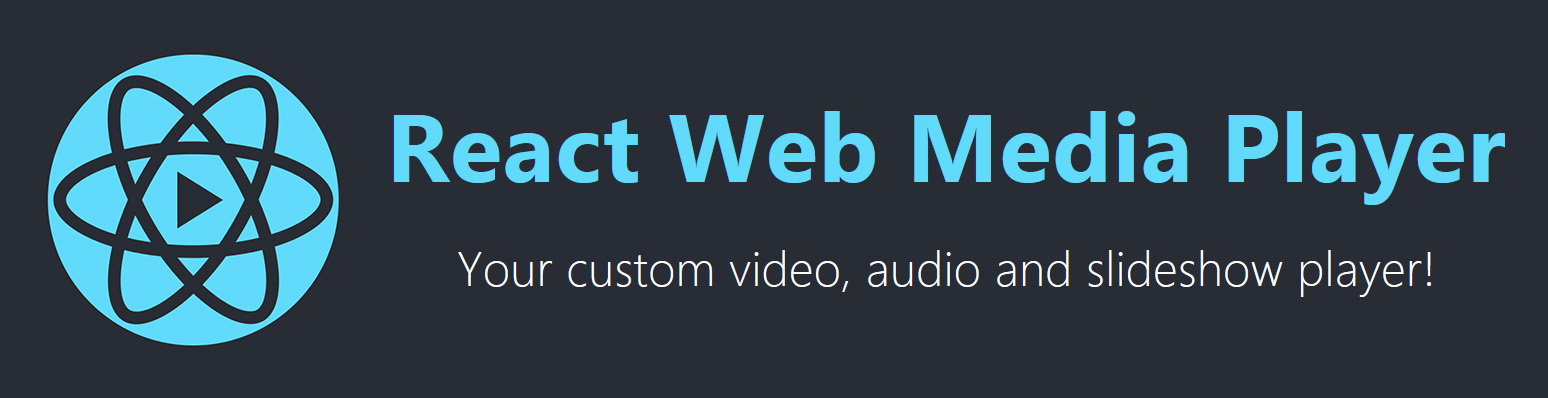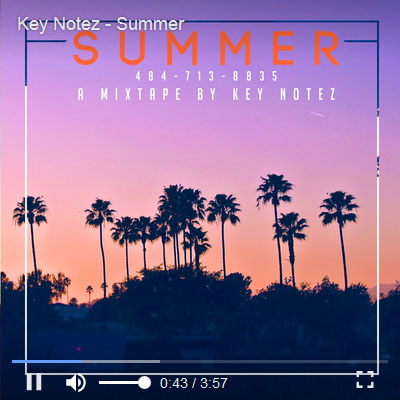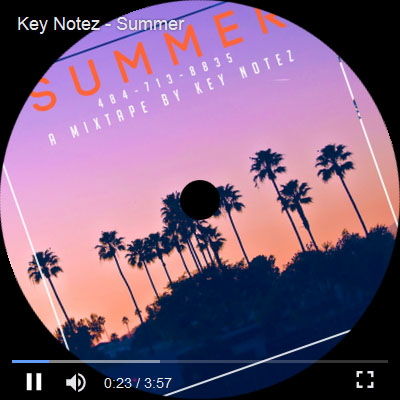A React Player that can play videos, audio tracks, slideshows, with an easily customizable design.
Please find the demo here and the full API documentation here.
npm install react-web-media-player --save
# or
yarn add react-web-media-playerimport React, { Component } from 'react';
import ReactWebMediaPlayer from 'react-web-media-player';
class App extends Component {
render() {
return <ReactWebMediaPlayer
title="My own video player"
video="https://any-link.com/my-video.mp4"
thumbnail="https://any-link.com/video-thumbnail.jpg"
/>
}
}To play a video pass the following options:
<ReactWebMediaPlayer
title="My own video player"
video="https://any-link.com/my-video.mp4"
thumbnail="https://any-link.com/video-thumbnail.jpg"
/>Note: not all the video formats are supported by each browser
To play an audio track, pass the following options:
<ReactWebMediaPlayer
title="My own audio player"
audio="https://any-link.com/my-music.mp3"
thumbnail="https://any-link.com/audio-thumbnail.jpg"
/>You can choose a vinyl display, by adding the vinyl property with the number of rounds per minut rpm and the image img to display:
<ReactWebMediaPlayer
title="My own vinyl player"
audio="https://any-link.com/my-music.mp3"
thumbnail="https://any-link.com/audio-thumbnail.jpg"
vinyl={{img: "https://any-link.com/vinyl.jpg", rpm: 33 }}
/>Note: not all the audio formats are supported by each browser
To play a slideshow, pass the following options:
<ReactWebMediaPlayer
title="My own slideshow player"
thumbnail="https://any-link.com/slideshow-thumbnail.jpg"
slideshow={[
{ src: "https://any-link.com/slide1.jpg", endTime: 4.0 },
{ src: "https://any-link.com/slide2.jpg", endTime: 8.0 },
{ src: "https://any-link.com/slide3.jpg", endTime: 12.0 },
{ src: "https://any-link.com/slide4.jpg", endTime: 16.0 }
]}
logo={{
img: "https://any-link.com/your-logo.png",
href: "https:/redirection-link.com"
}}
/>You can add an audio track, that will be synchronized with the slideshow by adding the audio option :
<ReactWebMediaPlayer
title="My own audio-slideshow player"
audio="https://any-link.com/my-music-to-synchronize.mp3"
thumbnail="https://any-link.com/slideshow-thumbnail.jpg"
slideshow=...
/>Note: the duration of the slideshow will be the duration of the player
- Choose the menu color
- Choose the player title
- Choose the thumbnail
- Add your custom buttons
- Add your logo
To find how, look at the component properties explained here.