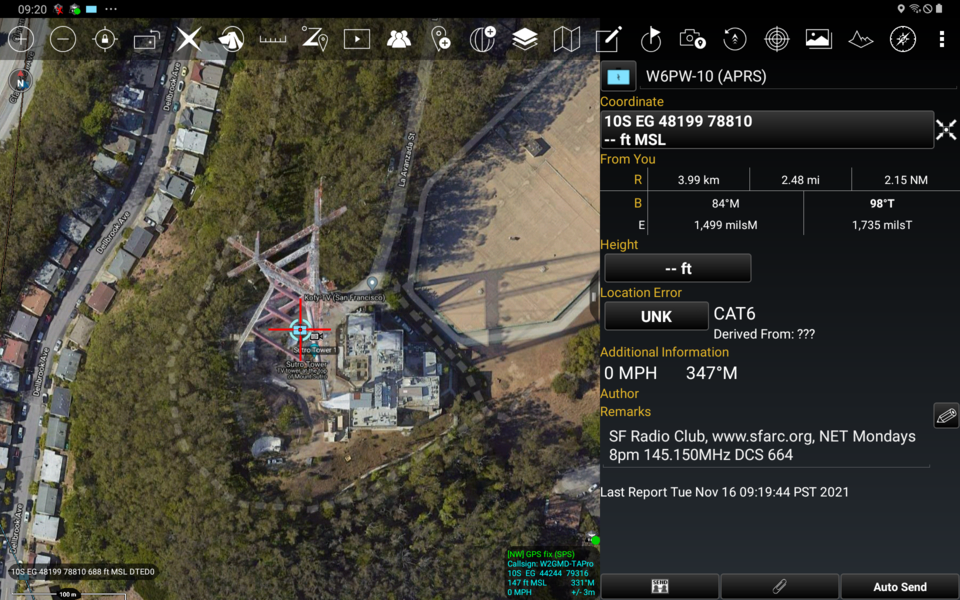
The APRS to Cursor On Target Gateway (APRSCOT) provides beyond line-of-sight blue force tracking capabilities using commercial off the shelf components. This gateway uses the Automatic Packet Reporting System (APRS) and APRS-IS network to forward APRS position reports to Cursor On Target (COT) clients such as the Android Team Awareness Kit (ATAK), WinTAK, et al. Other situational awareness & common operating picture platforms are supported through use of COT, such as TAKX & COPERS.
APRS Frames can also be transformed or callsigns normalized before forwarding as COT. Almost any network destination is available, including TCP & UDP Mulitcast.
Features of aprscot:
- Handles APRS-IS transported APRS Frames from over-the-air or Internet-based stations.
- Can transform APRS station callsign, COT Type and COT Icon for display in TAK systems.
- Can run as a service ('daemon') on any Linux system.
- Can send COT Events to any destination supported by PyTAK: TLS/SSL, TCP, UDP, UDP Multicast.
See also:
- Hayt's APRS-TAK ATAK Plugin
- Alan Barrow's aprstak: https://github.com/pinztrek/aprstak
Concept:
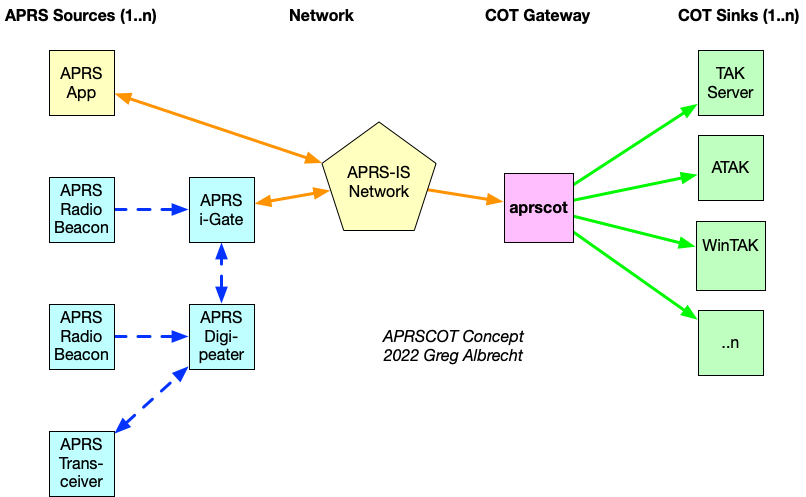
Tech Support: Email [email protected] or Signal/WhatsApp: +1-310-621-9598
This tool has been developed for the Disaster Response, Public Safety and Frontline Healthcare community. This software is currently provided at no-cost to users. Any contribution you can make to further this project's development efforts is greatly appreciated.

The APRS to COT gateway is service started with a command-line tool
called aprscot. There are three options for installing aprscot, in order
preferred option they are:
Option I: Install as a Debian / Ubuntu Package:
$ wget https://github.com/ampledata/pytak/releases/latest/download/python3-pytak_latest_all.deb $ sudo apt install -f ./python3-pytak_latest_all.deb $ wget https://github.com/ampledata/aprs-python/releases/latest/download/python3-aprslib_latest_all.deb $ sudo apt install -f ./python3-aprslib_latest_all.deb $ wget https://github.com/ampledata/aprscot/releases/latest/download/python3-aprscot_latest_all.deb $ sudo apt install -f ./python3-aprscot_latest_all.deb
Option II: Install from the Python Package Index (PyPI):
$ python3 -m pip install aprscot
Option III: Install from this source tree:
$ git clone https://github.com/ampledata/aprscot.git $ cd aprscot/ $ python3 setup.py install
The aprscot program has one command-line argument:
$ aprscot -h usage: aprscot [-h] [-c CONFIG_FILE] optional arguments: -h, --help show this help message and exit -c CONFIG_FILE, --CONFIG_FILE CONFIG_FILE
You must create a configuration file, see example-config.ini in the source
repository.
An example config, COT_URL is our COT destination server or client:
[aprscot] COT_URL = tcp://takserver.example.com:8088
APRS-IS Server-side Filter Commands can be used to filter incoming APRS Frames:
[aprscot] COT_URL = tcp:takserver.example.com:8088 APRSIS_FILTER = f/W6PW-10/50
PLI Transforms can be created using per-station sections. In this example,
we're overriding W2GMD-9's COT Type & Callsign, and NB6F-2's Callsign:
[aprscot] COT_URL = tcp:takserver.example.com:8088 [W2GMD-9] COT_TYPE = a-f-G-U-C COT_STALE = 600 COT_NAME = Medic 52 [NB6F-2] COT_NAME = Transport 2
Github: https://github.com/ampledata/aprscot
Greg Albrecht W2GMD [email protected]
- APRSCOT is Copyright 2022 Greg Albrecht <[email protected]>
- Automatic Packet Reporting System (APRS) is Copyright Bob Bruninga WB4APR (SK) [email protected]
Copyright 2022 Greg Albrecht <[email protected]>
Licensed under the Apache License, Version 2.0 (the "License"); you may not use this file except in compliance with the License. You may obtain a copy of the License at http://www.apache.org/licenses/LICENSE-2.0
Unless required by applicable law or agreed to in writing, software distributed under the License is distributed on an "AS IS" BASIS, WITHOUT WARRANTIES OR CONDITIONS OF ANY KIND, either express or implied. See the License for the specific language governing permissions and limitations under the License.
