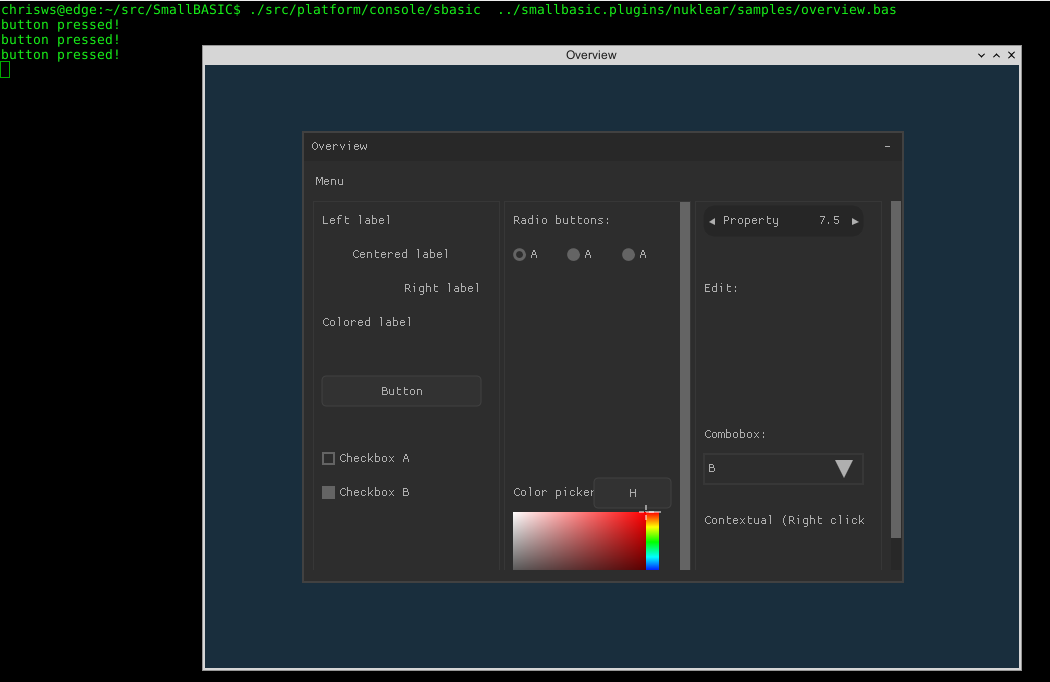SmallBASIC is a fast and easy to learn BASIC language interpreter ideal for everyday calculations, scripts and prototypes. SmallBASIC includes trigonometric, matrices and algebra functions, a built in IDE, a powerful string library, system, sound, and graphic commands along with structured programming syntax.
$ git submodule update --init
Initial setup on linux
$ sudo apt-get install git autotools-dev automake gcc g++ libsdl2-dev libfreetype6-dev libfontconfig1-dev xxd
$ git clone https://github.com/smallbasic/SmallBASIC.git
$ cd SmallBASIC
$ git submodule update --init
$ sh autogen.sh
Build in linux
$ ./configure --enable-sdl
$ make
Build the debian package
$ sudo apt-get install dpkg-dev build-essential debhelper
$ make deb
On windows, install tools: https://www.gtk.org/download/windows.php
$ ./configure --host=i686-w64-mingw32 --enable-sdl
$ make
or for cross-compiling under linux:
$ sudo apt-get install mingw-w64
$ ./configure --host=i686-w64-mingw32 --prefix=/devsw/mingw --enable-sdl
Note: requires building SDL2 and freetype-2 into the prefix folder
Open the terminal window, then type the following commands at the prompt:
$ brew install sdl2
$ brew install freetype
$ brew link --overwrite freetype
$ brew install fontconfig
$ brew install autotools
$ brew install automake
$ brew install autoconf
Next download the SmallBASIC source code from git and then build:
$ git clone https://github.com/smallbasic/SmallBASIC.git
$ cd SmallBASIC
$ sh autogen.sh
$ ./configure --enable-sdl
$ make
$ cd /src/platform/sdl
Then type the following to run the executable:
$ ./sbasicg
$ ./configure && make
Windows 32 bit mingw console:
$./configure --host=i686-w64-mingw32 && make
Windows 64 bit mingw console:
$./configure --host=x86_64-w64-mingw32 && make
- Setup .bashrc
export PATH=$PATH:~/android-sdk/depot_tools:~/android-sdk/android-sdk-linux/platform-tools/
export ANDROID_SDK_ROOT=~/android-sdk/android-sdk-linux
export TARGET_DEVICE=arm
export PLATFORM_PREFIX=~/android-sdk/android-ext/
export PATH=${PLATFORM_PREFIX}/bin:${PATH}
export NDK=~/android-sdk/android-ndk-r10d
export NDK_PLATFORM=android-19
export ANDROID_LOG_TAGS="DEBUG:I smallbasic:I AndroidRuntime:E *:S"
- Build FreeType First, prepare the cross-compiler from the NDK:
$NDK_PATH/build/tools/make-standalone-toolchain.sh \
--platform=$NDK_PLATFORM --install-dir=$PLATFORM_PREFIX --arch=arm
Then use it to cross-compile the tools:
cd freetype-2.5.3/
CFLAGS="-std=gnu99" ./configure --host=arm-linux-androideabi --prefix=/freetype --without-zlib --without-png --without-harfbuzz
make
make install DESTDIR=$(pwd)
- setup config.h
./configure --enable-android
- Build the native activity
$ cd src/platform/andoid/jni && $NDK/ndk-build NDK_DEBUG=0
$ cd - && cd ide/android/ && ant release install
Useful adb commands for debugging: adb shell dumpsys cpuinfo adb shell top -m 10
- Install and build FLTK 1.4
$ cd ~/github
$ git clone https://github.com/fltk/fltk.git
$ sudo make install
- Build
$ cd ~/github/SmallBASIC
$ ./configure --enable-fltk
$ make -s
-brf -nbap -br -brs -cdb -cdw -ce -cli0 -fca -i2 -l110 -lc110 -lp
-nbbo -nbc -ncs -nip -npcs -npsl -nut -ppi0 -sc