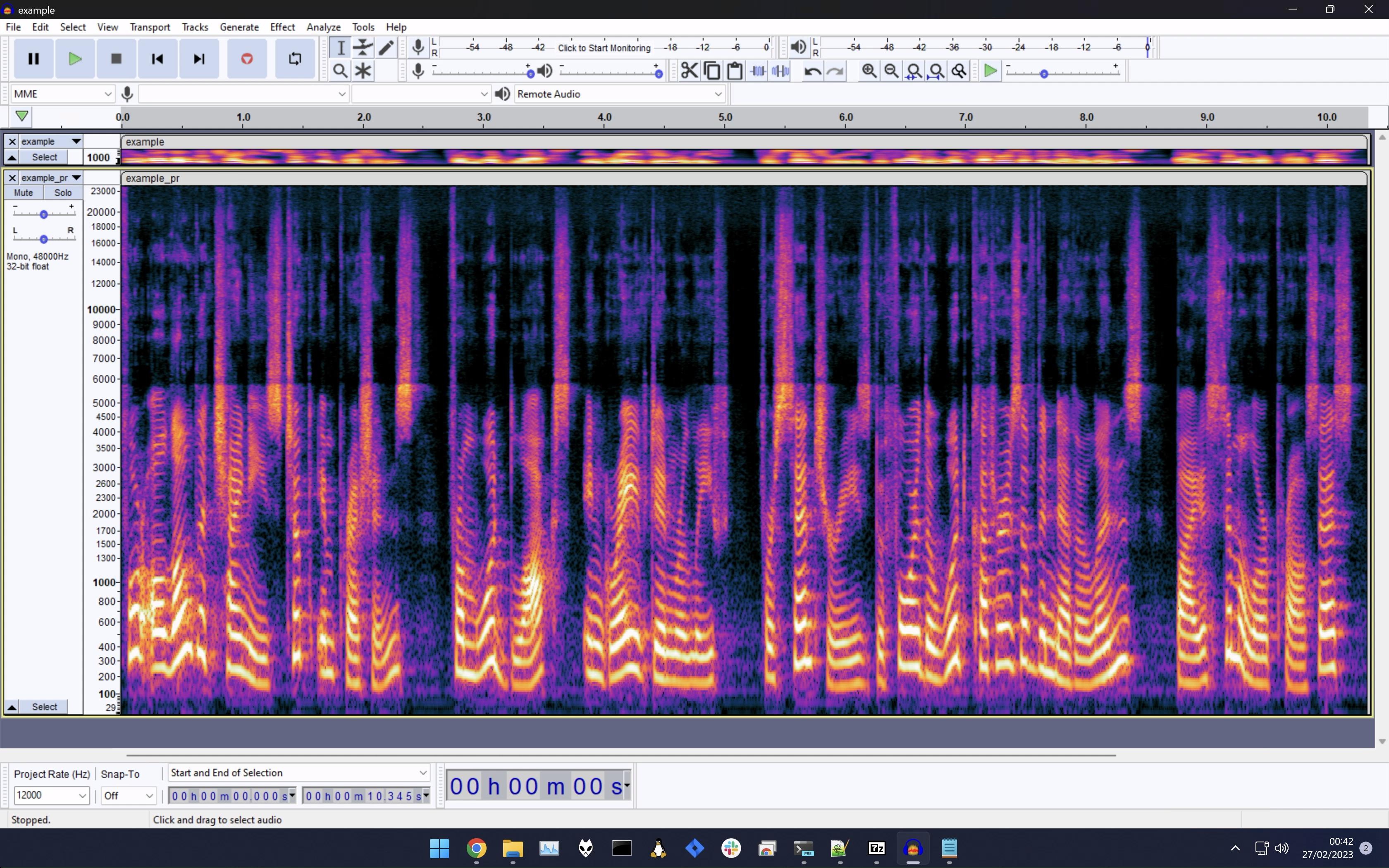Audio Super Resolution in the Spectral Domain
This is the official PyTorch implemenation of AERO: Audio Super Resolution in the Spectral Domain: paper, project page.
Checkpoint files are available! Details below.
Install requirements specified in requirements.txt:
pip install -r requirments.txt
We ran our code on CUDA/11.3, we therefore installed pytorch/torchvision/torchaudio with the following:
pip install torch==1.12.1+cu113 torchvision==0.13.1+cu113 torchaudio==0.12.1 --extra-index-url https://download.pytorch.org/whl/cu113
Our code uses hydra to set parameters to different experiments.
If you want to run code without using ViSQOL, set visqol: False in file: conf/main_config.yaml.
In order to evaluate model output with the ViSQOL metric, one first needs to install
Bazel and then ViSQOL.
In our code, we use ViSQOL via its command line API by using a Python subprocess.
Build Bazel and ViSQOL following directions from here.
Add the absolute path of the root directory of ViSQOL (where the WORKSPACE file is), to the visqol path parameter in
main_config.yaml.
For speech we use the VCTK Corpus.
For music we use the mixture tracks of MUSDB18-HQ dataset.
Make sure to download the uncompressed WAV version.
Data are a collection of high/low resolution pairs. Corresponding high and low resolution signals should be in different folders.
In order to create each folder, one should run resample_data a total of 5 times,
to include all source/target pairs in both speech and music settings.
For speech, we use 4 lr-hr settings: 8-16 kHz, 8-24 kHz, 4-16 kHz, 12-48 kHz. This requires to resample to 4 different resolutions (not including the original 48 kHz): 4, 8, 16, and 24 kHz.
For music, we downsample once to a target 11.025 kHz, from the original 44.1 kHz.
E.g. for 4 and 16 kHz:
python data_prep/resample_data.py --data_dir <path for 48 kHz data> --out_dir <path for 4 kHz data> --target_sr 4
python data_prep/resample_data.py --data_dir <path for 48 kHz data> --out_dir <path for 16 kHz data> --target_sr 16
For each low and high resolution pair, one should create "egs files" twice: for low and high resolution.
create_meta_files.py creates a pair of train and val "egs files", each under its respective folder.
Each "egs file" contains meta information about the signals: paths and signal lengths.
e.g. to create egs files for the various speech settings:
python data_prep/create_meta_files.py <path for 4 kHz data> egs/vctk/4-16 lr
python data_prep/create_meta_files.py <path for 16 kHz data> egs/vctk/4-16 hr
python data_prep/create_meta_files.py <path for 8 kHz data> egs/vctk/8-16 lr
python data_prep/create_meta_files.py <path for 16 kHz data> egs/vctk/8-16 hr
python data_prep/create_meta_files.py <path for 8 kHz data> egs/vctk/8-24 lr
python data_prep/create_meta_files.py <path for 24 kHz data> egs/vctk/8-24 hr
python data_prep/create_meta_files.py <path for 12 kHz data> egs/vctk/12-48 lr
python data_prep/create_meta_files.py <path for 46 kHz data> egs/vctk/12-48 hr
If you want to create dummy egs files for debugging code on small number of samples. (This might be a little buggy, make sure that the same files exist in high/low resolution meta (egs) files)
python data_prep/create_meta_files.py <path for 4 kHz data> egs/vctk/4-16 lr --n_samples_limit=32
python data_prep/create_meta_files.py <path for 16 kHz data> egs/vctk/4-16 hr --n_samples_limit=32
Run train.py with dset and experiment parameters.
(make sure that the parameters lr_sr, hr_sr in the experiment comply with the sample rates of the dataset).
e.g. for upsampling from 4kHz to 16kHz, with n_fft=512 and hop_length=64:
python train.py dset=4-16 experiment=aero_4-16_512_64
To train with multiple GPUs, run with parameter ddp=true. e.g.
python train.py dset=4-16 experiment=aero_4-16_512_64 ddp=true
- Make sure to create appropriate egs files for specific LR to HR setting
- e.g. for
4-16:
python data_prep/create_meta_files.py <path for 4 kHz data> egs/vctk/4-16 lr
python data_prep/create_meta_files.py <path for 16 kHz data> egs/vctk/4-16 hr
- e.g. for
- Create a directory with experiment name in the format:
aero-nfft=<NFFT>-hl=<HOP_LENGTH>(e.g.aero-nfft=512-hl=64) - Copy/download appropriate
checkpoint.thfile to directory (make sure that the corresponding nfft,hop_length parameters correspond to experiment file) - Run
python test.py dset=<LR>-<HR> experiment=aero_<LR>-<HR>_<NFFT>_<HOP_LENGTH>
e.g. for upsampling from 4kHz to 16kHz, with n_fft=512 and hop_length=64:
python test.py \
dset=4-16 \
experiment=aero_4-16_512_64
- Copy/download appropriate
checkpoint.thfile to directory (make sure that the corresponding nfft,hop_length parameters correspond to experiment file) - Run predict.py with appending new
filenameandoutputparameters via hydra framework, corresponding to the input file and output directory respectively.
e.g. for upsampling from 4kHz to 16kHz, with n_fft=512 and hop_length=64:
python predict.py \
dset=4-16 \
experiment=aero_4-16_512_64 \
+filename=<absolute path to input file> \
+output=<absolute path to output directory>
To use pre-trained models, one can download checkpoints from here.
To link to checkpoint when testing or predicting, override/set path under checkpoint_file:<path>
in conf/main_config.yaml.
e.g.
python test.py \
dset=4-16 \
experiment=aero_4-16_512_64 \
+checkpoint_file=<path to appropriate checkpoint.th file>
Alternatively, make sure that the checkpoint file is in its corresponding output folder:
For each low to high resolution setting, hydra creates a folder under outputs/: lr-hr (e.g. outputs/4-16), under
each such folder hydra creates a folder with the experiment name and n_fft and hop_length hyper-paremers (e.g.
aero-nfft=512-hl=256). Make sure that each checkpoint exists beforehand in appropriate output folder, if you download
the
outputs folder and place it
under the root directory (which contains train.py and /src), it should retain the appropriate structure and no
renaming should be necessary (make sure that restart: false in conf/main_config.yaml)