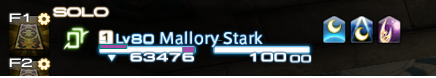Using third party tools for FFXIV is against the Square Enix User Agreement, and should be done at your own risk as it could result in an account ban. However, Yoshi-P (the game's producer) has said in interviews that while the official stance on third party tools will always be "no", Square Enix both cannot and do not want to see what is installed on your PC. It is a complicated, grey-zone issue that usually ends in circular arguments and it just never ends.
Some tools, like combat trackers, are abused to harass other players while others have a lewd/illegal nature to them, and so Square Enix must be able to ban accounts who use modding for this purpose.
There are a few rules of thumb when it comes to third party tools.
- Do not harass people.
- Do not post your character name visibly in modded screenshots.
- DO NOT POST MODDED SCREENSHOTS WITH THE SQUARE ENIX COPYRIGHT INFORMATION VISIBLE.
Square Enix has a much lower tolerance for nsfw mods and will aggressively take down anything that is not "brand safe"
—
The first rule of mods, is don't talk about mods.
Yoshi P interview for more context on this matter: https://www.youtube.com/watch?v=e_i6mjiGerU
Material UI replaces FFXIV's built-in theme (dark-theme)
There are two kinds, the concepts for each theme are as follows:
- Black: Targeting modern dark color, Edged UI
- Discord: Announcement of the discontinuation of the development of the Discord theme #314
For more information, check out the discord server here
Please refer to a separate GUIDE page
Installation methods include TexTools and Penumbra, and I recommend Penumbra if you are not an expert or want to use mods more conveniently and safely.
If you download and unzip the OPTIONS.zip file of INSTALL GUIDE, there is a preview(.png) file in each folder. Look at the image and if there's anything you like, apply it.
Please refer to a separate page that collects questions that people ask often. FAQ page
If you're not familiar with TexTool and mods, or if it's your first time, I strongly recommend you read the page.
I always thank rien-doll for inspiring me and for giving me knowledge. Her creativity always stimulates me. Most of all, I would like to thank everyone who uses this UI.
This mod was created by skotlex and help of all testers.
If you like my work and want to support it, you can do it here. Of course, there is no coercion in this sponsorship, and it's just your choice.
Please use my github issue page for various suggestions, questions, and requests for material-UI. It's gonna be easy to keep records and easy to manage.
If you have any questions or concerns, I'm willing to talk but please understand the awkwardness of the sentences because I am not an English user.
- Keep in touch with me on:
- DISCORD: JOIN our channel
- TWITTER: @skotlex