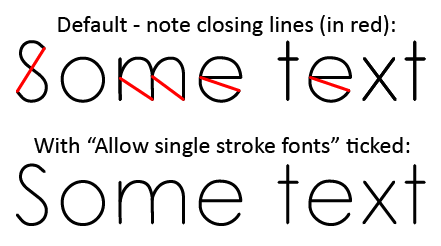sK1 2.0 is a cross-platform open source vector graphics editor similar to CorelDRAW, Adobe Illustrator, or Freehand. sK1 is oriented for prepress industry, so it works with CMYK color space and produces CMYK-based PDF and PS output.
sK1 Project (https://sk1project.net)
- to build package:
python setup.py build - to install package:
python setup.py install - to remove installation:
python setup.py uninstall
- to create source distribution:
python setup.py sdist
- to create binary RPM distribution:
python setup.py bdist_rpm - to create binary DEB distribution:
python setup.py bdist_deb
- help on available distribution formats:
python setup.py bdist --help-formats
If you wish testing sK1 you have two installation ways. First option is a distutils install with commands:
python setup.py build
python setup.py install
But this way is not recommended. The most preferred option is a package installation (deb or rpm). You can create package using command:
python setup.py bdist_deb (for Ubuntu|Mint|Debian etc.)
python setup.py bdist_rpm (for Fedora|OpenSuse|Mageia etc.)
By installing the package you have full control over all the installed files and can easily remove them from the system (it's important for application preview).
Please note that application uses Python 2.x version. So Python interpreter and python based dependencies should be for 2.x, but not 3.x
For successful build either distutils or deb|rpm package you need installing some development packages. We describe dev-packages for Ubuntu|Debian, but for other distros they have similar names. So, you need:
git
gettext
curl
libcairo2-dev
liblcms2-dev
libmagickwand-dev
libpango1.0-dev
python-dev
python-cairo-dev
To run application you need installing also:
python-wxgtk3.0
python-pil
python-reportlab
python-cairo
python-cups
Also the project depends on several subprojects: uniconvertor, wal, build-utils. You don't need to clone these sources manualy because setup.py does it for you automatically.