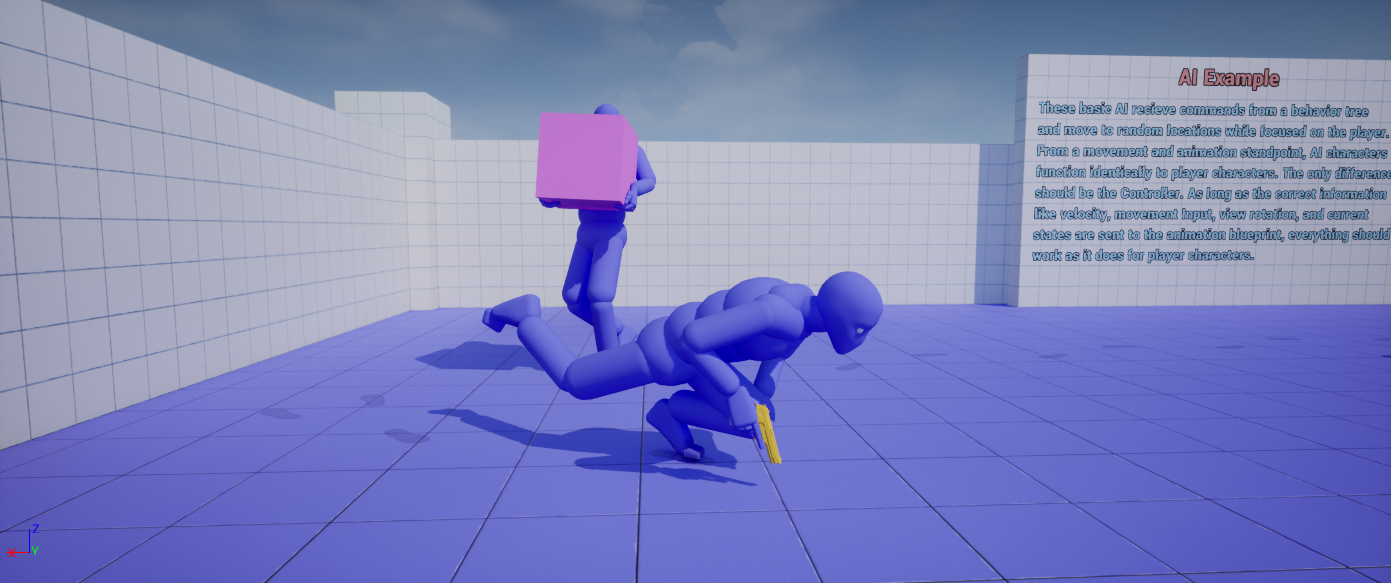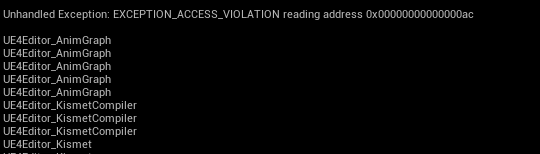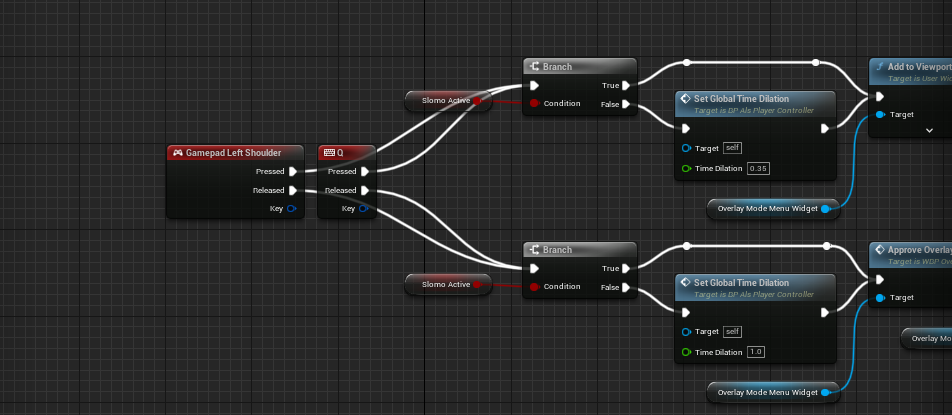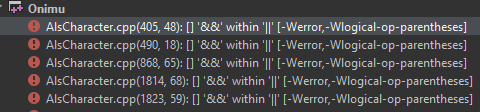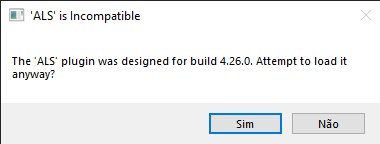Completely reworked and improved С++ version of Advanced Locomotion System V4.
The main goal of this ALS version is a complete and high-quality refactoring of all aspects of the plugin to make it easier to understand, flexible, reliable (especially in network multiplayer), performant, and simply more enjoyable to work with.
- Reworked plugin structure. Content is separated into 3 categories:
ALS- main content,ALSCamera- camera-related content, andALSExtras- other optional content - Use of multiple linked animation blueprints instead of a single monolithic animation blueprint.
- Use of animation layer interfaces to dynamically switch overlay states at runtime instead of directly referencing them in animation blueprints.
- Use of the Control Rig plugin for IK and other bone manipulation tasks instead of animation graph nodes.
- Significantly reduced the number of virtual bones required by the plugin.
- Added the ability to disable the use of IK bones and use only virtual bones for all bone manipulation tasks, which can be useful in cases where IK bones are not animated in your custom animations.
- Added a skeleton asset action that can help set up all the necessary skeleton stuff: animation curves, slots, virtual bones, etc. It can be accessed by right-clicking on the skeleton asset -> Scripted Asset Actions -> Setup Als Skeleton.
- Reworked foot locking to make it more performant and reliable, especially in network multiplayer.
- Reworked foot and pelvis offset logic for smoother movement of the character on stairs and sloped surfaces.
- Added
Slotoverlay animation curves to control the blending of overlay poses with animation montages played inLayeringanimation slots. - Added
Blend CurvesandBlend Poses by Gameplay Taganimation graph nodes.Blend Curvesblends animation curves without the need for theVB curvesvirtual bone, andBlend Poses by Gameplay Tagis similar toBlend Poses by Enumbut uses gameplay tags instead of enum. - Moved thread-safe animation instance logic to the worker thread to improve game thread performance.
- Replaced C++ enums such as
EAlsOverlayModewith gameplay tags, allowing new entries to be added without code modification. - Reworked
UAlsCharacterMovementComponentfor better movement synchronization over the network. - Reworked mantling. Implemented as root motion source for better movement synchronization over the network.
- Reworked camera. Implemented as a component similar to the standard camera component, no need for custom
APlayerCameraManagerorAPlayerControllerclasses. - Reworked debug mode. Toggled by pressing
Shift + [1-8]or using console commands such asShowDebug ALS.Curves. - Use of Push Model for more efficient replication.
- Use of the MetaSounds and Enhanced Input plugins.
- Support for Update Rate Optimization (disabled by default) and Large World Coordinates.
- A lot of other fixes, improvements and refactorings.
For more information, see the Releases. Reading the changelogs is a good way to keep up to date with the newest features of a plugin.
| Plugin Version | Unreal Engine Version |
|---|---|
| 4.13 | 5.3 |
| 4.12 | 5.2 |
| 4.11 | 5.1 |
| 4.10 - 4.9 | 5.0 |
| 4.8 and below | 4.26, 4.27 and 5.0 Early Access |
The plugin is developed and tested primarily on Windows, so use it on other platforms at your own risk.
- Clone the repository to your project's
Pluginsfolder, or download the latest release and extract it to your project'sPluginsfolder. - Merge the
DefaultEngine.iniandDefaultInput.inifiles from the plugin'sConfigfolder with files from your project'sConfigfolder. - Recompile your project.
- See the Issues page for list of known issues.
- See the Discussions page to discuss anything about the plugin and ask questions. Please do not open an issue for questions.
ALS Refactored is licensed under the MIT License, see LICENSE.md for more information. Other developers are encouraged to fork the repository, open issues & pull requests to help the development.