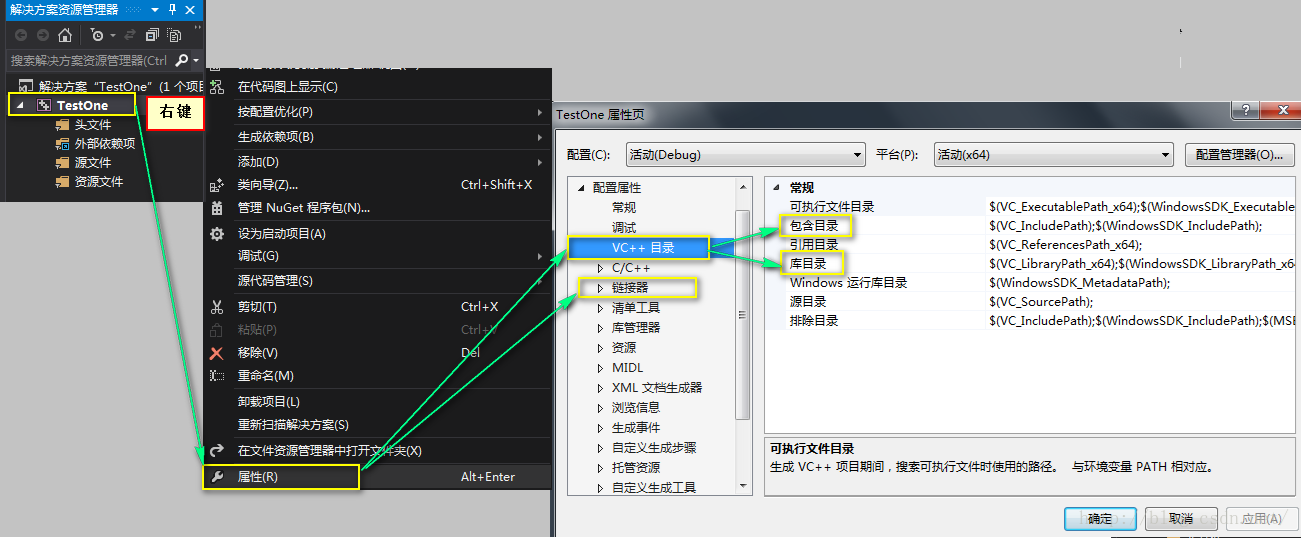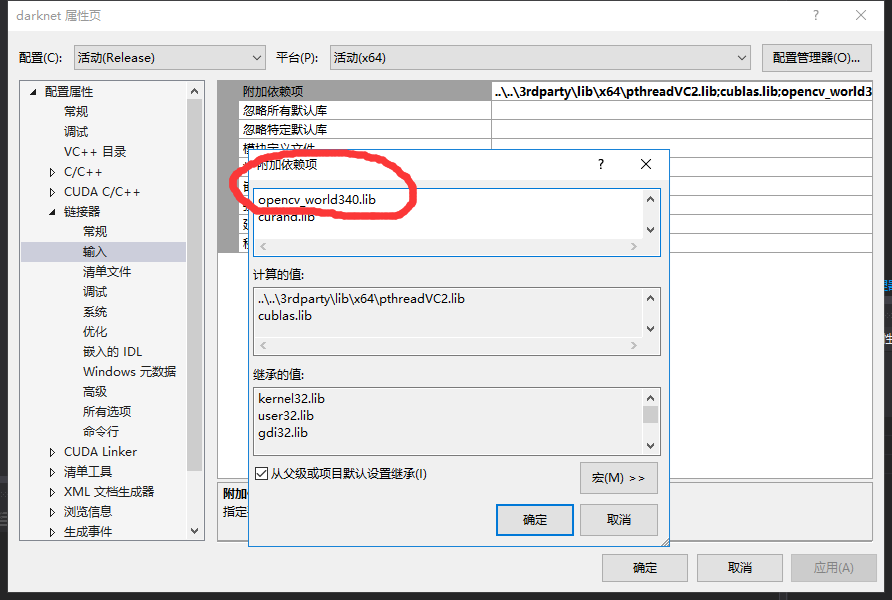效果展示:https://www.bilibili.com/video/BV19t4y117FL/
由于本软件需要基于CUDA加速,所以需要运行计算机提前安装好CUDA以及cuDNN,并且需要自行编译Darknet后才能运行。
-
安装CUDA以及cuDNN
CUDA下载地址:https://developer.nvidia.com/cuda-downloads
cuDNN下载地址:https://developer.nvidia.com/cudnn
-
安装Microsoft VS2015
-
下载OpenCV 4.1.0
其他版本理论上也可以,但需要更改稍后需要编译的项目中的文件名
-
修改 .\MFCyolo\darknet-master\build\darknet\darknet.vcxproj
使用搜索CUDA,将文件中28处CUDA版本改为计算机已经安装的版本。
-
打开 .\MFCyolo\darknet-master\build\darknet\darknet.sln文件并进行以下配置
Step 1:OpenCV环境变量配置 我的电脑--->属性--->高级系统设置--->高级--->环境变量--->系统变量--->Path--->编辑,将OpenCV安装目录的bin目录添加进去,记得加上 分号,本人电脑上的路径为:D:\opencv\build\x64\vc14\bin
Step 2:VS2015中配置:包含目录 + 库目录 + 链接器
(1) 包含目录 配置:
“包含目录”:
(1)OpenCV安装目录下的...\include目录
(2)OpenCV安装目录下的...\include\opencv目录
(3)OpenCV安装目录下的...\include\opencv2目录
(2) 库目录 配置:
具体操作与 “包含目录”的配置类似,只是添加的路径不同而已。
“库目录”:OpenCV目录下的...x64\vc14\lib(VS2015应选择vc14,如果是其他版本VS的话选择对应的文件夹)
(3) 链接器 配置:
将OpenCV安装目录下的库 的名字添加进来即可。
如:opencv_world410.lib
-
最后点击生成选项中的生成darknet
如果生成成功的话打开.\MFCyolo\darknet-master\build\darknet\x64会有一个darknet.exe文件。
-
软件分为32位与64位版本,分别在 .\Release与.\x64\Release中。双击"MFCyolo.exe"就可以开始使用。
-
如有使用上的问题请联系我 [email protected]
Darknet文件夹:.\MFCyolo\darknet-master
names文件:.\MFCyolo\darknet-master\build\darknet\x64\data\KD.names
训练集文件:.\MFCyolo\darknet-master\build\darknet\x64\data\train_images
测试集文件:.\MFCyolo\darknet-master\build\darknet\x64\data\val_images
cfg文件:
.\MFCyolo\darknet-master\build\darknet\x64\cfg\yolov3-KD.cfg_train(训练用)
.\MFCyolo\darknet-master\build\darknet\x64\cfg\yolov3-KD.cfg_test(测试用)