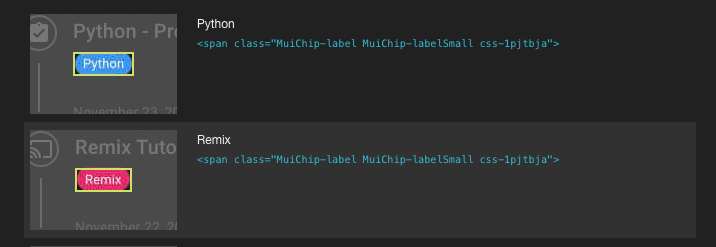Timeline
This app gets entries from a Notion database, and displays them as a timeline.
Getting Started
Prerequisites
- GitHub account
- Notion account
Steps
- Create a Notion Database by duplicating Timeline Template
- Create an integration with Notion by following instructions in Notion API Docs.
- Get your Notion Key and Database ID.
- Use
.env.exampleto create.env.local. - Install dependencies:
yarn install
- Run the development server:
yarn dev
- Open http://localhost:3000 with your browser to see the result.
Next.js
This is a Next.js project bootstrapped with create-next-app.
To learn more about Next.js, take a look at the following resources:
- Next.js Documentation - learn about Next.js features and API.
- Learn Next.js - an interactive Next.js tutorial.