A simple carousel component for NativeScript.
| Platform | Supported | Version | NativeView |
|---|---|---|---|
| iOS | Yes | iOS 8.1+ | DKCarouselView |
| Android | Yes | API 15+ | ViewPager with PageIndicatorView |
Run npm i nativescript-carousel in the ROOT directory of your project.
If you are upgrading from an earlier version, you might receive some errors when building. Therefore you must remove the platforms and re-add them.
tns platform remove ios OR android
tns platform add ios OR android
- (iOS) PagerIndicator animations not available for iOS, only Android.
- (Android) In order to show the PageIndicators on top of the Carousel, wrap the
<Carousel>inside a<GridLayout>. - (Android) Auto- and Infinite-paging not available.
- (Angular) Only static slides work, the dynamic ones with binding do not (for now).
Make sure you include the namespace on the Page element:
xmlns:ns="nativescript-carousel"<ns:Carousel height="250" pageChanged="myChangeEvent">
<ns:CarouselItem id="slide1" verticalAlignment="center" backgroundColor="#b3cde0" height="250">
<Label text="Slide 1" verticalAlignment="center" horizontalAlignment="center"/>
</ns:CarouselItem>
<ns:CarouselItem id="slide2" verticalAlignment="center" backgroundColor="#6497b1" height="250">
<Label text="Slide 2" verticalAlignment="center" horizontalAlignment="center"/>
</ns:CarouselItem>
<ns:CarouselItem id="slide3" verticalAlignment="center" backgroundColor="#005b96" height="250">
<Label text="Slide 3" verticalAlignment="center" horizontalAlignment="center"/>
</ns:CarouselItem>
</ns:Carousel>Or use a template by wrapping a single CarouselItem with Carousel.itemTemplate and assigning the items property with an array of data.
<ns:Carousel items="{{ myDataArray }}" height="250" pageChanged="myChangeEvent" pageScrolling="myScrollingEvent">
<ns:Carousel.itemTemplate>
<ns:CarouselItem verticalAlignment="center" backgroundColor="{{ color }}" height="250" tap="myTapEvent">
<Label text="{{ title }}" horizontalAlignment="center"/>
<Image src="{{ image }}" height="100" />
</ns:CarouselItem>
</ns:Carousel.itemTemplate>
</ns:Carousel>For both platforms, you can create tap-events on the CarouselItem or elements innside it, then check against selectedPage to get the index.
exports.myChangeEvent = function(args){
var changeEventText = "Page changed to index: " + args.index;
console.log(changeEventText);
}
exports.myScrollingEvent = function(args){
console.log("Scrolling: " + args.state.offset);
}- items optional (must be used with
itemTemplate)
Assign a data-array to generate the slides and apply the bindingContext. If items is populated then you must use the template-option.
- itemTemplate optional (must be used with
items)
Defines the view template for each slide-view to be generated.
- selectedPage optional
Sets/Gets the active page by index
- showIndicator optional
Shows or hides the page-indicator
- indicatorColor optional
Sets the active indicator color. Default is semi-transparent white. Use hex or color-name.
- indicatorColorUnselected
Sets the color of unselected indicators
- indicatorOffset optional
By default the indicator is centered at the bottom. You can use points (x,y) to move the indicator. E.g. indicatorOffset="100,100"
- finite optional
If true last slide will wrap back to first and visa versa
- bounce optional
If set to 'true' scrolling will bounce at the first/last page (non-infinite). Default is 'false'.
- autoPagingInterval optional
Defines the interval in seconds to wait before the next slide is shown. Default is 0 (off).
- ios
Returns the DKCarouselView object.
- android
Returns the ViewPager object.
- indicatorAnimation
Sets the pager-indicator animation type. Choose between: color, slide, scale, worm, thin_worm, fill, drop or none. Default is none.
- indicatorAnimationDuration
Sets the pager-indicator animation duration in milliseconds. Default is 500.
- indicatorAlignment
Sets the pager-indicator alignment. Choose between top or bottom. Default is bottom.
- indicatorRadius
Sets the pager-indicator dot radius.
- indicatorPadding
Sets the pager-indicator dot padding.
| iOS | Android |
|---|---|
 |
 |
| NONE | COLOR | SCALE | SLIDE |
|---|---|---|---|
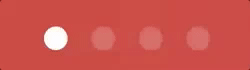 |
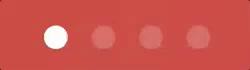 |
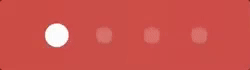 |
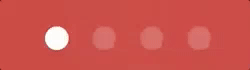 |
| WORM | THIN_WORM | FILL | DROP | SWAP |
|---|---|---|---|---|
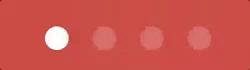 |
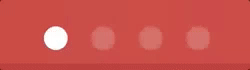 |
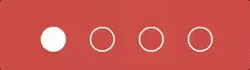 |
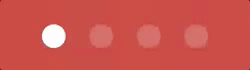 |
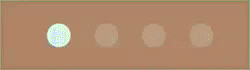 |
2.4.2
- Added
bounceproperty to the plugin and the Pod. Thanks to @sitefinitysteve.
2.4.1
- Fixed an issue on iOS when updating
Itemsbinding, would not refresh Carousel-view.
2.4.0
- Added new event, 'pageScrolling'. Thanks to @sitefinitysteve!
- Updated gradle for 'PageIndicatorView' to version 0.1.2
- Updated package.json with 'plugin' metadata to comply with the upcomming 3.0 plugin standard
- Potential fix for
ViewPager.populateexception on Android.
2.3.1
- Potential fix for ng2 & webpack users (
Trying to link invalid 'this' to a Java object). Thanks @peterstaev. - Updated android indicators gradle plugin. New animation:
swap!
2.3.0
- Changed the iOS Pod to point to our own repo! We have the control ;)
- New property available for iOS:
indicatorColorUnselected. Allows you to set color to the unselected dots.
2.2.0
- Fixed issue with the
refreshfunction that could cause a crash or removal of slides (Android). - Updated Android-indicators gradle library to v0.1.0. More stable and more animations! New animations are:
drop,scaleandthin_worm. - Fixed issue with a small white bar being shown if the indicators are disabled (Android). Thanks to @EddyVerbruggen.
- Fixed, another, potential bug that would cause app to crash when resuming he activity (Android).
2.1.2
- Fixed a critical bug that would cause the app to crash when resuming the activity (Android). Thanks to @EddyVerbruggen.
2.1.1
- Corrected README, iOS does indeed allow for tap-events innside the CarouselItems. Thanks @terreb!
- Fixed the selectedPage property on iOS, now also returns selected index.
- Updated iOS Podfile to 1.4.12
2.1.0
- Added Android support!
- Android gets animated pager-indicators made by @romandanylyk.
1.1.0
- Updated pod with version '1.4.10'
- Fixed page-change-event when finite is set to 'true'
- Added new property 'selectedPage' (set active page by index).
- Updated demo app
1.0.0
- Initial release
I will accept pull requests that improve this and assign credit.


