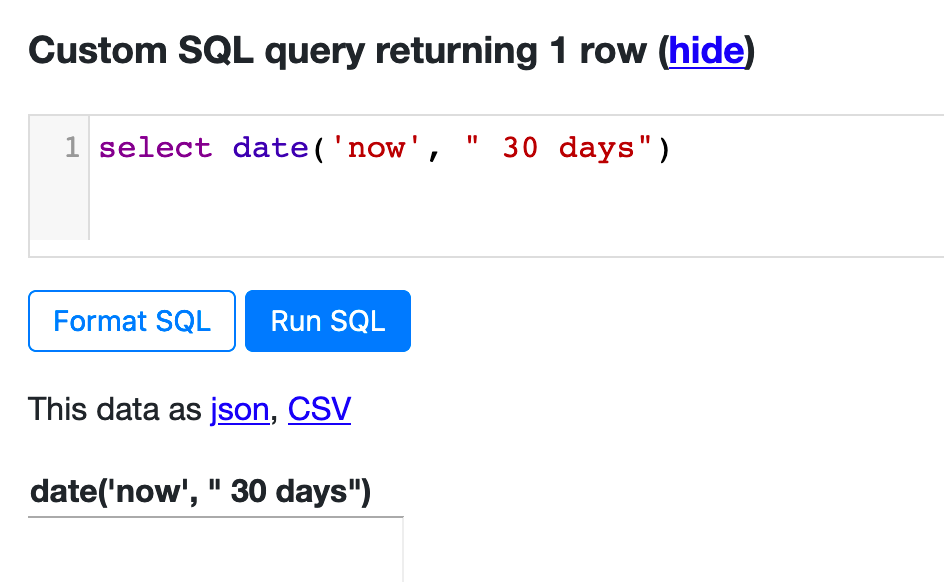Datasette plugin for publishing data using Vercel.
Install this plugin in the same environment as Datasette.
$ datasette install datasette-publish-vercel
First, install the Vercel CLI tool by following their instructions.
Run vercel login to login to (or create) an account.
Now you can use datasette publish vercel to publish your data:
datasette publish vercel my-database.db --project=my-database
The --project argument is required - it specifies the project name that should be used for your deployment. This will be used as part of the deployment's URL.
--no-proddeploys to the project without updating the "production" URL alias to point to that new deployment. Without that option all deploys go directly to production.--debugenables the Vercel CLI debug output.--tokenallows you to pass a Now authentication token, rather than needing to first runnow loginto configure the tool. Tokens can be created in the Vercel web dashboard under Account Settings -> Tokens.--publicrunsvercel --publicto publish the application source code at/_srce.g. https://datasette-public.now.sh/_src and make recent logs visible at/_logse.g. https://datasette-public.now.sh/_logs--generate-dir- by default this tool generates a new Vercel app in a temporary directory, deploys it and then deletes the directory. Use--generate-dir=my-appto output the generated application files to a new directory of your choice instead. You can then deploy it by runningvercelin that directory.--setting default_page_size 10- use this to set Datasette settings, as described in the documentation. This is a replacement for the unsupported--extra-optionsoption.
Warning: Some of these options are not yet implemented by this plugin. In particular, the following do not yet work:
--extra-options- use--settingdescribed above instead.--plugin-secret--version-note
$ datasette publish vercel --help
Usage: datasette publish vercel [OPTIONS] [FILES]...
Publish to https://vercel.com/
Options:
-m, --metadata FILENAME Path to JSON/YAML file containing metadata to publish
--extra-options TEXT Extra options to pass to datasette serve
--branch TEXT Install datasette from a GitHub branch e.g. main
--template-dir DIRECTORY Path to directory containing custom templates
--plugins-dir DIRECTORY Path to directory containing custom plugins
--static MOUNT:DIRECTORY Serve static files from this directory at /MOUNT/...
--install TEXT Additional packages (e.g. plugins) to install
--plugin-secret <TEXT TEXT TEXT>...
Secrets to pass to plugins, e.g. --plugin-secret
datasette-auth-github client_id xxx
--version-note TEXT Additional note to show on /-/versions
--secret TEXT Secret used for signing secure values, such as signed
cookies
--title TEXT Title for metadata
--license TEXT License label for metadata
--license_url TEXT License URL for metadata
--source TEXT Source label for metadata
--source_url TEXT Source URL for metadata
--about TEXT About label for metadata
--about_url TEXT About URL for metadata
--token TEXT Auth token to use for deploy
--project PROJECT Vercel project name to use [required]
--scope TEXT Optional Vercel scope (e.g. a team name)
--no-prod Don't deploy directly to production
--debug Enable Vercel CLI debug output
--public Publish source with Vercel CLI --public
--generate-dir DIRECTORY Output generated application files and stop without
deploying
--generate-vercel-json Output generated vercel.json file and stop without
deploying
--vercel-json FILENAME Custom vercel.json file to use instead of generating
one
--setting SETTING... Setting, see docs.datasette.io/en/stable/settings.html
--crossdb Enable cross-database SQL queries
--help Show this message and exit.
If you want to add additional redirects or similar to your Vercel configuration you may want to provide a custom vercel.json file.
To do this, first generate a configuration file (without running a deploy) using the --generate-vercel-json option:
datasette publish vercel my-database.db \
--project=my-database \
--generate-vercel-json > vercel.json
You can now edit the vercel.json file that this creates to add your custom options.
Then run the deploy using:
datasette publish vercel my-database.db \
--project=my-database \
--vercel-json=vercel.json
Datasette uses a secret string for purposes such as signing authentication cookies. This secret is reset when the server restarts, which will sign out any users who are authenticated using a signed cookie.
You can avoid this by generating a DATASETTE_SECRET secret string and setting that as a Vercel environment variable. If you do this the secret will stay consistent and your users will not be signed out.
This plugin can be used together with GitHub Actions to deploy Datasette instances automatically on new pushes to a repo, or on a schedule.
The GitHub Actions runners already have the Vercel deployment tool installed. You'll need to create an API token for your account at vercel.com/account/tokens, and store that as a secret in your GitHub repository called VERCEL_TOKEN.
Make sure your workflow has installed datasette and datasette-publish-vercel using pip, then add the following step to your GitHub Actions workflow:
- name: Deploy Datasette using Vercel
env:
VERCEL_TOKEN: ${{ secrets.VERCEL_TOKEN }}
run: |-
datasette publish vercel mydb.db \
--token $VERCEL_TOKEN \
--project my-vercel-project
You can see a full example of a workflow that uses Vercel in this way in the simonw/til repository.