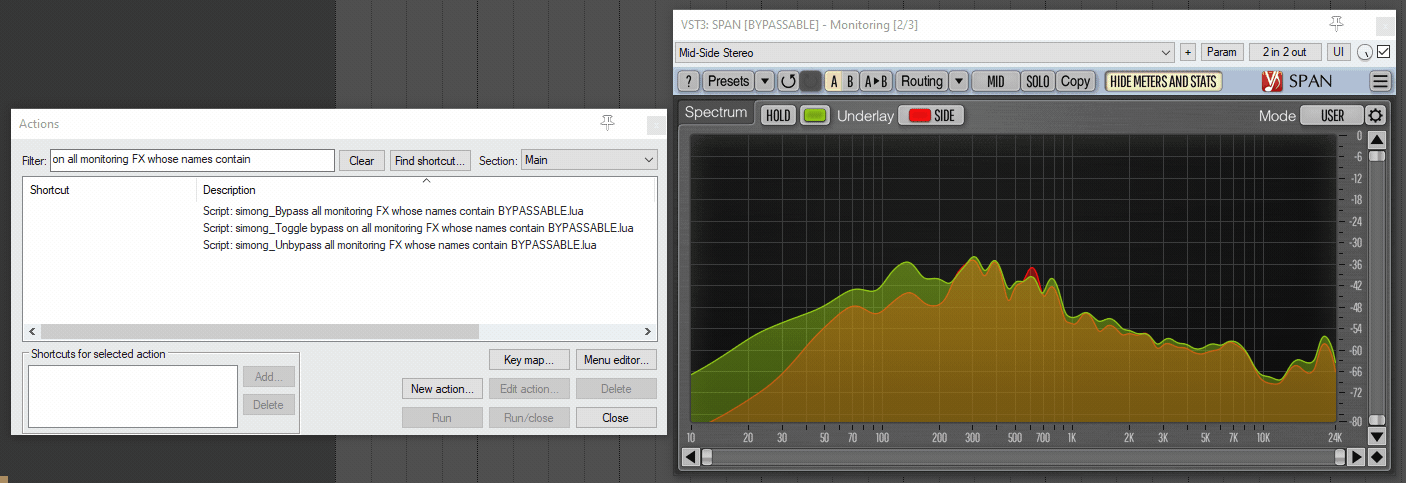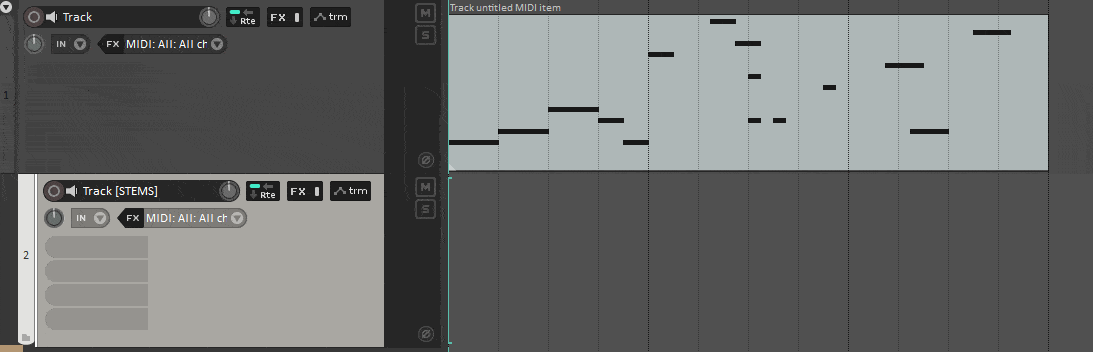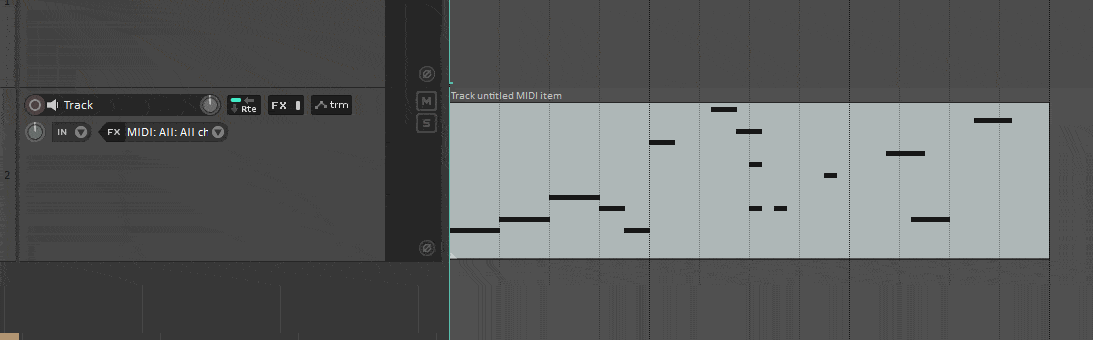Simon Goričar's Reaper Scripts
You can use this repository via ReaPack by adding the following repository:
https://github.com/DefaultSimon/simong_reaper-scripts/raw/master/index.xml
This package contains the following three actions:
Bypass all monitoring FX whose names contain "[BYPASSABLE]"Toggle bypass on all monitoring FX whose names containin "[BYPASSABLE]"Unbypass all monitoring FX whose names contain "[BYPASSABLE]"
These actions operate on the monitoring FX chain only, and only bypass/unbypass FX
that contain [BYPASSABLE] somewhere in their name. To rename a monitoring FX, open the monitoring FX chain, then Right Click -> Rename FX instance to rename your FX).
SWS Cycle Action preset for this package
Because these scripts are handier with a toggleable SWS cycle action (requires SWS), I've included
a preconfigured cycle action in the Cycle Action/simong_CycleAction_Toggle (bypass and unbypass) monitoring FX whose name contains the phrase [BYPASSABLE].ini preset file.
Simply download the file,
then go to Extensions -> Cycle Action editor... -> Import/export -> Import in section 'Main'..., select the file, then click Apply.
This script moves the selected media items from the track they are on to the child "stems" track. It finds that track by looking at the track's direct children and finding a track whose name contains the phrase "[STEMS]".
If no "[STEMS]"-matching track is found or if no media items are selected, this script does nothing.
- I record a loop (or part of it),
- I now have a selected media item with what I just recorded
- I use this action to push the just-recorded material into the child "stems" track that, importantly, still sends to the parent (so I can still hear what I recorded on previous loops),
- I'll now record a new item onto the now-empty track,
- At the end of the loop, I'll repeat the process, pushing the newly-recorded item down onto the "stems" track, effectively adding one more layer to the composition (and so on and so on).
This makes it easier to separate multiple overdubed layers of your material into separate items and name/sort/mute/... them accordingly.
- Due to how items are moved, if not all of the selected media items are on the same track, the script might work sometimes, but it will pick a stems child track from the first selected media item. Consider this... undefined behaviour.
This script creates a new empty MIDI track at the same position (and of the same length) as the currently-selected media item. Additionally, it unselects the original media item and selects the newly created item.
I try to adhere to the semantic versioning rules if at all possible.
On the default Windows installation, the default package.path upon launching a Lua script in Reaper is (line breaks mine, actualy value is all in one line):
C:\Program Files\REAPER (x64)\lua\?.lua;
C:\Program Files\REAPER (x64)\lua\?\init.lua;
C:\Program Files\REAPER (x64)\?.lua;
C:\Program Files\REAPER (x64)\?\init.lua;
C:\Program Files\REAPER (x64)\..\share\lua\5.3\?.lua;
C:\Program Files\REAPER (x64)\..\share\lua\5.3\?\init.lua;
.\?.lua;
.\?\init.luaMost of these paths don't seem to exist (at least on my Windows machine), so the only useful parts seem to be: .\?.lua;.\?\init.lua.
Minor information; useful basically only for the fact that you can import adjacent scripts in the same directory without modifying the path.